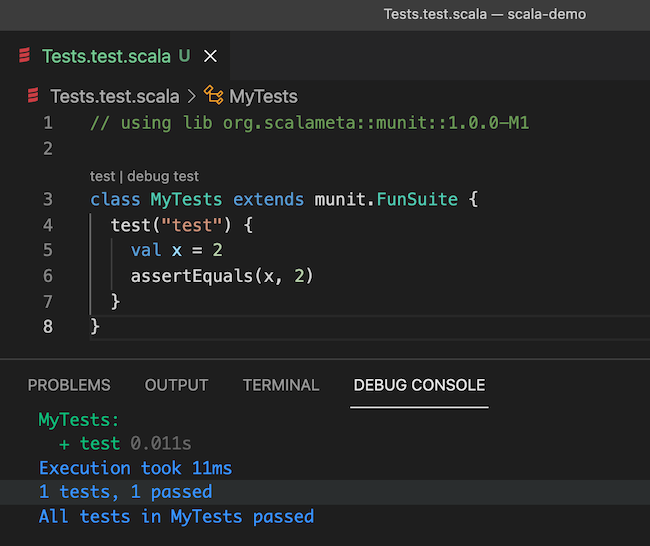VSCode setup
Scala CLI can generate the files that are necessary for providing IDE support in Visual Studio Code.
For example, here is a simple project in scala-cli which contains only one main and one test class.
@main
def hello() = println("Hello, world")
//> using dep org.scalameta::munit::1.0.2
class MyTests extends munit.FunSuite {
test("test") {
val x = 2
assertEquals(x, 2)
}
}
The following command generates configuration files for VSCode support:
scala-cli setup-ide .
There is also another way. The first time you run the run|compile|test commands, the configuration files for the
VSCode will be also generated.
scala-cli run .
# "Hello, world"
and then, we launch Visual Studio Code
code .
After starting metals, you will see the run/debug buttons in HelloWorld.scala and test/debug
in MyTests.test.scala (assuming the following directory layout).
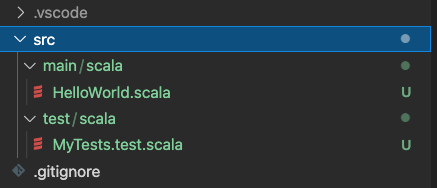
Pressing the run button will run the Main.scala, the output will be visible in DebugConsole.
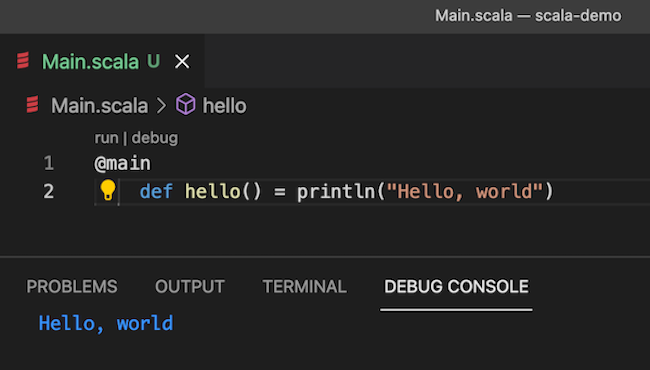
And the similar effect after pressing the test button.