Release notes
v1.12.1
Change default Scala version to 3.8.1
This Scala CLI version switches the default Scala version to 3.8.1.
scala-cli version
# Scala CLI version: 1.12.1
# Scala version (default): 3.8.1
Change default Scala Native version to 0.5.10
This Scala CLI version switches the default Scala Native version to 0.5.10.
scala-cli -e 'println("Hello from Scala Native 0.5.10!")' --native
# Compiling project (Scala 3.8.1, Scala Native 0.5.10)
# Compiled project (Scala 3.8.1, Scala Native 0.5.10)
# [info] Linking (multithreadingEnabled=detect) (725 ms)
# [info] Discovered 903 classes and 5554 methods after classloading
# [info] Checking intermediate code (quick) (31 ms)
# [info] Multithreading was not explicitly enabled - initial class loading has not detected any usage of system threads. Multithreading support will be disabled to improve performance.
# [info] Linking (multithreadingEnabled=false) (273 ms)
# [info] Discovered 512 classes and 2629 methods after classloading
# [info] Checking intermediate code (quick) (7 ms)
# [info] Discovered 493 classes and 2002 methods after optimization
# [info] Optimizing (debug mode) (447 ms)
# [info] Produced 12 LLVM IR files
# [info] Generating intermediate code (826 ms)
# [info] Compiling to native code (5461 ms)
# [info] Linking with [pthread, dl, m]
# [info] Linking native code (immix gc, none lto) (257 ms)
# [info] Postprocessing (0 ms)
# [info] Total (7688 ms)
# Hello from Scala Native 0.5.10!
Fixes
- fix: openjdk:17-slim is not available. using 17.0.2-slim instead by @kaplan-shaked in #4057
Build and internal changes
- Fix Scala 2.13 nightly tests by @Gedochao in #4063
- Switch the CI to GitHub Linux arm64 runners by @Gedochao in #4064
Updates
- Bump @algolia/client-search from 5.46.2 to 5.46.3 in /website by @dependabot[bot] in #4062
- Update scala-cli.sh launcher for 1.12.0 by @github-actions[bot] in #4054
- Bump
scalafmtto 3.10.4 (was 3.10.2) by @Gedochao in #4061 - Bump
jgitto 7.5.0.202512021534-r (was 7.3.0.202506031305-r) by @Gedochao in #4058 - Bump Scala Toolkit to 0.8.0 (was 0.7.0) by @Gedochao in #4060
- Bump lodash from 4.17.21 to 4.17.23 in /website by @dependabot[bot] in #4066
- Bump Scala 3 Next to 3.8.1 by @Gedochao in #4065
- Switch from
graalvm-java17tograalvm-communityby @Gedochao in #3459 - Bump Ammonite to 3.0.7 (was 3.0.6) by @Gedochao in #4070
- Bump Scala 3 Next RC to 3.8.2-RC1 by @Gedochao in #4071
- Bump Scala Native to 0.5.10 (was 0.5.9) by @Gedochao in #4078
New Contributors
- @kaplan-shaked made their first contribution in #4057
Full Changelog: https://github.com/VirtusLab/scala-cli/compare/v1.12.0...v1.12.1
v1.12.0
Change default Scala version to 3.8.0
This Scala CLI version switches the default Scala version to 3.8.0.
scala-cli version
# Scala CLI version: 1.12.0
# Scala version (default): 3.8.0
Support for Scala.js 1.20.2
This Scala CLI version adds support for Scala.js 1.20.2.
scala-cli -e 'println("Hello")' --js
# Compiling project (Scala 3.8.0, Scala.js 1.20.2)
# Compiled project (Scala 3.8.0, Scala.js 1.20.2)
# Hello
New aliases for RC and nightly Scala versions
This Scala CLI version introduces dedicated aliases for calling the latest Scala Release Candidate versions in a given series (including LTS).
scala-cli -e 'println(scala.util.Properties.versionNumberString)' -S rc
# 3.8.1-RC1
scala-cli -e 'println(scala.util.Properties.versionNumberString)' -S 3.rc
# 3.8.1-RC1
scala-cli -e 'println(scala.util.Properties.versionNumberString)' -S 3.8.rc
# 3.8.1-RC1
scala-cli -e 'println(dotty.tools.dotc.config.Properties.simpleVersionString)' -S 3.lts.rc --with-compiler
# 3.3.7-RC2
scala-cli -e 'println(dotty.tools.dotc.config.Properties.simpleVersionString)' -S lts.rc --with-compiler
# 3.3.7-RC2
Dedicated default and LTS nightly aliases are also provided.
scala-cli -e 'println(scala.util.Properties.versionNumberString)' -S nightly
# 3.8.2-RC1-bin-20260115-6151803-NIGHTLY
scala-cli -e 'println(dotty.tools.dotc.config.Properties.simpleVersionString)' -S lts.nightly --with-compiler
# 3.3.8-RC1-bin-20260112-d35b2d4-NIGHTLY-git-d35b2d4
scala-cli -e 'println(dotty.tools.dotc.config.Properties.simpleVersionString)' -S 3.lts.nightly --with-compiler
# 3.3.8-RC1-bin-20260112-d35b2d4-NIGHTLY-git-d35b2d4
Also note that there is no easy way to identify an RC for Scala 2 / 2.12 / 2.13 (as a particular nightly serves as the RC for those Scala distributions). A reasonable error is also provided when it is requested.
scala-cli -e 'println(scala.util.Properties.versionNumberString)' -S 2.rc
# Invalid Scala version: 2.rc. In the case of Scala 2, a particular nightly version serves as a release candidate.
scala-cli -e 'println(scala.util.Properties.versionNumberString)' -S 2.12.rc
# Invalid Scala version: 2.12.rc. In the case of Scala 2, a particular nightly version serves as a release candidate.
scala-cli -e 'println(scala.util.Properties.versionNumberString)' -S 2.13.rc
# Invalid Scala version: 2.13.rc. In the case of Scala 2, a particular nightly version serves as a release candidate.
Added by @Gedochao in #4042 and #4016
(⚡️ experimental) Support for exporting to Mill 1.0.x and overriding the Mill version with --mill-version
The export sub-command now allows to export to Mill 1.0.x projects.
@main def main() = println("Let's export to Mill 1.0.6!")
scala-cli export mill-1-0-6-export.scala --mill --mill-version 1.0.6 --power
# Exporting to a mill project...
# Exported to: ~/mill-export/dest
Features & improvements
- Add
rc&*.rcScala version aliases by @Gedochao in #4016 - Support
export-ing to Mill 1.x.y & allow to override Mill version with--mill-versionby @Gedochao in #4028 - Improve Scala nightly version handling & add
lts.nightly,3.lts.nightlyandnightlyScala version tags by @Gedochao in #4042
Fixes
- Fix Scala 3.nightly and 3.latest-minor.nightly to consistently point to the same version by @Gedochao in #4014
- fix #4005 - Windows native-image compile failure caused by SUBST collision by @philwalk in #4006
Documentation changes
- Solve docs' website warnings by @Gedochao in #4007
- Back port of documentation changes to main by @github-actions[bot] in #4015
Build and internal changes
- Enable Scala Native tests with the
testcommand on Scala 3 by @Gedochao in #4018 - Self-contained docker build with ARM64 publishing by @keynmol in #3962
Updates
- Update scala-cli.sh launcher for 1.11.0 by @github-actions[bot] in #4004
- Bump Ammonite to 3.0.6 (was 3.0.5) by @Gedochao in #4008
- Bump actions/download-artifact from 6 to 7 by @dependabot[bot] in #4009
- Bump actions/upload-artifact from 5 to 6 by @dependabot[bot] in #4010
- Bump sass from 1.95.0 to 1.96.0 in /website by @dependabot[bot] in #4011
- Bump
react&react-domfrom 19.2.1 to 19.2.3 in /website by @dependabot[bot] in #4012 - Bump Mill to 0.12.17 (was 0.12.16) by @Gedochao in #4020
- Bump Scala Next RC to 3.8.0-RC4 by @Gedochao in #4021
- Bump actions/checkout from 4 to 6 by @dependabot[bot] in #4024
- Bump qs from 6.14.0 to 6.14.1 in /website by @dependabot[bot] in #4032
- Bump @algolia/client-search from 5.46.0 to 5.46.2 in /website by @dependabot[bot] in #4030
- Bump sass from 1.96.0 to 1.97.1 in /website by @dependabot[bot] in #4027
- Bump actions/upload-artifact from 5 to 6 by @dependabot[bot] in #4023
- Bump actions/download-artifact from 6 to 7 by @dependabot[bot] in #4022
- Bump react-player from 2.16.1 to 3.4.0 in /website by @dependabot[bot] in #4025
- Bump Scala 3 Next RC to 3.8.0-RC5 by @Gedochao in #4033
- Migrate to Mill 1.0.6 (was 0.12.17) by @Gedochao in #4019
- Bump libsodium to 1.0.21 (partially, except for static launchers locked at 1.0.18) by @Gedochao in #4041
- Bump
coursierto 2.1.25-M23 by @Gedochao in #4037 - Bump Scala 3 Next RC to 3.8.0-RC6 by @Gedochao in #4039
- Bump Scala.js to 1.20.2 by @Gedochao in #4040
- Bump sass from 1.97.1 to 1.97.2 in /website by @dependabot[bot] in #4038
- Bump alpine to 3.23 & relevant libsodium to 1.0.20 by @Gedochao in #4047
- Bump @types/react from 19.2.7 to 19.2.8 in /website by @dependabot[bot] in #4048
- Bump Scala 3 Next to 3.8.0 by @Gedochao in #4049
- Bump Scala 3 Next RC to 3.8.1-RC1 by @Gedochao in #4051
- Bump undici from 7.16.0 to 7.18.2 in /website by @dependabot[bot] in #4050
Full Changelog: https://github.com/VirtusLab/scala-cli/compare/v1.11.0...v1.12.0
v1.11.0
Change default Scala versions to 2.13.18 and 2.12.21
This Scala CLI version switches the default Scala versions:
- default Scala 2.13 to 2.13.18
- default Scala 2.12 to 2.12.21
Added by @Gedochao in #3999 and #3958
Fall back to a legacy version of the runner & test-runner modules for JVM < 17
The newest versions of the runner and test-runner modules will require Java 17 or newer to run.
When trying to use them with older JVMs, Scala CLI will now print a warning and fall back to using legacy versions of those modules instead.
scala-cli test . --jvm 11
# Compiling project (Scala 3.7.4, JVM (11))
# Compiled project (Scala 3.7.4, JVM (11))
# [warn] Java 11 is no longer supported by the test-runner module.
# [warn] Defaulting to a legacy test-runner module version: 1.7.1.
# [warn] To use the latest test-runner, upgrade Java to at least 17.
Features & improvements
Fixes
- fix for 3307 (windows launcher rejects filenames with utf8 chars) by @philwalk in #3923
- Allow for repeatable
-XX:*Java options by @Gedochao in #3976 - fix #3979 by adding save-and-restore to generated run-native-image.bat by @philwalk in #3981
- Fix handling of multiple exclude directives by @tom91136 in #3984
- Fix doc generation for projects with compile-only dependencies by @Gedochao in #3990
- Rewrite Scala.js linking to enable packaging of projects without a main method by @Gedochao in #3992
Deprecations
Documentation changes
- Add examples for passing REPL options via using directive to the docs by @Gedochao in #3975
- Back port of documentation changes to main by @github-actions[bot] in #3978
Build and internal changes
- Increase CI timeout for integration tests to 150 minutes by @Gedochao in #3955
- Run the entire REPL test suite on both Ammonite and Scala 3 REPL by @Gedochao in #3982
- Clean cached JDKs on Linux CI runners by @Gedochao in #3995
Updates
- Update scala-cli.sh launcher for 1.10.1 by @github-actions[bot] in #3954
- Bump sass from 1.93.3 to 1.94.0 in /website by @dependabot[bot] in #3960
- Bump Scala 2.13 to 2.13.18 (was 2.13.17) by @Gedochao in #3958
- Bump
ammoniteto 3.0.4 (was 3.0.3) by @Gedochao in #3969 - Bump actions/checkout from 5 to 6 by @dependabot[bot] in #3973
- Bump sass from 1.94.0 to 1.94.2 in /website by @dependabot[bot] in #3974
- Bump misc dependencies by @Gedochao in #3971
- Bump Scala 3 Next RC to 3.8.0-RC1 by @Gedochao in #3957
- Update
bloopto 2.0.17 (was 2.0.15) andbloop-configto 2.3.3 (was 2.3.2) by @Gedochao in #3970 - Bump node-forge from 1.3.1 to 1.3.2 in /website by @dependabot[bot] in #3980
- Bump Scala 3 Next RC to 3.8.0-RC2 by @Gedochao in #3977
- Bump Scala.js deps by @Gedochao in #3983
- Bump mdast-util-to-hast from 13.0.2 to 13.2.1 in /website by @dependabot[bot] in #3986
- Bump @easyops-cn/docusaurus-search-local from 0.52.1 to 0.52.2 in /website by @dependabot[bot] in #3985
- Bump misc dependencies by @Gedochao in #3987
- Bump
scala-js-clito 1.20.1.1 (was 1.20.1) by @Gedochao in #3989 - Bump sass from 1.94.2 to 1.95.0 in /website by @dependabot[bot] in #3998
- Bump
react&react-domfrom 19.2.0 to 19.2.1 in /website by @dependabot[bot] in #3997 - Bump
coursierto 2.1.25-M21 by @Gedochao in #4000 - Bump
scala-cli-signingto 0.2.13 &coursier-publishto 0.4.4 by @Gedochao in #3988 - Bump Ammonite to 3.0.5 by @Gedochao in #4001
- Bump Scala 3 Next RC to 3.8.0-RC3 by @Gedochao in #3991
- Bump Scala 2.12 to 2.12.21 by @Gedochao in #3999
New Contributors
Full Changelog: https://github.com/VirtusLab/scala-cli/compare/v1.10.1...v1.11.0
v1.10.1
This is a bugfix release, chiefly aiming to mend #3949, which affected several of our users.
Fixes
Documentation changes
- Back port of documentation changes to main by @github-actions[bot] in #3948
Build and internal changes
Updates
- Bump Node to 24 for the docs website by @Gedochao in #3947
- Update scala-cli.sh launcher for 1.10.0 by @github-actions[bot] in #3946
Full Changelog: https://github.com/VirtusLab/scala-cli/compare/v1.10.0...v1.10.1
v1.10.0
Change default Scala versions to 3.7.4 and 2.13.17
This Scala CLI version switches the default Scala versions:
- default Scala 3 to 3.7.4
- default Scala 2.13 to 2.13.17
scala-cli version
# Scala CLI version: 1.10.0
# Scala version (default): 3.7.4
Added by @Gedochao in #3942 and #3895
Support for the new Scala 3.8 REPL
As per https://github.com/scala/scala3/pull/24243, Scala 3 REPL has been extracted to a separate artifact in Scala 3.8, as a result of which the use of the REPL command with Scala 3.8.0-RC1-bin-20251101-389483e-NIGHTLY or newer will require upgrading Scala CLI at least to 1.10 to work.
scala-cli repl
# Welcome to Scala 3.8.0-RC1-bin-20251101-389483e-NIGHTLY (23.0.1, Java OpenJDK 64-Bit Server VM).
# Type in expressions for evaluation. Or try :help.
#
# scala>
Support for adding extra directories to a Docker image
This feature adds the ability to include additional directories in Docker images.
Users can now specify extra directories to be copied into a Docker image during the build process.
The directories can be passed with the --docker-extra-directories command line option or //> using packaging.dockerExtraDirectories directive.
//> using packaging.dockerExtraDirectories path/to/directory1 path/to/directory2
scala-cli --power package . --docker --docker-image-repository repo --docker-extra-directories path/to/directory
Added by @btomala and @Gedochao in [VirtusLab/scala-packager#250]https://github.com/VirtusLab/scala-packager/pull/250 and #3908
Deprecate support for building GraalVM native images with Scala pre-3.3
When building GraalVM native images with Scala CLI and Scala versions older than 3.3.0, the following warning will now be printed:
# [warning] building native images with Scala 3 older than 3.3.0 is deprecated.
# [warning] support will be dropped in a future Scala CLI version.
# [warning] it is advised to upgrade to a more recent Scala version
While the native images will still be built, the functionality will be removed in a future Scala CLI version. It is advised to migrate projects to Scala 3.3 or newer.
Additionally, the following modules have been dropped and will no longer be published:
scala3-runtimescala3-graalscala3-graal-processor
As they remain necessary for building native images for Scala pre-3.3 projects, their usage has been deprecated and frozen at respective version 1.9.1.
Stop publishing certain modules for Scala 2
While it is technically an internal change, it is worth noting certain Scala CLI modules will no longer be published for Scala 2. Those include:
runnertest-runnertasty-libconfigspecification-level
From this point on, they will only be published for Scala 3.
Added by @Gedochao in #3911 and #3912
Features
- Bump
scala-packagerto 0.2.1 & enable adding extra directories to a docker image by @Gedochao & @btomala in #3908 - Add support for the new Scala 3.8 REPL by @Gedochao in #3936
Fixes
- Ensure non-self executable JVM launchers'
setup-ideproduces working BSP connection JSON by @Gedochao in #3876 - Fix test scope resources to not be added to the main scope by @Gedochao in #3898
Documentation changes
- Suggest using ivy2Local in the documentation by @przemek-pokrywka in #3902
Build and internal changes
- Run the default (Scala 3 Next) suite with the JVM bootstrapped launcher on the CI by @Gedochao in #3872
- Run JDK tests for Java 25 by @Gedochao in #3874
- Update MacOS CI by @Gedochao in #3885
- Add
.cursorto.gitignoreby @Gedochao in #3893 - Unify
climodule unit tests with consistent logging, timeouts and other settings by @Gedochao in #3896 - Cross compile the
runnerandtest-runnermodules against Scala 3 Next versions by @Gedochao in #3927 - Migrate integration tests to Scala 3 by @Gedochao in #3926
- Misc unit test fixes by @Gedochao in #3931
- Temporarily tag CLI docker image tests as flaky by @Gedochao in #3939
- Temporarily tag CLI docker image documentation tests as flaky by @Gedochao in #3940
- Temporarily disable some more flaky CLI docker image documentation tests by @Gedochao in #3941
- Drop Scala 2 in
runner,test-runnerandtasty-libmodules by @Gedochao in #3911 - Drop Scala 2 in
configandspecification-levelmodules & bumpjsoniter-scalato 2.38.2 (was 2.13.5.2) by @Gedochao in #3912 - NIT Fix miscellaneous warnings by @Gedochao in #3913
- NIT Fix more miscellaneous warnings by @Gedochao in #3920
- Drop
scala3-runtime,scala3-graal&scala3-graal-processor& deprecate pre-Scala-3.3 native images by @Gedochao in #3929
Updates
- Update scala-cli.sh launcher for 1.9.1 by @github-actions[bot] in #3871
- Bump sass from 1.92.1 to 1.93.0 in /website by @dependabot[bot] in #3878
- Bump Mill to 0.12.16 (was 0.12.15) by @Gedochao in #3881
- Bump Munit to 1.2.0 by @Gedochao in #3883
- Bump Scala 3 Next RC to 3.7.4-RC1 by @Gedochao in #3887
- Bump sass from 1.93.0 to 1.93.2 in /website by @dependabot[bot] in #3889
- Bump Scala 2.13 to 2.13.17 by @Gedochao in #3895
- Bump Node to 24 &
@docusaurus/*to 3.9.1 by @Gedochao in #3899 - Bump Scala 2.13 to 2.13.17 on the CI by @Gedochao in #3900
- Bump
coursierto 2.1.25-M19 by @Gedochao in #3884 - Bump internal Scala version to 3.3.7 by @Gedochao in #3906
- Bump Ammonite to 3.0.3 by @Gedochao in #3909
- Migrate from old
coursierAPIs by @Gedochao in #3910 - Bump actions/setup-node from 5 to 6 by @dependabot[bot] in #3915
- Bump
scala-packagerto 0.2.1 & enable adding extra directories to a docker image by @Gedochao & @btomala in #3908 - Bump Scala Native to 0.5.9 by @Gedochao in #3918
- Bump react from 19.1.1 to 19.2.0 in /website by @dependabot[bot] in #3904
- Bump
docusaurusto 3.9.2 (was 3.9.1) by @Gedochao in #3919 - Bump actions/download-artifact from 5 to 6 by @dependabot[bot] in #3924
- Bump actions/upload-artifact from 4 to 5 by @dependabot[bot] in #3925
- Bump Scala 3 Next RC to 3.7.4-RC3 by @Gedochao in #3928
- Bump
python-native-libsto 0.2.5 (was 0.2.4) by @Gedochao in #3932 - Bump Scala 3 Next to 3.7.4 by @Gedochao in #3942
- Bump expecty to 0.17.1 (was 0.17.0) by @Gedochao in #3938
- Bump sass from 1.93.2 to 1.93.3 in /website by @dependabot[bot] in #3935
New Contributors
- @przemek-pokrywka made their first contribution in #3902
Full Changelog: https://github.com/VirtusLab/scala-cli/compare/v1.9.1...v1.10.0
v1.9.1
Support for Scala 3.7.3
This Scala CLI version switches the default Scala version to 3.7.3.
scala-cli version
# Scala CLI version: 1.9.1
# Scala version (default): 3.7.3
Support for Scala.js 1.20.1
This Scala CLI version adds support for Scala.js 1.20.1.
scala-cli -e 'println("Hello")' --js
# Compiling project (Scala 3.7.3, Scala.js 1.20.1)
# Compiled project (Scala 3.7.3, Scala.js 1.20.1)
# Hello
Added by @Gedochao in #3861 and scala-js-cli#160
Fixes
- Fix completely broken lock during setting up local repo on Linux by @unlsycn in #3846
- Ensure
publishactually fails on a failed upload by @Gedochao in #3853
Updates
- Update scala-cli.sh launcher for 1.9.0 by @github-actions[bot] in #3851
- Bump sass from 1.90.0 to 1.91.0 in /website by @dependabot[bot] in #3839
- Bump Scala 3 Next RC to 3.7.3-RC3 by @Gedochao in #3854
- Bump
react&react-domfrom 19.1.0 to 19.1.1 in /website by @dependabot[bot] in #3806 - Bump announced Scala 3 Next RC to 3.7.3-RC3 by @Gedochao in #3858
- Bump
jgitto 7.3.0.202506031305-r by @Gedochao in #3856 - Bump Scala.js to 1.20.1 by @Gedochao in #3861
- Bump actions/setup-python from 5 to 6 by @dependabot[bot] in #3863
- Bump Scala Next to 3.7.3 by @Gedochao in #3866
- Bump sass from 1.91.0 to 1.92.1 in /website by @dependabot[bot] in #3864
- Bump @mdx-js/react from 3.1.0 to 3.1.1 in /website by @dependabot[bot] in #3865
- Bump actions/setup-node from 4 to 5 by @dependabot[bot] in #3862
- Bump
scalafmtto 3.9.10 by @Gedochao in #3868
Full Changelog: https://github.com/VirtusLab/scala-cli/compare/v1.9.0...v1.9.1
v1.9.0
Support for the new Scala 3 nightly repository
This Scala CLI version supports the new Scala 3 nightly versions repository: https://repo.scala-lang.org/artifactory/maven-nightlies
This means that newest Scala 3 nightly versions will become available to use with Scala CLI,
as well as the 3.nightly tag will now refer to the actual, newest Scala version.
As a result, Scala 3.8 features like capture checked Scala 3 library should now be available from Scala CLI.
//> using scala 3.8.0-RC1-bin-20250901-ca400bd-NIGHTLY
import language.experimental.captureChecking
trait File extends caps.SharedCapability:
def count(): Int
def f(file: File): IterableOnce[Int]^{file} =
Iterator(1)
.map(_ + file.count())
Features
Fixes
Documentation changes
- Update the Scala CLI docs landing page by @Gedochao in #3825
- Back port of documentation changes to main by @github-actions[bot] in #3826
Build and internal changes
- Prepare for Mill 1.0.x bump by @Gedochao in #3833
- Temporarily disable flaky Spark tests on Mac CI by @Gedochao in #3842
Updates
- Update scala-cli.sh launcher for 1.8.5 by @github-actions[bot] in #3824
- Bump actions/checkout from 4 to 5 by @dependabot[bot] in #3827
- Bump sass from 1.89.2 to 1.90.0 in /website by @dependabot[bot] in #3828
- Bump
case-appto 2.1.0 by @Gedochao in #3830 - Bump actions/download-artifact from 4 to 5 by @dependabot[bot] in #3829
- Update sbt, scripted-plugin to 1.11.4 by @scala-steward in #3832
- Update Scala 3 Next RC to 3.7.3-RC2 by @Gedochao in #3834
- Bump
scala-packagerto 0.2.0 by @Gedochao in #3843 - Update announced Scala 3 RC to 3.7.3-RC2 by @Gedochao in #3845
- Update jsoup to 1.21.2 by @scala-steward in #3840
New Contributors
- @jgoday made their first contribution in #3835
Full Changelog: https://github.com/VirtusLab/scala-cli/compare/v1.8.5...v1.9.0
v1.8.5
Support for Scala 3.7.2
This Scala CLI version switches the default Scala version to 3.7.2.
scala-cli version
# Scala CLI version: 1.8.5
# Scala version (default): 3.7.2
Add props with input paths for non-script inputs
2 new properties have been added, to provide a way to access input paths outside of .sc scripts:
scala.sources- full paths of all inputs in the project, separated byjava.io.File.pathSeparatorscala.source.names- names of all inputs in the project, separated byjava.io.File.pathSeparator
//PrintSources.scala
@main def main() = {
println(sys.props("scala.sources"))
println(sys.props("scala.source.names"))
}
~/PrintSources.scala
PrintSources.scala
These are meant to be an input type agnostic equivalent for the scriptPath method available in .sc scripts.
sonatype:snapshots points to the new Sonatype Central snapshots repository
It is no longer necessary to manually add https://central.sonatype.com/repository/maven-snapshots, it is added under the sonatype:snapshots alias (along with the old snapshot repository).
It is also added in all other contexts when snapshots should be used.
//> using repository sonatype:snapshots
Scala CLI nightlies are available again
We once again publish Scala CLI nightlies. You can use the newest version under the nightly tag.
As pre-1.8.5 Scala CLI versions do not look for them on the new Sonatype Central snapshots repository,
they will not be visible when called from earlier versions.
scala-cli --cli-version nightly version
# Scala CLI version: 1.8.4-24-g8ca6c960b-SNAPSHOT
# Scala version (default): 3.7.2
The new Sonatype Central Portal retains snapshot versions for 90 days, so individual nightly versions will be available to test for a limited time period.
Features
- Automatically add the new Sonatype Central Portal snapshots repository when snapshots are expected to be used by @Gedochao in #3797
- Adjust Scala CLI nightly version resolution for the new Maven Central Snapshots repository by @Gedochao in #3818
- provide a way to access paths of source files by @philwalk in #3799
- Add more logging for publishing by @Gedochao in #3813
Fixes
- fix for 3789 - updated by @philwalk in #3794
- script extension can be either '.sc' or empty string by @philwalk in #3802
Build and internal changes
- Tag tests relying on old snapshots as flaky (or remove them where applicable) by @Gedochao in #3817
- Add
--no-fallbackto graalvm native-image configuration by @lbialy in #3820
Updates
- Bump react-player from 2.16.0 to 2.16.1 in /website by @dependabot[bot] in #3784
- Update scala-cli.sh launcher for 1.8.4 by @github-actions[bot] in #3787
- Update zip-input-stream to 0.1.3 by @scala-steward in #3792
- Update Scala 3 Next RC to 3.7.2-RC2 by @scala-steward in #3791
- Update java-class-name_3 to 0.1.8 by @scala-steward in #3795
- Update Scala 3 Next announced RC to 3.7.2-RC2 by @Gedochao in #3796
- Update publish to 0.4.3 by @scala-steward in #3801
- Update pprint to 0.9.1 by @scala-steward in #3803
- Update pprint to 0.9.3 by @scala-steward in #3805
- Bump @easyops-cn/docusaurus-search-local from 0.51.1 to 0.52.1 in /website by @dependabot[bot] in #3807
- Update fansi to 0.5.1 by @scala-steward in #3804
- Update Scala 3 Next to 3.7.2 by @Gedochao in #3809
- Update mill-main to 0.12.15 by @scala-steward in #3814
- Update
scalametato 4.13.9 by @scala-steward in #3816 - Update scalafmt-cli_2.13, scalafmt-core to 3.9.9 by @scala-steward in #3815
- Update os-lib to 0.11.5 by @scala-steward in #3811
- Set Scala 3.7.2 as the latest announced Scala 3 Next by @Gedochao in #3812
- Bump Bloop to 2.0.13 by @Gedochao in #3821
New Contributors
Full Changelog: https://github.com/VirtusLab/scala-cli/compare/v1.8.4...v1.8.5
v1.8.4
(⚡️ experimental) publish support for the Sonatype Central Portal
This Scala CLI version adds support for publishing artifacts to the Sonatype Central Portal
via its OSSRH Staging API.
It is once again publish artifacts to Maven Central with Scala CLI.
Both stable and *-SNAPSHOT versions are handled.
The only configuration change necessary is to migrate the Sonatype namespace in the UI and regenerate credentials to the new Sonatype Central Portal, as per Sonatype instructions
scala-cli publish . --power
Added by @Gedochao in #3774, #3776, #3778, coursier/publish#128 and coursier/publish#127
Better support for the REPL with JDK 24+
When using the REPL with JDK 24 or newer, users should no longer see the warnings about restricted methods of java.lang.System being used.
scala-cli repl --jvm 24
# WARNING: A terminally deprecated method in sun.misc.Unsafe has been called
# WARNING: sun.misc.Unsafe::objectFieldOffset has been called by scala.runtime.LazyVals$ (file:/Users/pchabelski/Library/Caches/Coursier/v1/https/repo1.maven.org/maven2/org/scala-lang/scala3-library_3/3.7.1/scala3-library_3-3.7.1.jar)
# WARNING: Please consider reporting this to the maintainers of class scala.runtime.LazyVals$
# WARNING: sun.misc.Unsafe::objectFieldOffset will be removed in a future release
# Welcome to Scala 3.7.1 (24.0.1, Java OpenJDK 64-Bit Server VM).
# Type in expressions for evaluation. Or try :help.
#
#
# scala>
Note that the deprecated method from sun.misc.Unsafe warning is still present, and will only be addressed in Scala 3.8.0.
Features
publishcommand with Sonatype Central Portal OSSRH Staging API by @Gedochao in #3774- Add support for publishing with Scala CLI to Sonatype Central Portal by @Gedochao in #3776
Fixes
- Prevent the REPL from warning about restricted
java.lang.SystemAPI on JDK 24 by @Gedochao in #3767 - fix for 3725, 3752, 3766 and 3769 by @philwalk in #3726
Documentation changes
Updates
- Update scala-cli.sh launcher for 1.8.3 by @github-actions[bot] in #3765
- Update sbt, scripted-plugin to 1.11.3 by @scala-steward in #3773
- Update
scalafmtto 3.9.8 by @scala-steward in #3771 - Update scalafix-interfaces to 0.14.3 by @scala-steward in #3673
- Bump
coursier/publishto 0.4.2 by @Gedochao in #3778 - Update semanticdb-shared_2.13 to 4.13.8 by @scala-steward in #3770
- Update jimfs to 1.3.1 by @scala-steward in #3779
- Update
scala-cli-signingto 0.2.11 by @scala-steward in #3781
Full Changelog: https://github.com/VirtusLab/scala-cli/compare/v1.8.3...v1.8.4
v1.8.3
This is a small release which aims to fix issues with publishing Scala CLI on Sonatype Central Portal.
Build and internal changes
- Add extra logging on Scala CLI artifacts publishing by @Gedochao in #3745
- [NIT] Refactor publishing by @Gedochao in #3743
- Ensure publishing to Sonatype runs without parallelism by @Gedochao in #3755
- Don't use any custom logic when publishing to Sonatype Central by @Gedochao in #3759
- Print artifacts' version when publishing Scala CLI by @Gedochao in #3760
Updates
- Update scala-cli.sh launcher for 1.8.2 by @github-actions in #3744
- Update semanticdb-shared_2.13 to 4.13.7 by @scala-steward in #3746
- Bump @easyops-cn/docusaurus-search-local from 0.50.0 to 0.51.0 in /website by @dependabot in #3748
- Bump brace-expansion from 1.1.11 to 1.1.12 in /website by @dependabot in #3749
- chore: Set latest RC to 3.7.2-RC1 by @tgodzik in #3750
- Bump @easyops-cn/docusaurus-search-local from 0.51.0 to 0.51.1 in /website by @dependabot in #3757
- Update jsoup to 1.21.1 by @scala-steward in #3762
Full Changelog: https://github.com/VirtusLab/scala-cli/compare/v1.8.2...v1.8.3
v1.8.2
Due to technical difficulties, this version is not available on Sonatype Central Portal and on coursier. If you care about those installation methods, please be patient as we resolve the issue and work on a subsequent release.
Support for Scala Native 0.5.8
This Scala CLI version switches the default Scala Native version to 0.5.8.
scala-cli -e 'println("Hello from Scala Native 0.5.8!")' --native
# Compiling project (Scala 3.7.1, Scala Native 0.5.8)
# Compiled project (Scala 3.7.1, Scala Native 0.5.8)
# [info] Linking (multithreadingEnabled=true, disable if not used) (1052 ms)
# [info] Discovered 919 classes and 5640 methods after classloading
# [info] Checking intermediate code (quick) (59 ms)
# [info] Multithreading was not explicitly enabled - initial class loading has not detected any usage of system threads. Multithreading support will be disabled to improve performance.
# [info] Linking (multithreadingEnabled=false) (369 ms)
# [info] Discovered 511 classes and 2553 methods after classloading
# [info] Checking intermediate code (quick) (7 ms)
# [info] Discovered 491 classes and 1986 methods after optimization
# [info] Optimizing (debug mode) (519 ms)
# [info] Produced 9 LLVM IR files
# [info] Generating intermediate code (521 ms)
# [info] Compiling to native code (1762 ms)
# [info] Linking with [pthread, dl, m]
# [info] Linking native code (immix gc, none lto) (98 ms)
# [info] Postprocessing (0 ms)
# [info] Total (4379 ms)
# Hello from Scala Native 0.5.8!
Added in #3728
Internal and build changes
- Migrate publishing to Sonatype Maven Central by @Gedochao in #3704
- Fix version string of published artifacts by @Gedochao in #3721
Updates
- Update scala-cli.sh launcher for 1.8.1 by @github-actions in #3719
- Bump
sbtto 1.11.1 by @Gedochao in #3723 - Bump deps to versions migrated to Sonatype Maven Central by @Gedochao in #3722
- Update publish_2.13 to 0.2.1 by @scala-steward in #3727
- Bump sass from 1.89.1 to 1.89.2 in /website by @dependabot in #3733
- Bump @easyops-cn/docusaurus-search-local from 0.49.2 to 0.50.0 in /website by @dependabot in #3730
- Bump react and react-dom in /website by @dependabot in #3732
- Bump
scala-cli-signingto 0.2.9 & coursierpublishto 0.3.0 by @Gedochao in #3734 - Bump
docusaurusto 3.8.1 by @Gedochao in #3737 - Bump SBT to 1.11.2 by @Gedochao in #3739
- Update Scala Native to 0.5.8 by @scala-steward in #3728
Full Changelog: https://github.com/VirtusLab/scala-cli/compare/v1.8.1...v1.8.2
v1.8.1
Support for Scala 3.7.1
This Scala CLI version switches the default Scala version to 3.7.1.
scala-cli version
# Scala CLI version: 1.8.1
# Scala version (default): 3.7.1
Support for URLs in using file directives
It is now possible to use URLs in using file directives, which allows linking sources from the net.
//> using file https://raw.githubusercontent.com/softwaremill/sttp/refs/heads/master/examples/src/main/scala/sttp/client4/examples/json/GetAndParseJsonCatsEffectCirce.scala
Added during a Scala Tooling Spree by @ivan-klass, @majk-p and @tgodzik in #3681
Features
- Support links in using file directive (implements #1328) by @ivan-klass, @majk-p and @tgodzik in #3681
Fixes
Internal and build changes
- bugfix: Fix mill script on fish by @tgodzik in #3700
- Make
test-fish-shell,test-hypothetical-sbt-exportandbloop-memory-footprintrequired for publishing by @Gedochao in #3701 - [NIT] Refactor Scala CLI CI scripts by @Gedochao in #3702
- Remove the
github-dependency-graphCI workflow by @Gedochao in #3703 - Add more tests for URLs in using file directives by @Gedochao in #3706
Documentation changes
- Fix Changing Java versions document by @tmrkw1497 in #3697
- Back port of documentation changes to main by @github-actions in #3699
Updates
- Update scala-cli.sh launcher for 1.8.0 by @github-actions in #3672
- Update semanticdb-shared_2.13 to 4.13.6 by @scala-steward in #3678
- Bump sass from 1.87.0 to 1.88.0 in /website by @dependabot in #3676
- Bump
java-class-nameto 0.1.6 by @Gedochao in #3679 - Update
scala-cli-signingto 0.2.7 by @scala-steward in #3683 - Update
millscripts by @Gedochao in #3686 - Bump sass from 1.88.0 to 1.89.0 in /website by @dependabot in #3687
- Bump
scala-js-clito 1.19.0.1 by @Gedochao in #3689 - Bump Scala 3 Next RC to 3.7.1-RC2 by @Gedochao in #3692
- Update sbt, scripted-plugin to 1.11.0 by @scala-steward in #3696
- Bump
millto 0.12 by @Gedochao in #3691 - Bump
scalafmtto 3.9.7 & reformat by @Gedochao in #3705 - Bump @docusaurus/preset-classic from 3.7.0 to 3.8.0 in /website by @dependabot in #3709
- Bump sass from 1.89.0 to 1.89.1 in /website by @dependabot in #3710
- Bump Scala Next to 3.7.1 by @Gedochao in #3707
New Contributors
- @unlsycn made their first contribution in #3693
- @tmrkw1497 made their first contribution in #3697
- @ivan-klass made their first contribution in #3681
Full Changelog: https://github.com/VirtusLab/scala-cli/compare/v1.8.0...v1.8.1
v1.8.0
Support for Scala 3.7.0 and 3.3.6
This Scala CLI version switches the default Scala version to 3.7.0. The CLI internals are now built with Scala 3.3.6.
scala-cli version
# Scala CLI version: 1.8.0
# Scala version (default): 3.7.0
Added by @Gedochao in #3661 and #3671
Support for Scala.js 1.19.0
This Scala CLI version adds support for Scala.js 1.19.0.
scala-cli -e 'println("Hello")' --js
# Compiling project (Scala 3.7.0, Scala.js 1.19.0)
# Compiled project (Scala 3.7.0, Scala.js 1.19.0)
# Hello
Added in #3643 and scala-js-cli#134
Drop support for Scala older than 3.3 in runner and test-runner modules
Starting with Scala CLI v1.8.0, the runner and test-runner modules are built with Scala 3.3.5 LTS (on par with other modules built with Scala 3).
They used to be built with Scala 3.0.2, as those modules may get added to the project class path when running, respectively,
the main scope and tests. This means that if the application is using pre-3.3 Scala 3, TASTy versions will be incompatible.
This is mostly informative, as the change should not be breaking for standard Scala CLI usage, even if an older Scala 3 version is being used. For builds using Scala older than 3.3, the CLI will automatically fall back to version 1.7.1 of the modules, with an appropriate warning being printed. As the fallback will not be updated in the future, some Scala CLI features might start breaking at some point, as the APIs will stop being fully in sync.
scala-cli -e 'println("Hello")' --runner -S 3.1
# [warn] Scala 3.1.3 is no longer supported by the runner module.
# [warn] Defaulting to a legacy runner module version: 1.7.1.
# [warn] To use the latest runner, upgrade Scala to at least Scala 3.3.
# Compiling project (Scala 3.1.3, JVM (17))
# Compiled project (Scala 3.1.3, JVM (17))
# Hello
scala-cli test . -S 3.2
# [warn] Scala 3.2.2 is no longer supported by the test-runner module.
# [warn] Defaulting to a legacy test-runner module version: 1.7.1.
# [warn] To use the latest test-runner, upgrade Scala to at least 3.3.
# Compiling project (test, Scala 3.2.2, JVM (17))
# Compiled project (test, Scala 3.2.2, JVM (17))
# Test run started
# Test MyTests.foo started
# Hello, world!
# Test MyTests.foo finished, took 0.001 sec
# Test run finished: 0 failed, 0 ignored, 1 total, 0.003s
Realistically, the change is only breaking for apps using those modules directly themselves, either depending on them or using them to run things. In either case, it is recommended to update Scala up to at least 3.3 LTS.
Scala CLI now detects and runs multiple test frameworks, rather than just one
When running tests in a project with multiple test frameworks in use, Scala CLI will now attempt to detect and run all of them, rather than just one.
scala-cli test .
# Compiling project (Scala 3.7.0, JVM (23))
# Compiled project (Scala 3.7.0, JVM (23))
# Compiling project (test, Scala 3.7.0, JVM (23))
# Compiled project (test, Scala 3.7.0, JVM (23))
# Munit:
# + foo 0.007s
# -------------------------------- Running Tests --------------------------------
# + MyTests.foo 1ms
# Tests: 1, Passed: 1, Failed: 0
# + SimpleSpec
# Hello from zio-test
# + print hello and assert true
# 1 tests passed. 0 tests failed. 0 tests ignored.
#
# Executed in 97 ms
#
# Completed tests
# ScalaTestSpec:
# example
# - should work
# Run completed in 44 milliseconds.
# Total number of tests run: 1
# Suites: completed 1, aborted 0
# Tests: succeeded 1, failed 0, canceled 0, ignored 0, pending 0
# All tests passed.
Additionally, it is now possible to pre-define multiple test frameworks to use (rather than just one, as was possible before).
//> using test.frameworks org.scalatest.tools.Framework munit.Framework custom.CustomFramework
Pre-defining test frameworks may be preferable for bigger projects, as it allows to skip framework detection and run them directly. This is significant particularly for running tests with Scala Native and Scala.js.
Features
- Support the
--testflag with thepublish&publish localsub-commands by @Gedochao in #3538 - Misc no-op and/or error handling for the
--testcommand line flag by @Gedochao in #3586 - Add scala-cli version to the BuildInfo by @yadavan88 in #3617
fixsub-command tweaks by @Gedochao in #3646- Run all found test frameworks, rather than just one by @Gedochao in #3621
- Allow to preconfigure multiple test frameworks by @Gedochao in #3653
- Add support for some missing Scala compiler options & aliases without the need for
-Oby @Gedochao in #3665 - Add support for the --repl-quit-after-init REPL option by @Gedochao in #3664
Fixes
- Fix
fmtto format theproject.scalaconfiguration file as any other Scala input by @Gedochao in #3609 - Apply
scalafixrules to test scope inputs, too by @Gedochao in #3641
Internal and build changes
- Cross compile everything on the CI by @Gedochao in #3570
- Add tests for the current behaviour of
--crossby @Gedochao in #3589 - Run
testsub-command integration tests on default JVM settings by @Gedochao in #3592 - Retry docs' tests on the CI by @Gedochao in #3618
- Move
ScopeOptionstoSharedOptionsby @Gedochao in #3612 - Include missing Scala
3.6.*versions inScala.listAllby @Gedochao in #3652 - Check formatting with Scala CLI, rather than the
scalafmtlauncher itself by @Gedochao in #3660
Documentation changes
- compileOnly option added to the documentation by @yadavan88 in #3600
- Back port of documentation changes to main by @github-actions in #3601
- docs: guide for compile only deps by @scarf005 in #3602
- Back port of documentation changes to main by @github-actions in #3607
- Add missing
usingdirective reference docs by @Gedochao in #3608 - Back port of documentation changes to main by @github-actions in #3610
- Fix formatting in directives' reference docs by @Gedochao in #3611
- Back port of documentation changes to main by @github-actions in #3616
- Fixed DEV.md file related to test command by @yadavan88 in #3619
- Correct doc with --project-version by @joan38 in #3662
Updates
- Bump webfactory/ssh-agent from 0.9.0 to 0.9.1 by @dependabot in #3576
- Bump react from 18.2.0 to 18.3.1 in /website by @dependabot in #3573
- Update scala-cli.sh launcher for 1.7.1 by @github-actions in #3579
- Update guava to 33.4.5-jre by @scala-steward in #3581
- Update bloop-rifle_2.13 to 2.0.9 by @scala-steward in #3580
- Update sbt, scripted-plugin to 1.10.11 by @scala-steward in #3582
- Pin & update docker images by @Gedochao in #3558
- Bump clsx from 1.2.1 to 2.1.1 in /website by @dependabot in #3560
- Bump
docusaurusto 3.7.0 by @Gedochao in #3585 - Bump react-dom from 18.2.0 to 18.3.1 in /website by @dependabot in #3587
- Bump sass from 1.58.3 to 1.86.0 in /website by @dependabot in #3588
- Bump @easyops-cn/docusaurus-search-local from 0.49.1 to 0.49.2 in /website by @dependabot in #3604
- Update asm to 9.8 by @scala-steward in #3606
- Update guava to 33.4.6-jre by @scala-steward in #3605
- Bump sass from 1.86.0 to 1.86.1 in /website by @dependabot in #3603
- Bump @mdx-js/react from 3.0.0 to 3.1.0 in /website by @dependabot in #3575
- Bump sass from 1.86.1 to 1.86.3 in /website by @dependabot in #3622
- Bump estree-util-value-to-estree from 3.0.1 to 3.3.3 in /website by @dependabot in #3623
- Update guava to 33.4.7-jre by @scala-steward in #3625
- Update Scala Next RC to 3.7.0-RC2 by @Gedochao in #3628
- Update core_2.13 to 3.11.0 by @scala-steward in #3630
- Update scala3-library to 3.7.0-RC3 by @scala-steward in #3638
- Update guava to 33.4.8-jre by @scala-steward in #3637
- Bump announced Scala Next RC to 3.7.0-RC2 by @Gedochao in #3636
- Bump http-proxy-middleware from 2.0.6 to 2.0.9 in /website by @dependabot in #3642
- Declare BSP server as capable of providing output paths by @Gedochao in #3645
- Update Scala.js to 1.19.0 by @scala-steward in #3643
- Update metaconfig-typesafe-config to 0.16.0 by @scala-steward in #3649
- Update Scala 3 Next RC to 3.7.0-RC4 by @scala-steward in #3648
- Bump sass from 1.86.3 to 1.87.0 in /website by @dependabot in #3651
- Update semanticdb-shared_2.13 to 4.13.5 by @scala-steward in #3658
- Update munit to 1.1.1 by @scala-steward in #3656
- Update jsoup to 1.20.1 by @scala-steward in #3655
- Update scalafmt-cli_2.13, scalafmt-core to 3.9.5 by @scala-steward in #3657
- Bump Scala 3 Next to 3.7.0 by @Gedochao in #3661
- Bump Scala 3 Next RC to 3.7.1-RC1 by @Gedochao in #3663
- Update
runner&test-runnerto Scala 3.3.5 LTS (was 3.0.2) by @Gedochao in #3650 - Update
scalafmtto 3.9.6 by @scala-steward in #3667 - chore: Bump Bloop to 2.0.10 by @tgodzik in #3670
- Bump Scala 3 LTS to 3.3.6 by @Gedochao in #3671
Full Changelog: https://github.com/VirtusLab/scala-cli/compare/v1.7.1...v1.8.0
v1.7.1
Support for Scala 3.6.4
This Scala CLI version switches the default Scala version to 3.6.4.
scala-cli version
# Scala CLI version: 1.7.1
# Scala version (default): 3.6.4
Support the --test command line option for doc
It is now possible to generate docs from the test scope with the --test flag.
Features
Internal and build changes
Documentation changes
Updates
- Update jsoup to 1.19.1 by @scala-steward in #3542
- Update scala-cli.sh launcher for 1.7.0 by @github-actions in #3543
- Bump Scala 3 Next to 3.6.4 by @Gedochao in #3544
- Bump SBT to 1.10.10 by @Gedochao in #3545
- Update semanticdb-shared_2.13 to 4.13.3 by @scala-steward in #3549
- Update scalafmt-cli_2.13, scalafmt-core to 3.9.3 by @scala-steward in #3548
- Bump
scala-cli-signingto 0.2.6 by @Gedochao in #3552 - Bump react-player from 2.11.2 to 2.16.0 in /website by @dependabot in #3561
- Bump dorny/test-reporter from 1 to 2 by @dependabot in #3559
- Bump docusaurus-plugin-sass from 0.2.5 to 0.2.6 in /website by @dependabot in #3563
- Back port of documentation changes to main by @github-actions in #3565
- Update scalafmt-cli_2.13, scalafmt-core to 3.9.4 by @scala-steward in #3567
- Bump @easyops-cn/docusaurus-search-local from 0.38.1 to 0.49.1 in /website by @dependabot in #3562
- Update announced Scala 3 Next to 3.6.4 by @Gedochao in #3569
- Update semanticdb-shared_2.13 to 4.13.4 by @scala-steward in #3568
v1.7.0
Switch to scalameta/scalafmt images of scalafmt 3.9.1+
Since version 3.9.1 scalafmt ships with native images built with Scala Native. As a result,
we are sunsetting https://github.com/virtuslab/scalafmt-native-image and Scala CLI will use the artifacts
from https://github.com/scalameta/scalafmt for scalafmt versions >=3.9.1
Note that older Scala CLI versions may still attempt to download a native image from the old repository for the new versions. We will keep releasing those for a short while to help late upgraders migrate.
scala-cli fmt -F -version
# scalafmt 3.9.2
Support the --test command line option for run and package
It is now possible to run a main method from the test scope with the --test flag.
//> using target.scope test
@main def helloFromTestScope(): Unit = println("Hello from the test scope!")
scala-cli run HelloFromTestScope.scala --test --power
# Hello from the test scope!
Similarly, it is now possible to package the main and test scopes together, using the same --test flag.
scala-cli package HelloFromTestScope.scala --test --power
# # Wrote /Users/pchabelski/IdeaProjects/scala-cli-tests-2/untitled/v170/helloFromTestScope, run it with
# ./helloFromTestScope
./helloFromTestScope
# Hello from the test scope!
Keep in mind that the test and main scopes are still separate compilation units, where the test scope depends on the main scope (while the reverse isn't true).
Added by @Gedochao in #3502 and #3519
Detect objects with main class in scripts
Scala CLI now detects objects with a main method in scripts and runs them by default.
object Main {
def main(args: Array[String]): Unit = println("Hello")
}
Do note that, this is chiefly a convenience feature for migration of old scripts, using the old, legacy scala runner.
If any top-level code is present alongside an object with a main method, the top-level code will be run instead and a warning printed.
object Main {
def main(args: Array[String]): Unit = println("Hello")
}
println("Top level code says hello")
scala-cli run scriptWithMainObjectAndTopLevel.sc
# [warn] Script contains objects with main methods and top-level statements, only the latter will be run.
# Compiling project (Scala 3.6.3, JVM (23))
# Compiled project (Scala 3.6.3, JVM (23))
# Top level code says hello
Additionally, cases where multiple main methods are present in the same script are not supported, inidicated by a warning.
object Main {
def main(args: Array[String]): Unit = println("Hello1")
}
object Main2 {
def main(args: Array[String]): Unit = println("Hello2")
}
Note that no output is printed in this example:
scala-cli run scriptWithMultipleMainObjects.sc
# [warn] Only a single main is allowed within scripts. Multiple main classes were found in the script: Main, Main2
# Compiling project (Scala 3.6.3, JVM (23))
# Compiled project (Scala 3.6.3, JVM (23))
Finally, main methods defined in this way cannot be chosen via the --main-class command line option directive,
and neither will they be printed by the --list-main-methods flag.
Support for Scala Native 0.5.7
This Scala CLI version switches the default Scala Native version to 0.5.7.
scala-cli -e 'println("Hello from Scala Native 0.5.7!")' --native
# Compiling project (Scala 3.6.3, Scala Native 0.5.7)
# Compiled project (Scala 3.6.3, Scala Native 0.5.7)
# [info] Linking (multithreadingEnabled=true, disable if not used) (1045 ms)
# [info] Discovered 915 classes and 5608 methods after classloading
# [info] Checking intermediate code (quick) (41 ms)
# [info] Multithreading was not explicitly enabled - initial class loading has not detected any usage of system threads. Multithreading support will be disabled to improve performance.
# [info] Linking (multithreadingEnabled=false) (352 ms)
# [info] Discovered 498 classes and 2506 methods after classloading
# [info] Checking intermediate code (quick) (9 ms)
# [info] Discovered 477 classes and 1930 methods after optimization
# [info] Optimizing (debug mode) (608 ms)
# [info] Produced 9 LLVM IR files
# [info] Generating intermediate code (650 ms)
# [info] Compiling to native code (1674 ms)
# [info] Linking with [pthread, dl, m]
# [info] Linking native code (immix gc, none lto) (339 ms)
# [info] Postprocessing (0 ms)
# [info] Total (4655 ms)
# Hello from Scala Native 0.5.7!
Added in #3527
Features
- improvement: Detect objects with main class in scripts by @tgodzik in #3479
- Add support for running a main method from the test scope by @Gedochao in #3502
- Support the
--testflag with thepackagesub-command by @Gedochao in #3519
Fixes
- Improve handling for parallel Scala CLI runs by @Gedochao in #3399
- fix: Don't compile docs if there is no need by @ghostbuster91 in #3503
- fix: correctly report error position on unknown directive without values by @kasiaMarek in #3518
Internal and build changes
- fix for #3510 by @philwalk in #3513
- Fall back to the
cscommand onPATHin themillscript by @Gedochao in #3517
Documentation changes
Updates
- Update scala-cli.sh launcher for 1.6.2 by @github-actions in #3495
- Update metaconfig-typesafe-config to 0.15.0 by @scala-steward in #3497
- Update bloop-config_2.13 to 2.3.2 by @scala-steward in #3496
- Update semanticdb-shared_2.13 to 4.13.0 by @scala-steward in #3500
- Update ammonite to 3.0.2 by @scala-steward in #3504
- Update semanticdb-shared_2.13 to 4.13.1.1 by @scala-steward in #3508
- Update scalafix-interfaces to 0.14.1 by @scala-steward in #3511
- Update semanticdb-shared_2.13 to 4.13.2 by @scala-steward in #3515
- Update scalafix-interfaces to 0.14.2 by @scala-steward in #3514
- Update slf4j-nop to 2.0.17 by @scala-steward in #3520
- Bump Scala 3 Next RC to 3.6.4-RC2 by @Gedochao in #3525
- Update Scala Native to 0.5.7 by @scala-steward in #3527
- Bump
scala-packagerto 0.1.32 & linux CI runners toubuntu-24.04by @Gedochao in #3528 - Update
scalafmtto 3.9.1 by @Gedochao in #3521 - Bump
scalafmtto 3.9.2 by @Gedochao in #3533 - Bump gifs tests Ubuntu Docker image to
ubuntu:24.04by @Gedochao in #3534 - Update sbt, scripted-plugin to 1.10.9 by @scala-steward in #3537
- Bump Linux ARM64 Docker image to
ubuntu:24.04by @Gedochao in #3535
Full Changelog: https://github.com/VirtusLab/scala-cli/compare/v1.6.2...v1.7.0
v1.6.2
Support for Scala.js 1.18.2
This Scala CLI version adds support for Scala.js 1.18.2.
scala-cli -e 'println("Hello")' --js
# Compiling project (Scala 3.6.3, Scala.js 1.18.2)
# Compiled project (Scala 3.6.3, Scala.js 1.18.2)
# Hello
Added in #3454
Support for Scala 3.3.5
The Scala CLI internals are now built with Scala 3.3.5.
Deprecations
Fixes
- Remove conflicting Scala 2.13
io.get-coursier:dependencydependency & add a CI check by @Gedochao in #3472
Internal and build changes
- Fix Scala Steward post-update hook by @fthomas in #3465
- Bump Windows runners to windows-2025 on the CI by @Gedochao in #3489
Documentation changes
- Add warning about test files in publish docs by @majk-p in #3486
- Back port of documentation changes to main by @github-actions in #3487
Updates
- Update scala-cli.sh launcher for 1.6.1 by @github-actions in #3452
- Update munit to 1.1.0 by @scala-steward in #3455
- Update latest announced Scala 3 Next RC to 3.6.4-RC1 by @Gedochao in #3458
- Update scalajs-sbt-test-adapter_2.13 to 1.18.2 by @scala-steward in #3454
- Update Scala 3 LTS to 3.3.5 by @Gedochao in #3466
- Update scalafmt-cli_2.13, scalafmt-core to 3.8.6 by @scala-steward in #3462
- Update sbt, scripted-plugin to 1.10.7 by @scala-steward in #3461
- Bump Scala 3 Next announced version to 3.6.3 by @Gedochao in #3469
- Bump
ammoniteto 3.0.1 by @Gedochao in #3468 - Update core_2.13 to 3.10.3 by @scala-steward in #3476
- Update scala-collection-compat to 2.13.0 by @scala-steward in #3478
- Update case-app to 2.1.0-M30 by @scala-steward in #3485
- Bump Scala toolkit to 0.6.0 by @Gedochao in #3471
- Update Scala Toolkit to 0.7.0 by @Gedochao in #3488
New Contributors
Full Changelog: https://github.com/VirtusLab/scala-cli/compare/v1.6.1...v1.6.2
v1.6.1
Pass --repl-init-script directly to the Scala REPL
Passing an initialization script to the REPL with --repl-init-script is now allowed directly, rather than after -- or with -O.
The --repl-init-script is a REPL option introduced in Scala 3.6.4, so it's not available for earlier Scala versions.
scala-cli repl -S 3.6.4-RC1 --repl-init-script 'println("Hello")'
# Hello
# Welcome to Scala 3.6.4-RC1 (23.0.1, Java OpenJDK 64-Bit Server VM).
# Type in expressions for evaluation. Or try :help.
#
# scala>
Hotfix release
Although Scala CLI 1.6.1 includes a few updates and improvements, it is primarily a hotfix release for version 1.6.0, which due to technical limitations wasn't available on some of our distribution channels.
For extra context refer to:
Features
Internal and build changes
Updates
- Bump Scala CLI launchers to v1.6.0 by @Gedochao in #3450
- chore: Update Bloop to 2.0.8 by @tgodzik in #3449
- Update scalafmt to 3.8.5 by @scala-steward in #3442
Full Changelog: https://github.com/VirtusLab/scala-cli/compare/v1.6.0...v1.6.1
v1.6.0
Scala CLI 1.6.0 will not be available on all distribution channels
Due to technical difficulties with our release pipeline, Scala CLI 1.6.0 release distribution channels were limited to:
- its GitHub release page, where launchers for all platforms are available as normal
- Maven Central
- WinGet
- Chocolatey
While it can be used as such, we followed it up with a hotfix 1.6.1 release, which should be available through all standard distribution channels.
scala-cli --cli-version 1.6.0 --version
# Scala CLI version: 1.6.0
# Scala version (default): 3.6.3
Fixed commas being treated as using directive value separators & deprecated using them with whitespace
These are breaking changes affecting using directives syntax. They're technically fixes + a deprecation, but in a very rare scenario existing builds could break, if they were relying on the erroneous syntax.
This Scala CLI version fixes commas (,) being treated as using directive value separators on their own.
Formerly, a directive like:
//> using options -Wunused:locals,privates
Would be (erroneously) interpreted as the following 2 options for the compiler: -Wunused:locals and privates.
As a comma will now no longer be treated as a separator (which it never should have been), it will now be interpreted correctly as
a single option: -Wunused:locals,privates.
Before this change, the only way to pass this value to the options directive key was escaping the comma with double quotes:
//> using options "-Wunused:locals,privates"
The escaping is no longer necessary.
Additionally, using commas along with whitespace as separators is now deprecated for future removal.
scala-cli compile --scala-snippet '//> using options -Wunused:locals, -Wunused:privates'
# [warn] <snippet>-scala-snippet:1:34
# [warn] Use of commas as separators is deprecated. Only whitespace is neccessary.
# Starting compilation server
# Compiling project (Scala 3.6.3, JVM (23))
# Compiled project (Scala 3.6.3, JVM (23))
Finally, the use of /* (..) */ comments in using directives is no longer supported.
//> using /* some comment */ options -Wunused:locals /* some other comment */ -Wunused:privates
// this syntax used to be supported, but will now fail.
Added by @Gedochao in #3381 and #3333
Cap vague Scala versions at defaults
This is a breaking change regarding how the Scala version is resolved.
We have changed how a Scala version is picked when major or major.minor prefixes are passed, rather than the full version tag:
-S 3will now point to the launcher default Scala 3 Next version, rather than whatever is the latest stable version thatcoursiercan find upstream- similarly,
-S 3.<current launcher default minor>will now point to the launcher default Scala 3 Next version -S 2.13will point to the launcher default Scala 2.13 version (which up till now only affected tests and generated docs)- similarly,
-S 2.12will now point to the launcher default Scala 2.12 version - launcher defaults are overridden for a particular Scala series with the
--cli-user-scala-versionto accommodate for Scala CLI installed asscala
For example:
//> using 3
// When compiled with Scala CLI v1.6.0, this snippet will use Scala 3.6.3 (the built-in default), even if a newer version has been released.
Support for Scala 3.6.3 and 2.13.16
This Scala CLI version switches the default Scala version to 3.6.3.
scala-cli version
# Scala CLI version: 1.6.0
# Scala version (default): 3.6.3
It has also been tested with Scala 2.13.16.
Added by @Gedochao in #3426 and #3418
Support for Scala.js 1.18.1
This Scala CLI version adds support for Scala.js 1.18.1.
scala-cli -e 'println("Hello")' --js
# Compiling project (Scala 3.6.3, Scala.js 1.18.1)
# Compiled project (Scala 3.6.3, Scala.js 1.18.1)
# Hello
Added in #3440 and scala-js-cli#113
(⚡️ experimental) scalafix integration
We now support running scalafix rules with the fix sub-command.
scala-cli fix . --power
# The `fix` sub-command is experimental
# Please bear in mind that non-ideal user experience should be expected.
# If you encounter any bugs or have feedback to share, make sure to reach out to the maintenance team at https://github.com/VirtusLab/scala-cli
# Running built-in rules...
# Writing project.scala
# Removing directives from Smth.scala
# Built-in rules completed.
# Running scalafix rules...
# Starting compilation server
# Compiling project (Scala 3.6.3, JVM (23))
# [warn] ./Main.scala:2:7
# [warn] unused local definition
# [warn] val unused = "unused"
# [warn] ^^^^^^
# Compiled project (Scala 3.6.3, JVM (23))
# scalafix rules completed.
Former fix functionalities are now referred to in the code as the built-in rules.
Effectively, fix now runs 2 separate sets of rules (both enabled by default): built-in and scalafix.
They can be controlled via the --enable-scalafix and --enable-built-in command line options.
scalafix rules are ran according to the configuration in <project-root>/.scalafix.conf.
It is possible to run external scalafix rules with the (⚡️ experimental) scalafix.dep directive:
//> using scalafix.dep com.github.xuwei-k::scalafix-rules:0.6.0
Added by @Vigorge and @dos65 in #2968
Support for running snapshot versions of the build server (Bloop)
It is now possible to pass a snapshot version to the --bloop-version command line option.
scala-cli compile . --bloop-version 2.0.7-8-fe3f53d9-SNAPSHOT
# Starting compilation server
# Compiling project (Scala 3.6.3, JVM (23))
# Compiled project (Scala 3.6.3, JVM (23))
scala-cli --power bloop about
# bloop v2.0.7-8-fe3f53d9-SNAPSHOT
#
# Using Scala v2.12.20 and Zinc v1.10.7
# Running on Java JDK v23.0.1 (~/Library/Caches/Coursier/arc/https/github.com/adoptium/temurin23-binaries/releases/download/jdk-23.0.1%252B11/OpenJDK23U-jdk_aarch64_mac_hotspot_23.0.1_11.tar.gz/jdk-23.0.1+11/Contents/Home)
# -> Supports debugging user code, Java Debug Interface (JDI) is available.
# Maintained by the Scala Center and the community.
Support for suppressing deprecation warnings
It is now possible to suppress deprecation warnings with the --suppress-deprecated-warnings command line option.
scala-cli project-with-deprecated-stuff --suppress-deprecated-warnings
You can also suppress deprecation warnings globally by setting the suppress-warning.deprecated-features configuration key.
scala-cli config suppress-warning.deprecated-features true
Features
- Scalafix command for scala-cli with basic options and tests by @Vigorge and @dos65 in #2968
- Ensure vague Scala versions are capped at defaults by @Gedochao in #3259
- Merge
scalafixintofixby @Gedochao in #3400 - Allow to use Bloop snapshot versions by @Gedochao in #3405
- Add ways to suppress deprecation warnings by @Gedochao in #3406
Fixes
- Misc improvements in compiler options handling by @Gedochao in #3253
- Allow shading of single-choice compiler options from the command line regardless of
-/--prefix by @Gedochao in #3279 - Fix dependency main class detection throwing an NPE when JAR manifest doesn't list the main class correctly by @Gedochao in #3319
- Fix commas being treated as
usingdirectives value separators & deprecate using them with whitespace by @Gedochao in #3333 - Retain Bloop connection when restarting a build with
--watchby @Gedochao in #3351 - Improve deprecation warnings for commas with whitespace used as using directive value separators by @Gedochao in #3366
- Recover from invalid paths returned from Bloop diagnostics by @Gedochao in #3372
- Add missing support for excluding transient dependencies when publishing by @Gedochao in #3357
- Fix using directives crashing on
*/by removing/* (..) */comments support inusing_directivesby @Gedochao in #3381 fixbuilt-in rules: don't wrap directive values in double quotes if not necessary by @Gedochao in #3414- Don't migrate directives with
fixfor single-file projects by @Gedochao in #3422 - Temporarily disable built-in rules of
fixwhen--checkis enabled, until fully supported by @Gedochao in #3427 - Ensure test source directives with test scope equivalents are migrated by
fixtoproject.scalaby @Gedochao in #3425
Internal and build changes
- Retry some of the occasionally flaky tests when failing on the CI by @Gedochao in #3320
- Retry more occasionally flaky tests on the CI by @Gedochao in #3331
- Tag
scalajs-domtests as flaky by @Gedochao in #3336 - Tag native packager tests as flaky by @Gedochao in #3344
- Make
generate-junit-reports.scscript recover from test failures containing no trace data by @Gedochao in #3341 - Support
coursier-downloadedscalawrapper tests on Windows by @Gedochao in #3325 - Get rid of duplicate names for uploaded/downloaded artifacts on the CI by @Gedochao in #3342
- Retry generating the Windows launcher up to 5 times by @Gedochao in #3349
- Retry generating Windows launchers in the
generate-native-image.shscript directly, rather than the entire CI step by @Gedochao in #3350 - Fix integration tests when run with a Scala 3 LTS RC version by @Gedochao in #3362
- Retry some more flaky tests on the CI by @Gedochao in #3382
- Run extra tests for main supported JVM versions by @Gedochao in #3375
- tests: Add tests for issue with rereporting errors by @tgodzik in #3390
- Add extra logs when retrying flaky tests by @Gedochao in #3433
Deprecations
Documentation changes
- docs: document Scala Native flag options by @scarf005 in #3386
- docs: document Scala Native flag options by @scarf005 in #3416
- Back port of documentation changes to main by @github-actions in #3419
- Merge
scalafixdoc intofixby @Gedochao in #3420
Updates
- Update Scala 3 Next RC to 3.6.2-RC1 by @Gedochao in #3305
- Update scala-cli.sh launcher for 1.5.4 by @github-actions in #3308
- Update
coursierto 2.1.18 by @Gedochao in #3312 - Update
scala-packagerto 0.1.31 by @Gedochao in #3311 - Update jsoup to 1.18.2 by @scala-steward in #3323
- Update Scala 3 Next RC to 3.6.2-RC2 by @Gedochao in #3321
- Bump
coursierto 2.1.19 by @Gedochao in #3326 - Bump Typelevel toolkit to 0.1.29 by @Gedochao in #3332
- Bump Scala 3 Next RC to 3.6.2-RC3 by @Gedochao in #3334
- Update jsoup to 1.18.3 by @scala-steward in #3338
- Update sbt, scripted-plugin to 1.10.6 by @scala-steward in #3339
- Bump actions/upload-artifact & actions/download-artifact from 3 to 4 by @Gedochao in #2701
- Update munit to 1.0.3 by @scala-steward in #3346
- Update dependency to 0.3.2 by @scala-steward in #3353
- Update
coursierto 2.1.20 by @Gedochao in #3356 - Bump Scala Next to 3.6.2 by @Gedochao in #3358
- Bump Scala Next RC to 3.6.3-RC1 by @Gedochao in #3360
- Update metaconfig-typesafe-config to 0.14.0 by @scala-steward in #3364
- Update coursier-jvm_2.13, ... to 2.1.21 by @scala-steward in #3363
- Set Scala 3.6.2 as the latest Next announced version by @Gedochao in #3365
- Update bloop-rifle_2.13 to 2.0.6 by @scala-steward in #3368
- Update guava to 33.4.0-jre by @scala-steward in #3376
- Update
coursierto 2.1.22 by @scala-steward in #3378 - Bump the announced Scala 3 Next RC version to 3.6.3-RC1 by @Gedochao in #3380
- Update bloop-config_2.13 to 2.2.0 by @scala-steward in #3392
- Update
coursierto 2.1.23 by @scala-steward in #3395 - Update Scala 3 Next RC to 3.6.3-RC2 by @Gedochao in #3398
- Set Scala 3.6.3-RC2 as the latest announced RC version by @Gedochao in #3407
- Update Scala 2.13 series to 2.13.16 by @Gedochao in #3418
- Update
coursierto 2.1.24 by @Gedochao in #3429 - Update Scala Next to 3.6.3 by @Gedochao in #3426
- Update Scala Next RC to 3.6.4-RC1 by @Gedochao in #3431
- Update bloop-config_2.13 to 2.3.1 by @scala-steward in #3435
- Update core_2.13 to 3.10.2 by @scala-steward in #3439
- Update scalafix-interfaces to 0.14.0 by @scala-steward in #3437
- Update munit to 1.0.4 by @scala-steward in #3441
- Update Scala.js to 1.18.1 by @scala-steward in #3440
New Contributors
Full Changelog: https://github.com/VirtusLab/scala-cli/compare/v1.5.4...v1.6.0
v1.5.4
Hotfix release
Although Scala CLI 1.5.4 includes a few updates and improvements, it is primarily a hotfix release for versions 1.5.2 and 1.5.3, which due to technical limitations weren't available on some of our distribution channels.
For extra context refer to:
Support for Scala Native 0.5.6
This Scala CLI version switches the default Scala Native version to 0.5.6.
scala-cli -e 'println("Hello from Scala Native 0.5.6!")' --native
# Compiling project (Scala 3.5.2, Scala Native 0.5.6)
# Compiled project (Scala 3.5.2, Scala Native 0.5.6)
# [info] Linking (multithreadingEnabled=true, disable if not used) (949 ms)
# [info] Discovered 887 classes and 5408 methods after classloading
# [info] Checking intermediate code (quick) (40 ms)
# [info] Multithreading was not explicitly enabled - initial class loading has not detected any usage of system threads. Multithreading support will be disabled to improve performance.
# [info] Linking (multithreadingEnabled=false) (285 ms)
# [info] Discovered 499 classes and 2500 methods after classloading
# [info] Checking intermediate code (quick) (7 ms)
# [info] Discovered 478 classes and 1914 methods after optimization
# [info] Optimizing (debug mode) (429 ms)
# [info] Produced 9 LLVM IR files
# [info] Generating intermediate code (296 ms)
# [info] Compiling to native code (1464 ms)
# [info] Linking with [pthread, dl]
# [info] Linking native code (immix gc, none lto) (208 ms)
# [info] Postprocessing (0 ms)
# [info] Total (3728 ms)
# Hello from Scala Native 0.5.6!
Fixes
- Pin Fedora docker image at
fedora:40by @Gedochao in #3283 - Don't fail the
update-packagesandwindows-packagesjobs on individual distributions' steps by @Gedochao in #3288
Documentation changes
- Fix broken example in
//> using depreference doc by @Gedochao in #3281 - Mention distribution limitations in the Scala CLI 1.5.3 release notes by @Gedochao in #3286
- Back port of documentation changes to main by @github-actions in #3287
Updates
- Update
mill-native-imageto 0.1.29 by @Gedochao in #3278 - Update expecty to 0.17.0 by @scala-steward in #3277
- Update Bloop to 2.0.5 by @Gedochao in #3276
- Update dependency to 0.2.5 by @scala-steward in #3269
- Update
coursierto 2.1.17 by @Gedochao in #3275 - Update SBT to 1.10.5 by @Gedochao in #3280
- Update
java-class-nameto 0.1.4 by @Gedochao in #3284 - Update scala-cli.sh launcher for 1.5.3 by @Gedochao in #3285
- Update Scala Native to 0.5.6 by @Gedochao in #3295
- Update Mill to 0.11.13 by @Gedochao in #3296
- Update coursier to 2.1.17 for Linux arm64 builds by @Gedochao in #3298
- Update coursier/dependency to 0.3.1 by @Gedochao in #3297
Full Changelog: https://github.com/VirtusLab/scala-cli/compare/v1.5.3...v1.5.4
v1.5.3
This is a hotfix release, which makes all the fixes and enhancements of Scala CLI 1.5.2 available through most standard distribution channels (rather than just Maven Central). For the main release notes, please refer to the v1.5.2 ones.
Distribution limitations
Due to technical difficulties within our release pipeline, Scala CLI 1.5.3 is not available via the following channels:
yum(on RedHat/Cent OS/Fedora)SDKMAN!
We have followed up with a 1.5.4 hotfix release to address this issue.
Hot-fixes
- Tag failing native packager tests as flaky by @Gedochao in #3270
- Make publishing depend on all integration tests & docs tests by @Gedochao in #3272
Full Changelog: https://github.com/VirtusLab/scala-cli/compare/v1.5.2...v1.5.3
v1.5.2
Scala CLI 1.5.2 will only be available on JVM
Due to technical difficulties with our release pipeline, Scala CLI 1.5.2 was only released as a JVM launcher on Maven Central. While it can be used as such, we followed it up with a hotfix 1.5.3 release, which should be available through all standard distribution channels.
scala-cli --cli-version 1.5.2 --version
# Scala CLI version: 1.5.2
# Scala version (default): 3.5.2
--source is now deprecated and scheduled for removal in Scala CLI v1.6.x
Due to how easy it is to confuse --source (the command line option for producing source JARs
with the package sub-command) and -source (the Scala compiler option, which can also be passed
as --source in recent Scala 3 versions), using the former is now deprecated, and will likely be removed
in Scala CLI v1.6.x.
scala-cli --power package --source .
# [warn] The --source option alias has been deprecated and may be removed in a future version.
# (...)
Do note that the deprecation (and future removal) only affects the option alias.
The feature of packaging source JARs remains unchanged.
It is now recommended to switch to using the --src alias instead.
scala-cli --power package --src .
Support for Scala 3.5.2
This Scala CLI version switches the default Scala version to 3.5.2.
scala-cli version
# Scala CLI version: 1.5.2
# Scala version (default): 3.5.2
(experimental) Initial support for emitting Wasm with a command line option and a directive
It is now possible to emit Wasm via Scala.js with the //> using jsEmitWasm directive:
//> using platform js
//> using jsEmitWasm
//> using jsModuleKind es
//> using jsModuleSplitStyleStr fewestmodules
println("Hello")
Or with the --js-emit-wasm command line option:
scala-cli --power package wasm.sc --js --js-emit-wasm
# The `--js-emit-wasm` option is experimental
# Please bear in mind that non-ideal user experience should be expected.
# If you encounter any bugs or have feedback to share, make sure to reach out to the maintenance team at https://github.com/VirtusLab/scala-cli
# Compiling project (Scala 3.5.2, Scala.js 1.17.0)
# Compiled project (Scala 3.5.2, Scala.js 1.17.0)
# Wrote ~/wasm/wasm.js/main.js, run it with
# node ./wasm.js/main.js
tree wasm.js
# wasm.js
# ├── __loader.js
# ├── main.js
# └── main.wasm
#
# 1 directory, 3 files
For more information about Wasm (WebAssembly) support via Scala.js, refer here.
Features
Deprecations
Fixes
- Fix
--watchto work correctly with changingusingdirectives & sources requiring code generation (scripts, markdown, etc) by @Gedochao in #3218 - Ensure resource directories passed via a using directive aren't ignored in
--watchmode by @Gedochao in #3221 - Ensure consecutive
-Wconf:*flags are not ignored by @Gedochao in #3245
Documentation changes
- Mention the
Fixcommand in theUsing directivesguide by @dabrowski-adam in #3239 - Back port of documentation changes to main by @github-actions in #3242
Updates
- Update scala-cli.sh launcher for 1.5.1 by @github-actions in #3217
- Update sttp to 3.10.0 by @scala-steward in #3219
- Update asm to 9.7.1 by @scala-steward in #3223
- Update bloop-rifle_2.13 to 2.0.3 by @scala-steward in #3225
- Update bloop-config_2.13 to 2.1.0 by @scala-steward in #3228
- chore: Update next to 3.5.2-RC2 by @tgodzik in #3224
- Update
coursierto 2.1.14 by @scala-steward in #3226 - Update core_2.13 to 3.10.1 by @scala-steward in #3229
- Update
os-libto 0.11.2 by @Gedochao in #3232 - Update sbt, scripted-plugin to 1.10.3 by @scala-steward in #3235
- Update dependency to 0.2.4 by @scala-steward in #3234
- Bump Scala Next to 3.5.2 by @Gedochao in #3230
- Update os-lib to 0.11.3 by @scala-steward in #3240
- Set Scala 3.5.2 as the latest announced Scala Next version by @Gedochao in #3243
- Set Scala 3.6.1 as the Next RC version (which it effectively is) by @Gedochao in #3244
- Update dependencies in
gh-action.mdexamples by @kubukoz in #3249 - Bump
scala-js-clito 1.17.0.1 by @Gedochao in #3252
New Contributors
- @dabrowski-adam made their first contribution in #3239
Full Changelog: https://github.com/VirtusLab/scala-cli/compare/v1.5.1...v1.5.2
v1.5.1
Support for Scala 3.5.1, 3.3.4, 2.13.15 and 2.12.20
This Scala CLI version switches the default Scala version to 3.5.1.
scala-cli version
# Scala CLI version: 1.5.1
# Scala version (default): 3.5.1
It has also been tested with Scala 3.3.4, 2.13.15 and 2.12.20. The Scala CLI internals are now built with Scala 3.3.4.
Features
Fixes
- improvement: Use distinct on ScalacOpt by @tgodzik in #3139
- bugfix: Check if last segment of path exists by @tgodzik in #3131
- bugfix: Fix duplicate options detection by @tgodzik in #3151
- bugfix: Also deduplicate if options split by space by @tgodzik in #3154
- Fix
setup-idefor--cli-versionby @Gedochao in #3161 - Ensure main classes from inputs take precedence before those found in JARs added to the class path by @Gedochao in #3165
- Ensure that passing Java props into Scala CLI as launcher args would also pass it into BSP configuration by @Gedochao in #3169
- NIT fixes for the
exportsub-command by @Gedochao in #3197 - Ensure
--versionpassed to the default command works with--offlineby @Gedochao in #3207
Documentation changes
- Docs: Fix suppress option for directives-in-multiple-files warning by @mims-github in #3133
- Doc: Tips on how to list available JVMs using coursier by @jatcwang in #3129
- Back port of documentation changes to main by @github-actions in #3160
- Use Scala 3 in the Scala Native gif by @Gedochao in #3195
Build and internal changes
- Add tests for
setup-idewith--cli-versionby @Gedochao in #3163 - Change how help is referenced to avoid initialization oddness & update
case-appto 2.1.0-M29 by @coreyoconnor in #3152 - Adjust tests for Scala 3.3.4 by @Gedochao in #3164
- NIT Refactor existing
--watchtests by @Gedochao in #3175 - Generate an empty JUnit report when no tests were run, rather than fail by @Gedochao in #3179
- NIT Extract REPL tests relying on Ammonite into dedicated traits by @Gedochao in #3209
Updates
- Update scala-cli.sh launcher for 1.5.0 by @github-actions in #3125
- Bump webpack from 5.89.0 to 5.94.0 in /website by @dependabot in #3136
- Bump micromatch from 4.0.5 to 4.0.8 in /website by @dependabot in #3135
- Update os-lib to 0.10.5 by @scala-steward in #3140
- Update Scala Next latest announced version to 3.5.0 by @Gedochao in #3145
- Update Scala 2.12 to 2.12.20 by @Gedochao in #3144
- Update Scala CLI as
scalarelated docs by @Gedochao in #3155 - Update os-lib to 0.10.6 by @scala-steward in #3159
- Update coursier to 2.1.11 by @scala-steward in #3166
- Update coursier to 2.1.12 by @scala-steward in #3174
- Update ammonite to 3.0.0-M2-30-486378af by @scala-steward in #3172
- Update sbt to 1.10.2 by @scala-steward in #3180
- Update munit to 1.0.2 by @scala-steward in #3176
- Bump
scala-cli-signingto 0.2.4 by @Gedochao in #3183 - Bump
coursierto 2.1.13 andmill-native-imageto 0.1.26 by @Gedochao in #3182 - Update Scala Next to 3.5.1 by @Gedochao in #3190
- Update Scala 3 Next RC to 3.5.2-RC1 by @scala-steward in #3187
- Update Scala 2.13 to 2.13.15 by @Gedochao in #3201
- Update guava to 33.3.1-jre by @scala-steward in #3203
- chore: Update Bloop to 2.0.2 by @tgodzik in #3192
- Update Scala 3 LTS to 3.3.4 by @Gedochao in #3208
- Set Scala 3.5.1 as the latest announced version by @Gedochao in #3206
New Contributors
- @mims-github made their first contribution in #3133
- @jatcwang made their first contribution in #3129
- @coreyoconnor made their first contribution in #3152
Full Changelog: https://github.com/VirtusLab/scala-cli/compare/v1.5.0...v1.5.1
v1.5.0
Support for Scala 3.5.0
This Scala CLI version switches the default Scala version to 3.5.0.
scala-cli version
# Scala CLI version: 1.5.0
# Scala version (default): 3.5.0
Support for Scala Native 0.5.5
This Scala CLI version switches the default Scala Native version to 0.5.5.
scala-cli -e 'println("Hello from Scala Native 0.5.5!")' --native
# Compiling project (Scala 3.5.0, Scala Native 0.5.5)
# Compiled project (Scala 3.5.0, Scala Native 0.5.5)
# [info] Linking (multithreadingEnabled=true, disable if not used) (894 ms)
# [info] Discovered 888 classes and 5407 methods after classloading
# [info] Checking intermediate code (quick) (31 ms)
# [info] Multithreading was not explicitly enabled - initial class loading has not detected any usage of system threads. Multithreading support will be disabled to improve performance.
# [info] Linking (multithreadingEnabled=false) (299 ms)
# [info] Discovered 499 classes and 2497 methods after classloading
# [info] Checking intermediate code (quick) (5 ms)
# [info] Discovered 478 classes and 1912 methods after optimization
# [info] Optimizing (debug mode) (403 ms)
# [info] Produced 9 LLVM IR files
# [info] Generating intermediate code (368 ms)
# [info] Compiling to native code (1565 ms)
# [info] Linking with [pthread, dl]
# [info] Linking native code (immix gc, none lto) (83 ms)
# [info] Postprocessing (0 ms)
# [info] Total (3625 ms)
# Hello from Scala Native 0.5.5!
(⚡️ experimental) Support for exporting to a Maven project
It is now possible to export a Scala CLI project to Maven.
scala-cli export --script-snippet 'println("No need to create the pom.xml yourself!")' --mvn --power -o mvn-demo
# Some utilized features are marked as experimental:
# - `export` sub-command
# - `--mvn` option
# Please bear in mind that non-ideal user experience should be expected.
# If you encounter any bugs or have feedback to share, make sure to reach out to the maintenance team at https://github.com/VirtusLab/scala-cli
# Exporting to a maven project...
# Exported to: ~/scala-cli-tests/mvn-demo
cd mvn-demo
mvn scala:run -DmainClass=snippet_sc
# (...)
# No need to create the pom.xml yourself!
# [INFO] ------------------------------------------------------------------------
# [INFO] BUILD SUCCESS
# [INFO] ------------------------------------------------------------------------
# [INFO] Total time: 2.589 s
# [INFO] Finished at: 2024-08-22T12:08:36+02:00
# [INFO] ------------------------------------------------------------------------
Added by @yadavan88 in #3003.
Support for launching apps from dependencies without other inputs
It is now possible to launch an app by just specifying its dependency, without the need to provide any source files.
In such a case the build server will not be started, as there's no compilation to be done.
There's also no need to specify the main class, as it's now being detected automatically in dependencies as well.
Do note that explicitly calling the run sub-command is necessary here, as otherwise Scala CLI will default to the REPL.
scala-cli run --dep io.get-coursier:coursier-cli_2.13:2.1.10 -- version
# 2.1.10
This can be used similarly to Coursier's cs launch.
Added by @kasiaMarek in #3079.
(⚡️ experimental) JMH available in various commands and via using directives
Some improvements have been done to the experimental support for JMH (Java Microbenchmark Harness).
The --jmh and --jmh-version options can now be passed to a number of commands:
run, as it was before (note that when--jmhis passed torun, the project's main class will default to running the benchmarks rather than the project's default main method; this behaviour is likely to be changed in future versions);compile, so that a Scala CLI project with benchmarking can be compiled separately from being run;package, although the resulting artifacts will run the project as normal for now, rather than benchmarks;setup-ide, so that benchmarking projects can be imported to your IDE of choice;testandexportwill now also no longer fail with--jmh, although no specific implementations for benchmarking are in place there yet.
It is now also possible to control JMH with using directives:
//> using jmhallows to enable JMH for the project, being the equivalent of the--jmhoption.//> using jmhVersion <version>allows to set the JMH version to use, being the equivalent of the--jmh-versionoption.
//> using jmh
//> using jmhVersion 1.37
package bench
import org.openjdk.jmh.annotations.*
import java.util.concurrent.TimeUnit
@BenchmarkMode(Array(Mode.AverageTime))
@OutputTimeUnit(TimeUnit.NANOSECONDS)
@Warmup(iterations = 1, time = 100, timeUnit = TimeUnit.MILLISECONDS)
@Measurement(iterations = 10, time = 100, timeUnit = TimeUnit.MILLISECONDS)
@Fork(0)
class Benchmarks {
@Benchmark
def foo(): Unit = {
(1L to 1000L).sum
}
}
Expect more improvements in this area in the future. Also, do play with it and give us feedback about the current implementation!
Added by @Gedochao in #3091 and #3118.
Support for auto-completions in fish
We now have command line auto-completions for the fish shell.
Added by @KristianLentino99 in #3104.
--js-es-module-import-map no longer requires --power mode
A bit of a minor thing, but you can now use the --js-es-module-import-map option without enabling --power mode.
Features
- Add support for exporting to a Maven project by @yadavan88 in #3003
- improvement: allow to run main class from deps with no inputs by @kasiaMarek in #3079
- Promote
--js-es-module-import-mapto stable by @Gedochao in #3086 - Tweak benchmarking with JMH by @Gedochao in #3091
- Add support for fish auto-completions by @KristianLentino99 in #3104
- Add directives for JMH by @Gedochao in #3118
Fixes
- bugfix: Exclude sourcecode dependency by @tgodzik in #3094
- bugfix: Exclude both sourcecode and collection-compat correctly by @tgodzik in #3105
- Make package command handle directories in extra classpath by @joan38 in #3096
- Add extra try-catch clause + extra logging in
LocalRepoby @Gedochao in #3114 - Fix/changing options from sources should not require reload by @MaciejG604 in #3112
- fix: remove the --release flag by @kasiaMarek in #3119
- Remove adding test options to the project/build target name hash by @MaciejG604 in #3107
Internal changes
- Make the
publishCI job depend onjvm-tests-5(Scala 3 Next RC test suite) by @Gedochao in #3078 - Include scanning the
.exelauncher in the release procedure by @Gedochao in #3081 - refactor: Switch to original fork of Bloop by @tgodzik in #3020
- Extract used Java versions to constants by @Gedochao in #3087
- NIT Extract bsp testing utils to a helper trait by @Gedochao in #3092
- Fix/simplify code by @MaciejG604 in #3106
Documentation changes
Updates
- Update scala-cli.sh launcher for 1.4.3 by @github-actions in #3073
- Update bloop-config_2.13 to 2.0.3 by @scala-steward in #3072
- Update Scala toolkit to 0.5.0 by @Gedochao in #3076
- Update Typelevel toolkit to 0.1.27 by @Gedochao in #3077
- Update Scala 3 Next RC to 3.5.0-RC7 by @Gedochao in #3080
- Update bloop-rifle_2.13 to 2.0.0 by @scala-steward in #3108
- Update munit to 1.0.1 by @scala-steward in #3100
- Update Scala 3 Next to 3.5.0 by @Gedochao in #3093
- Update sttp to 3.9.8 by @scala-steward in #3098
- Update guava to 33.3.0-jre by @scala-steward in #3113
- Update slf4j-nop to 2.0.16 by @scala-steward in #3101
- Update Scala 3 Next RC to 3.5.1-RC2 by @scala-steward in #3099
- Update Scala Native to 0.5.5 by @Gedochao in #3117
- Update os-lib to 0.10.4 by @scala-steward in #3121
- Update mill-main to 0.11.12 by @scala-steward in #3120
New Contributors
- @KristianLentino99 made their first contribution in #3104
Full Changelog: https://github.com/VirtusLab/scala-cli/compare/v1.4.3...v1.5.0
v1.4.3
This release is a hotfix for v1.4.2, which due to technical difficulties was not released to Maven Central (and, as an extension, wasn't available as a JAR).
All changes introduced by v1.4.2 are included in this release.
Internal changes
- Ensure the
publishstep to be necessary for updating the native packages upon release by @Gedochao in #3067
Updates
- Update mill-main to 0.11.10 by @scala-steward in #3060
- Update mill-main to 0.11.11 by @Gedochao in #3068
Full Changelog: https://github.com/VirtusLab/scala-cli/compare/v1.4.2...v1.4.3
v1.4.2
v1.4.2 encountered certain difficulties during its release, which made it unavailable on Maven Central. It is recommended to upgrade directly to v1.4.3 or higher, rather than use it.
Environment variable help with --env-help
You can now list environment variables used internally with the --envs-help flag.
This does include some environment variable used by Scala CLI's dependencies (like Coursier, Bloop, etc.), but should not be treated as an exhaustive list.
scala-cli --env-help --power
# The following is the list of environment variables used and recognized by Scala CLI.
# It should by no means be treated as an exhaustive list.
# Some tools and libraries Scala CLI integrates with may have their own, which may or may not be listed here.
#
# Scala CLI
# SCALA_CLI_CONFIG Scala CLI configuration file path
# SCALA_CLI_HOME Scala CLI home directory
# SCALA_CLI_INTERACTIVE Interactive mode toggle
# SCALA_CLI_INTERACTIVE_INPUTS Interactive mode inputs
# SCALA_CLI_POWER Power mode toggle
# SCALA_CLI_PRINT_STACK_TRACES Print stack traces toggle
# SCALA_CLI_SODIUM_JNI_ALLOW Allow to load libsodiumjni
# SCALA_CLI_VENDORED_ZIS Toggle io.github.scala_cli.zip.ZipInputStream
#
# Java
# JAVA_HOME Java installation directory
# JAVA_OPTS Java options
# JDK_JAVA_OPTIONS JDK Java options
#
# Coursier
# COURSIER_CACHE Coursier cache location
# COURSIER_MODE Coursier mode (can be set to 'offline')
#
# Spark
# SPARK_HOME (power) Spark installation directory
#
# Miscellaneous
# PATH The app path variable
# DYLD_LIBRARY_PATH Runtime library paths on Mac OS X
# LD_LIBRARY_PATH Runtime library paths on Linux
# PATHEXT Executable file extensions on Windows
# SHELL The currently used shell
# VCVARSALL Visual C++ Redistributable Runtimes
# ZDOTDIR Zsh configuration directory
#
# Internal
# CI (power) Marker for running on the CI
Features
- Add environment variable help under
--envs-help& refactor environment variable usage by @Gedochao in #3055
Fixes
- Fix default scaladoc config, so that id doesn't break all scaladoc links by @KacperFKorban in #3041
- Fix the REPL crashing when a dependency's classpath is called by a macro by @Gedochao in #3043
- Fix Mill export for projects with just the test scope by @Gedochao in #3046
- Ensure
--cli-default-scala-versionis respected by--scalac-helpby @Gedochao in #3048 - Fix
generate-linux-arm64-native-launcherby @Gedochao in #3053
Internal changes
- Prevent some flaky tests from failing on the CI by @Gedochao in #3049
- Switch to GitHub M1/
aarch64runners on the CI by @Gedochao in #3050 - Fix Scala 2 nightly test failures by tagging them as flaky or skipping by @Gedochao in #3064
Updates
- Update scala-cli.sh launcher for 1.4.1 by @github-actions in #3039
- Update ammonite to 3.0.0-M2-15-9bed9700 by @scala-steward in #3059
- Update metaconfig-typesafe-config to 0.13.0 by @scala-steward in #3058
- Update semanticdb-shared_2.13.14 to 4.9.9 by @scala-steward in #3063
- Update scalafmt-cli_2.13, scalafmt-core to 3.8.3 by @scala-steward in #3062
- Update os-lib to 0.10.3 by @scala-steward in #3061
Full Changelog: https://github.com/VirtusLab/scala-cli/compare/v1.4.1...v1.4.2
v1.4.1
Pass compiler args as an @argument file
You can shorten or simplify a Scala CLI command by using an @argument file to specify a text file that contains compiler arguments.
-d
outputDirectory
The feature may help to work around the Windows command line character limit, among other things, making sure your scripts run on any operating system of your choice.
scala-cli run -e 'println("Hey, I am using an @args file!")' @args.txt
The feature works similarly to the command-line argument files feature of Java 9
and fixes backwards compatibility with the old scala runner (pre-Scala-3.5.0).
Added by @kasiaMarek in #3012
Explicitly enable or disable multithreading in Scala Native
It is now possible to explicitly enable or disable multithreading in Scala Native builds.
You can do it by setting the //> using nativeMultithreading directive:
//> using platform native
//> using nativeMultithreading
import scala.concurrent._
import scala.concurrent.duration._
import ExecutionContext.Implicits.global
val promise = Promise[Int]()
val thread = new Thread(new Runnable {
def run(): Unit = {
Thread.sleep(100)
promise.success(42)
}
})
thread.start()
val result = Await.result(promise.future, 2.seconds)
println(result)
Or the --native-multithreading command line option:
scala-cli run native_multithreading.sc --native --native-multithreading
Features
- Add a command line option & directive for enabling/disabling Scala Native multithreading by @Gedochao in #3011
- feat: allow to pass scalac options using files by @kasiaMarek in #3012
Fixes
- fix for 2954 running script in root dir by @philwalk in #2988
- Pass
javaHometo Bloop by @kasiaMarek in #2985 - bugfix: Print info diagnostics by @tgodzik in #2990
- Ensure BSP respects --power mode by @Gedochao in #2997
- Add Scala to pure Java test builds by @Gedochao in #3009
- Fix --offline mode for scala-cli as scala installation via coursier by @Gedochao in #3029
Documentation changes
- Fix typo in docs by @ghostdogpr in #2996
- docs: remove
.from command snippet by @spaceunifyfifty in #2998
Updates
- Update scala-cli.sh launcher for 1.4.0 by @github-actions in #2992
- Update winget-releaser to latest by @vedantmgoyal9 in #2991
- Update ammonite to 3.0.0-M2-13-23a8ef64 by @scala-steward in #2989
- Update Scala 3 Next RC to 3.5.0-RC2 by @scala-steward in #2981
- chore: Bump outdated
javac-semanticdbplugin to 0.10.0 by @tgodzik in #3004 - Update Scala 3 Next RC to 3.5.0-RC3 by @scala-steward in #3002
- Update sbt to 1.10.1 by @scala-steward in #3015
- Bump Scala 3 Next RC to 3.5.0-RC4 by @Gedochao in #3018
- Swap
scalametatreesforsemanticdb-shared& bumpscalametato 4.9.8 by @Gedochao in #3017 - Update Scala 3 Next RC to 3.5.1-RC1 by @scala-steward in #3027
New Contributors
- @vedantmgoyal9 made their first contribution in #2991
- @ghostdogpr made their first contribution in #2996
- @spaceunifyfifty made their first contribution in #2998
Full Changelog: https://github.com/VirtusLab/scala-cli/compare/v1.4.0...v1.4.1
v1.4.0
Running the REPL with the test scope included
It is now possible to start the Scala REPL with access to the test scope.
To do so, it's enough to pass the --test flag with the repl sub-command.
package example
object ReplTestScopeExample {
def message: String = "calling test scope from repl"
}
scala-cli repl ReplTestScopeExample.test.scala --test
# Compiling project (test, Scala 3.4.2, JVM (17))
# Compiled project (test, Scala 3.4.2, JVM (17))
# Welcome to Scala 3.4.2 (17, Java OpenJDK 64-Bit Server VM).
# Type in expressions for evaluation. Or try :help.
#
# scala> example.ReplTestScopeExample.message
# val res0: String = calling test scope from repl
#
# scala>
The using jvm directives are now always respected
Formerly, if the build server (Bloop) was running on an older JVM than the one specified in a using jvm directive, the directive wouldn't be respected. We now restart the build server based on both the directive and the respective command line option (--jvm).
//> using jvm 22
//> using javacOpt --enable-preview -Xlint:preview
//> using javaOpt --enable-preview
//> using mainClass Simple
void main() {
System.out.println("Hello from Java 22");
}
Added by @kasiaMarek in #2972
Support for Scala Native 0.5.4
This Scala CLI version adds support for Scala Native 0.5.4. Native platform builds will now use 0.5.4 as the default version.
scala-cli -e 'println("Hello, Scala Native!")' --native
# Compiling project (Scala 3.4.2, Scala Native 0.5.4)
# Compiled project (Scala 3.4.2, Scala Native 0.5.4)
# [info] Linking (multithreadingEnabled=true, disable if not used) (902 ms)
# [info] Discovered 882 classes and 5384 methods after classloading
# [info] Checking intermediate code (quick) (37 ms)
# [info] Multithreading was not explicitly enabled - initial class loading has not detected any usage of system threads. Multithreading support will be disabled to improve performance.
# [info] Linking (multithreadingEnabled=false) (292 ms)
# [info] Discovered 499 classes and 2497 methods after classloading
# [info] Checking intermediate code (quick) (10 ms)
# [info] Discovered 478 classes and 1912 methods after optimization
# [info] Optimizing (debug mode) (445 ms)
# [info] Produced 9 LLVM IR files
# [info] Generating intermediate code (353 ms)
# [info] Compiling to native code (1619 ms)
# [info] Linking with [pthread, dl]
# [info] Linking native code (immix gc, none lto) (137 ms)
# [info] Postprocessing (0 ms)
# [info] Total (3753 ms)
# Hello, Scala Native!
Added by @scala-steward in #2982.
Scala Toolkit 0.4.0 & 0.3.0 defaults
This Scala CLI version treats Scala Toolkit 0.4.0 as the default version under most circumstances.
//> using toolkit default
@main def main() = println(os.pwd)
This unlocks the Scala Toolkit to be used with Scala Native 0.5.x.
scala-cli -e 'println(os.pwd)' --toolkit default --native
# Compiling project (Scala 3.4.2, Scala Native 0.5.4)
# Compiled project (Scala 3.4.2, Scala Native 0.5.4)
# [info] Linking (multithreadingEnabled=true, disable if not used) (1051 ms)
# [info] Discovered 1047 classes and 6745 methods after classloading
# [info] Checking intermediate code (quick) (46 ms)
# [info] Multithreading was not explicitly enabled - initial class loading has not detected any usage of system threads. Multithreading support will be disabled to improve performance.
# [info] Linking (multithreadingEnabled=false) (543 ms)
# [info] Discovered 880 classes and 5417 methods after classloading
# [info] Checking intermediate code (quick) (15 ms)
# [info] Discovered 857 classes and 4238 methods after optimization
# [info] Optimizing (debug mode) (651 ms)
# [info] Produced 9 LLVM IR files
# [info] Generating intermediate code (663 ms)
# [info] Compiling to native code (1621 ms)
# [info] Linking with [pthread, dl]
# [info] Linking native code (immix gc, none lto) (81 ms)
# [info] Postprocessing (0 ms)
# [info] Total (4542 ms)
Scala Native 0.4.x has been dropped in Scala Toolkit 0.4.0 and above, so the last version supporting it, 0.3.0 (and lower), will now make the build default to Scala Native 0.4.17.
scala-cli -e 'println(os.pwd)' --toolkit 0.3.0 --native
# [warn] Scala Toolkit Version(0.3.0) does not support Scala Native 0.5.3, 0.4.17 should be used instead.
# [warn] Scala Native default version 0.5.3 is not supported in this build. Using 0.4.17 instead.
# Compiling project (Scala 3.4.2, Scala Native 0.4.17)
# Compiled project (Scala 3.4.2, Scala Native 0.4.17)
# [info] Linking (900 ms)
# [info] Checking intermediate code (quick) (63 ms)
# [info] Discovered 888 classes and 5298 methods
# [info] Optimizing (debug mode) (836 ms)
# [info] Generating intermediate code (620 ms)
# [info] Produced 10 files
# [info] Compiling to native code (1860 ms)
# [info] Linking with [pthread, dl]
# [info] Total (4406 ms)
# ~/scala-cli-tests
The troublesome case is when Scala Native 0.4.x is passed explicitly, while the Scala Toolkit is set to the default. Scala CLI does not currently support downgrading the Scala Toolkit in this case, and fails the build.
scala-cli -e 'println(os.pwd)' --toolkit default --native --native-version 0.4.17
# Downloading 4 dependencies and 2 internal dependencies
# [error] Error downloading org.scala-lang:toolkit-test_native0.4_3:0.4.0
# [error] not found: ~/.ivy2/local/org.scala-lang/toolkit-test_native0.4_3/0.4.0/ivys/ivy.xml
# [error] not found: https://repo1.maven.org/maven2/org/scala-lang/toolkit-test_native0.4_3/0.4.0/toolkit-test_native0.4_3-0.4.0.pom
# [error] not found: ~/Library/Caches/ScalaCli/local-repo/1.4.0/org.scala-lang/toolkit-test_native0.4_3/0.4.0/ivys/ivy.xml
# [error] No fallback URL found
# [error] COMMAND_LINE
# [error] Error downloading org.scala-lang:toolkit_native0.4_3:0.4.0
# [error] not found: ~/.ivy2/local/org.scala-lang/toolkit_native0.4_3/0.4.0/ivys/ivy.xml
# [error] not found: https://repo1.maven.org/maven2/org/scala-lang/toolkit_native0.4_3/0.4.0/toolkit_native0.4_3-0.4.0.pom
# [error] not found: ~/Library/Caches/ScalaCli/local-repo/1.4.0/org.scala-lang/toolkit_native0.4_3/0.4.0/ivys/ivy.xml
# [error] No fallback URL found
# [error] COMMAND_LINE
Features
Fixes
- Fix BSP IllegalArgumentException when loading project in Metals by @joan38 in #2950
- Don't check for newer CLI versions when the
--cli-versionlauncher param is passed (v1.4.0 and onwards, only) by @Gedochao in #2957 - fix: start bloop with jvm version from using directives for JVMs > 17 by @kasiaMarek in #2972
Documentation changes
- Typo fixed in scripts.md by @vaivanov95 in #2974
Internal changes
Updates
- Update scala-cli.sh launcher for 1.3.2 by @github-actions in #2938
- Update Scala Native to 0.5.2 by @scala-steward in #2946
- Update guava to 33.2.1-jre by @scala-steward in #2947
- Update os-lib to 0.10.2 by @scala-steward in #2949
- Update ammonite to 3.0.0-M2-8-ba4429a2 by @scala-steward in #2948
- Update Scala Native to 0.5.3 by @scala-steward in #2951
- Update case-app to 2.1.0-M28 by @scala-steward in #2956
- Update Scala Toolkit to 0.4.0 & dynamically adjust Scala Native defaults by @Gedochao in #2955
- Update munit to 1.0.0 by @scala-steward in #2935
- Update ammonite to 3.0.0-M2-9-88291dd8 by @scala-steward in #2960
- Update
scalametato 4.9.6 by @scala-steward in #2967 - Update ammonite to 3.0.0-M2-10-f6e2c001 by @scala-steward in #2965
- Update scalafmt-cli_2.13, scalafmt-core to 3.8.2 by @scala-steward in #2966
- Update scalameta to 4.9.7 by @scala-steward in #2983
- Pin
scala-cli-setupto v1 and update CI scripts' dependencies by @Gedochao in #2984 - Update Scala Native to 0.5.4 by @scala-steward in #2982
- Update mill-main to 0.11.8 by @scala-steward in #2980
- Update bloop-config_2.13 to 2.0.2 by @scala-steward in #2978
- Update ammonite to 3.0.0-M2-12-951bbc1e by @scala-steward in #2979
New Contributors
- @vaivanov95 made their first contribution in #2974
Full Changelog: https://github.com/VirtusLab/scala-cli/compare/v1.3.2...v1.4.0
v1.3.2
Support for Scala 3.4.2
This Scala CLI version adds support for Scala 3.4.2.
scala-cli version
# Scala CLI version: 1.3.2
# Scala version (default): 3.4.2
Incremental Scala.js linking
Scala CLI now can take advantage of Scala.js' powerful incremental linker, which makes linking very fast for multiple links in a row.
For Scala.js builds, the scala-js-cli process is now run with the newly added --longRunning mode.
The process is then reused if the inputs did not change.
Added by @lolgab in #2928 and VirtusLab/scala-js-cli#64.
Features
- Support ARM64 architecture to the launcher script for Mac OS by @carlosedp in #2895
- Incremental Scala.js Linking by @lolgab in #2928
Fixes
- Fix support of multiline shebang by @sierikov in #2908
- Pass scala2-sbt-bridge to Bloop explicitly for Scala 2.13.12+ by @Gedochao in #2927
- Ensure
JAVA_HOMEofsetup-ideis respected bybspby @Gedochao in #2920 - Improve launcher options handling by @Gedochao in #2931
Documentation changes
- Add docs for
ignorekeyword in snippets in md by @sierikov in #2898 - Back port of documentation changes to main by @github-actions in #2900
- Back port of documentation changes to main by @github-actions in #2910
- Add Scalafmt Cookbook by @sierikov in #2903
- Back port of documentation changes to main by @github-actions in #2914
- remove duplicated word by @naferx in #2915
- Remove unused imports by @naferx in #2916
- corrected instructions for downloading the launcher in Windows (fixes #2921) by @philwalk in #2922
Internal changes
Updates
- Update scala-cli.sh launcher for 1.3.1 by @github-actions in #2894
- Update ammonite to 3.0.0-M1-24-26133e66 by @scala-steward in #2896
- Update ammonite to 3.0.0-M2-1-3763a1d4 by @scala-steward in #2905
- Update scalameta to 4.9.4 by @scala-steward in #2906
- Update Scala Next to 3.4.2 by @Gedochao in #2911
- Update ammonite to 3.0.0-M2-2-741e5dbb by @scala-steward in #2913
- Update os-lib to 0.10.1 by @scala-steward in #2918
- Update
scalametato 4.9.5 by @scala-steward in #2919 - Update ammonite to 3.0.0-M2-3-b5eb4787 by @scala-steward in #2917
- Update Scala Next RC to 3.5.0-RC1 by @Gedochao in #2912
- Update bloop-rifle_2.13 to 1.5.17-sc-2 by @scala-steward in #2925
- Update sttp core_2.13 to 3.9.7 by @scala-steward in #2924
- Update ammonite to 3.0.0-M2-4-c3312916 by @scala-steward in #2923
- Bump
scala-js-clito v1.16.0.1 by @Gedochao in #2929
New Contributors
Full Changelog: https://github.com/VirtusLab/scala-cli/compare/v1.3.1...v1.3.2
v1.3.1
Scala 2.13.14 Support
This Scala CLI version adds support for Scala 2.13.14.
scala-cli -e 'println(scala.util.Properties.versionNumberString)' -S 2.13
# Compiling project (Scala 2.13.14, JVM (17))
# Compiled project (Scala 2.13.14, JVM (17))
# 2.13.14
Fixes
- Adjust TASTY bump warnings to respect overridden Scala version defaults by @Gedochao in #2888
- Include
scala3-stagingandscala3-tasty-inspectorartifacts when the--with-compileroption is passed in Scala 3 by @Gedochao in #2889
Internal changes
Updates
- Update scala-cli.sh launcher for 1.3.0 by @github-actions in #2876
- Update Scala 2 to 2.13.14 by @Gedochao in #2882
- Update guava to 33.2.0-jre by @scala-steward in #2883
- Update
com.softwaremill.sttp.client3:coreto 3.9.6 by @scala-steward in #2885 - Update sbt to 1.10.0 by @scala-steward in #2887
- Update ammonite to 3.0.0-M1-19-a7973e17 by @scala-steward in #2884
- Bump
coursierto 2.1.10 by @Gedochao in #2890
Full Changelog: https://github.com/VirtusLab/scala-cli/compare/v1.3.0...v1.3.1
v1.3.0
Support for Scala Native 0.5.1
This Scala CLI version adds support for Scala Native 0.5.1. All native platform builds will now use 0.5.1 as the default version.
scala-cli -e 'println("Hello, Scala Native!")' --native
# Compiling project (Scala 3.4.1, Scala Native 0.5.1)
# Compiled project (Scala 3.4.1, Scala Native 0.5.1)
# [info] Linking (multithreadingEnabled=true, disable if not used) (1059 ms)
# [info] Discovered 882 classes and 5388 methods after classloading
# [info] Checking intermediate code (quick) (39 ms)
# [info] Multithreading was not explicitly enabled - initial class loading has not detected any usage of system threads. Multithreading support will be disabled to improve performance.
# [info] Linking (multithreadingEnabled=false) (291 ms)
# [info] Discovered 499 classes and 2501 methods after classloading
# [info] Checking intermediate code (quick) (6 ms)
# [info] Discovered 478 classes and 1916 methods after optimization
# [info] Optimizing (debug mode) (432 ms)
# [info] Produced 9 LLVM IR files
# [info] Generating intermediate code (293 ms)
# [info] Compiling to native code (1504 ms)
# [info] Linking with [pthread, dl]
# [info] Linking native code (immix gc, none lto) (351 ms)
# [info] Postprocessing (0 ms)
# [info] Total (4012 ms)
# Hello, Scala Native!
Note that not all the tools Scala CLI integrates with support Scala Native 0.5.x just yet. When such an integration is being used, the default Scala Native version will get downgraded to 0.4.17.
scala-cli -e 'println("Hello, Scala Native!")' --native --toolkit default
# [warn] Scala Toolkit does not support Scala Native 0.5.1, 0.4.17 should be used instead.
# [warn] Scala Native default version 0.5.1 is not supported in this build. Using 0.4.17 instead.
# Compiling project (Scala 3.4.1, Scala Native 0.4.17)
# Compiled project (Scala 3.4.1, Scala Native 0.4.17)
# [info] Linking (1017 ms)
# [info] Checking intermediate code (quick) (53 ms)
# [info] Discovered 743 classes and 4242 methods
# [info] Optimizing (debug mode) (654 ms)
# [info] Generating intermediate code (898 ms)
# [info] Produced 10 files
# [info] Compiling to native code (2039 ms)
# [info] Linking with [pthread, dl]
# [info] Total (4812 ms)
# Hello, Scala Native!
Efforts for supporting Scala Native 0.5.x are ongoing, we expect the downgrade to 0.4.17 in such cases to be a temporary solution.
If you know for a fact that 0.5.x support has been delivered for a tool, you can always pass the --native-version option explicitly, which will prevent the downgrade.
Fixes
- Add missing Scala 2 compiler print options by @Gedochao in #2848
- Don't recommend
latestfor toolkit version by @keynmol in #2852 - Explicitly pass
scala3-sbt-bridgeto Bloop by @Gedochao in #2873
Internal changes
Updates and maintenance
- Update scala-cli.sh launcher for 1.2.2 by @github-actions in #2847
- Update os-lib to 0.10.0 by @scala-steward in #2854
- Update scala-collection-compat to 2.12.0 by @scala-steward in #2856
- Update slf4j-nop to 2.0.13 by @scala-steward in #2857
- Update pprint to 0.9.0 by @scala-steward in #2855
- Update fansi to 0.5.0 by @scala-steward in #2853
- Update using_directives to 1.1.1 by @scala-steward in #2863
- Update Scala Native to 0.5.1 by @scala-steward and @Gedochao in #2862
- Update
bloop-coreto 1.5.17-sc-1 by @scala-steward in #2873 - Update
bloop-configto 2.0.0 by @scala-steward in #2873
Full Changelog: https://github.com/VirtusLab/scala-cli/compare/v1.2.2...v1.3.0
v1.2.2
Fixed the Fatal invariant violated false-positive error coming from Bloop
This small update fixes the Fatal invariant violated error (#2829).
The error was being thrown by Bloop when running Scala CLI repeatedly with the same sources.
Enhancements
Updates and maintenance
- Update scala-cli.sh launcher for 1.2.1 by @github-actions in #2828
- Update
org.scalameta:trees_2.13to 4.9.3 by @scala-steward in #2831 - Update ammonite to 3.0.0-M1-10-105f9e32 by @scala-steward in #2844
- Bump
bloop-coreto 1.5.16-sc-2 by @Gedochao in #2837
What's Changed
Full Changelog: https://github.com/VirtusLab/scala-cli/compare/v1.2.1...v1.2.2
v1.2.1
Support for Scala 3.4.1
This Scala CLI version adds support for Scala 3.4.1.
scala-cli version
# Scala CLI version: 1.2.1
# Scala version (default): 3.4.1
Additionally, from this version on Scala CLi is being tested against the latest Scala 3 Next RC. And so, feel free to try out Scala 3.4.2-RC1!
scala-cli run -S 3.4.2-RC1 --with-compiler -e 'println(dotty.tools.dotc.config.Properties.simpleVersionString)'
# Compiling project (Scala 3.4.2-RC1, JVM (17))
# Compiled project (Scala 3.4.2-RC1, JVM (17))
# 3.4.2-RC1
Added by @Gedochao in #2824 & #2822
Support for Scala.js 1.16.0
This version adds Scala CLI support for Scala.js 1.16.0. Added by @scala-steward in #2807 & @Gedochao in scala-js-cli#55.
Fixes
- Fix handling for
-Xlint:helpby @Gedochao in #2781 - Fix
--semanticdb-targetroot&--semanticdb-sourcerootfor scripts by @Gedochao in #2784 - Adjust actionable diagnostics for scripts by @rochala in #2815
- Fix publishing of runner & test-runner artifacts by @Gedochao in #2819
- bugfix: Fix Bloop import by @tgodzik in #2825
Enhancements
Internal changes
Documentation changes
- Add installation guide for FreeBSD by @spacebanana420 in #2793
- Back port of documentation changes to main by @github-actions in #2797
Updates and maintenance
- Update scala-cli.sh launcher for 1.2.0 by @github-actions in #2783
- Update core_2.13 to 3.9.4 by @scala-steward in #2787
- Update ammonite to 3.0.0-M1-8-35694880 by @scala-steward in #2786
- Update trees_2.13 to 4.9.2 by @scala-steward in #2795
- Update guava to 33.1.0-jre by @scala-steward in #2801
- Bump follow-redirects from 1.15.4 to 1.15.6 in /website by @dependabot in #2803
- Add -unchecked to the list of options that don't require -O by @joan38 in #2800
- Update bloop-rifle_2.13 to 1.5.12-sc-1 by @scala-steward in #2806
- Update sttp.client core to 3.9.5 by @scala-steward in #2810
- Update asm to 9.7 by @scala-steward in #2813
- Update Scala.js to 1.16.0 by @scala-steward in #2807
- Bump express from 4.18.2 to 4.19.2 in /website by @dependabot in #2816
- Update Bloop to 1.5.16-sc-1 by @Gedochao in #2818
- Bump Scala Next to 3.4.1 by @Gedochao in #2822
- Bump Typelevel Toolkit to 0.1.23 by @Gedochao in #2823
New Contributors
Full Changelog: https://github.com/VirtusLab/scala-cli/compare/v1.2.0...v1.2.1
v1.2.0
Scala 3.3.3, 3.4.0, 2.13.13 & 2.12.19 support
This version of Scala CLI adds support for a whooping 4 new Scala versions, it's been busy these past few days!
The default version used when using the CLI will from now on be the Scala 3 Next version (3.4.0 as of this release).
Using the lts tag will now point to Scala 3.3.3.
The LTS is also the version used for building the internals of Scala CLI (although we now also cross-compile with 3.4.0).
scala-cli version
# Scala CLI version: 1.2.0
# Scala version (default): 3.4.0
Added by @Gedochao in #2772, #2736, #2755, #2753 and #2752
Remapping EsModule imports at link time with Scala.js
Given the following importMap.json file:
{
"imports": {
"@stdlib/linspace": "https://cdn.skypack.dev/@stdlib/linspace"
}
}
It is now possible to remap the imports at link time with the jsEsModuleImportMap directive.
//> using jsEsModuleImportMap importMap.json
//> using jsModuleKind es
//> using jsMode fastLinkJS
//> using platform js
import scala.scalajs.js
import scala.scalajs.js.annotation.JSImport
import scala.scalajs.js.typedarray.Float64Array
object Foo {
def main(args: Array[String]): Unit = {
println(Array(-10.0, 10.0, 10).mkString(", "))
println(linspace(0, 10, 10).mkString(", "))
}
}
@js.native
@JSImport("@stdlib/linspace", JSImport.Default)
object linspace extends js.Object {
def apply(start: Double, stop: Double, num: Int): Float64Array = js.native
}
The same can be achieved with the --js-es-module-import-map command line option.
scala-cli --power package RemappingEsModuleImports.scala --js --js-module-kind ESModule -o main.js --js-es-module-import-map importMap.json
Added by @Quafadas in #2737 and scala-js-cli#47
Fixes
- Updated method for choosing a free drive letter (fixes #2743) by @philwalk in #2749
- Make sure tasty-lib doesn't warn about Scala 3 Next by @Gedochao in #2775
Enhancements
Internal changes
- Fix overeager Scala version docs tests by @Gedochao in #2750
- Lock script wrapper tests on the internally used Scala 2.13 version by @Gedochao in #2754
- Use Scala LTS as the default version while cross compiling all Scala 3 modules on both LTS & Next by @Gedochao in #2752
- Explicitly set sonatype publishing to use the default cross Scala version by @Gedochao in #2757
- Fix publishing of artifacts to include non-cross-compiled modules by @Gedochao in #2759
- Run integration tests with both Scala 3 LTS & Next versions by @Gedochao in #2760
Documentation changes
- Fix typo by @imRentable in #2739
- Add directive examples in Scala Native docs by @spamegg1 in #2774
- toolkit latest is deprecated, mention default instead by @spamegg1 in #2776
Updates and maintenance
- Update scala-cli.sh launcher for 1.1.3 by @github-actions in #2734
- Bump webfactory/ssh-agent from 0.8.0 to 0.9.0 by @dependabot in #2731
- Update
coursierto 2.1.9 by @Gedochao in #2735 - Bump
scala-js-clito 1.15.0.1 by @Gedochao in #2738 - Update Scala to 3.4.0 by @Gedochao in #2736
- Update slf4j-nop to 2.0.12 by @scala-steward in #2748
- Update trees_2.13 to 4.9.0 by @scala-steward in #2747
- Update mill-main to 0.11.7 by @scala-steward in #2744
- Update sttp client core_2.13 to 3.9.3 by @scala-steward in #2745
- Bump Scala 2.12 to 2.12.19 by @Gedochao in #2753
- Update sbt to 1.9.9 by @scala-steward in #2756
- Bump Scala 2.13 to 2.13.13 by @Gedochao in #2755
- Update scalameta to 4.9.1 by @scala-steward in #2770
- Bump Scala LTS to 3.3.3 by @Gedochao in #2772
- Update ammonite to 3.0.0-M0-71-1e75159e by @scala-steward in #2773
New Contributors
- @imRentable made their first contribution in #2739
- @spamegg1 made their first contribution in #2774
Full Changelog: https://github.com/VirtusLab/scala-cli/compare/v1.1.3...v1.2.0
v1.1.3
Support for LTS Scala version aliases
It is now possible to use lts and 3.lts as Scala version aliases in Scala CLI.
They refer to the latest LTS version of Scala (the 3.3.x line at the time of this release).
scala-cli run -S lts --with-compiler -e 'println(dotty.tools.dotc.config.Properties.simpleVersionString)'
# Compiling project (Scala 3.3.1, JVM (17))
# Compiled project (Scala 3.3.1, JVM (17))
# 3.3.1
Using the 2.lts, 2.13.lts & 2.12.lts aliases returns a meaningful error, too.
scala-cli run -S 2.lts -e 'println(scala.util.Properties.versionString)'
# [error] Invalid Scala version: 2.lts. There is no official LTS version for Scala 2.
# You can only choose one of the 3.x, 2.13.x, and 2.12.x. versions.
# The latest supported stable versions are 2.12.18, 2.13.12, 3.3.1.
# In addition, you can request compilation with the last nightly versions of Scala,
# by passing the 2.nightly, 2.12.nightly, 2.13.nightly, or 3.nightly arguments.
# Specific Scala 2 or Scala 3 nightly versions are also accepted.
# You can also request the latest Scala 3 LTS by passing lts or 3.lts.
Added by @kasiaMarek in #2710
--semanticdb-targetroot and --semanticdb-sourceroot options
It is now possible to set the SemanticDB target root and source root directories with unified syntax, independent of the target Scala and/or Java versions.
For a given semanticdb-example.sc script:
println("SemanticDB targetroot gets set to ./targetRootDir, while sourceroot gets set to the current working directory.")
You now can specify the targetroot and sourceroot directories like this:
scala-cli compile src/semanticdb-example.sc --semanticdb-targetroot ./targetRootDir --semanticdb-sourceroot .
Fixes
- remove
user.homehack by @kasiaMarek in #2710 - Fix ultra-long invalid Scala version errors by @Gedochao in #2724
Documentation changes
- Add information about
--preamblein assembly packaging documentation by @spacebanana420 in #2713 - Back port of documentation changes to main by @github-actions in #2717
- Documentation for creation of custom toolkit by @yadavan88 in #2715
- Back port of documentation changes to main by @github-actions in #2718
- Fix formatting in custom toolkit doc by @yadavan88 in #2719
- Back port of documentation changes to main by @github-actions in #2720
- Added info about repl with toolkit by @yadavan88 in #2721
- Back port of documentation changes to main by @github-actions in #2723
Updates and maintenance
- Update scala-cli.sh launcher for 1.1.2 by @github-actions in #2688
- Update bsp4j to 2.1.1 by @scala-steward in #2700
- Update Scala Native to 0.4.17 by @scala-steward in #2696
- Bump coursier/setup-action from 1.3.4 to 1.3.5 by @dependabot in #2716
New Contributors
- @kasiaMarek made their first contribution in #2710
- @spacebanana420 made their first contribution in #2713
- @yadavan88 made their first contribution in #2715
Full Changelog: https://github.com/VirtusLab/scala-cli/compare/v1.1.2...v1.1.3
v1.1.2
Support for Scala.js 1.15.0
This version adds Scala CLI support for Scala.js 1.15.0. Added by @scala-steward in #2672 & @Gedochao in scala-js-cli#43.
Fixes
- Fix repeatable compiler options handling from the command line by @Gedochao in #2666
- Fix script wrapper tests & script object wrapper
usingdirective by @Gedochao in #2668 - Prevent consecutive
-language:*options from being ignored by @Gedochao in #2667
Documentation changes
- Fix test.md by @MaciejG604 in #2679
- Back port of documentation changes to main by @github-actions in #2681
Build and internal changes
- Update release procedure steps for
v1.1.xby @Gedochao in #2665 - Tag
GitHubTests.create secretas flaky on all Mac tests (including M1) by @Gedochao in #2677
Updates and maintenance
- Update scala-cli.sh launcher for 1.1.1 by @github-actions in #2662
- Bump libsodiumjni to 0.0.4 by @MaciejG604 in #2651
- Update guava to 33.0.0-jre by @scala-steward in #2670
- Update os-lib to 0.9.3 by @scala-steward in #2671
- Update sbt to 1.9.8 by @scala-steward in #2673
- Update trees_2.13 to 4.8.15 by @scala-steward in #2674
- Update slf4j-nop to 2.0.11 by @scala-steward in #2675
- Update Scala.js to 1.15.0 by @scala-steward in #2672
Full Changelog: https://github.com/VirtusLab/scala-cli/compare/v1.1.1...v1.1.2
v1.1.1
Deprecate Scala Toolkit latest version in favour of default
Using toolkits with the latest version is now deprecated and will cause a warning.
It will likely be removed completely in a future release.
scala-cli --toolkit latest -e 'println(os.pwd)'
# Using 'latest' for toolkit is deprecated, use 'default' to get more stable behaviour:
# --toolkit default
# Compiling project (Scala 3.3.1, JVM (17))
# Compiled project (Scala 3.3.1, JVM (17))
# /home
It is now advised to either use an explicit toolkit version or rely on the new default alias.
scala-cli --toolkit default -e 'println(os.pwd)'
# Compiling project (Scala 3.3.1, JVM (17))
# Compiled project (Scala 3.3.1, JVM (17))
# /home
The default version for toolkits is tied to a particular Scala CLI version.
You can check which version is used by referring to Scala CLI help.
scala-cli version
# Scala CLI version: 1.1.1
# Scala version (default): 3.3.1
scala-cli run -h|grep toolkit
# --toolkit, --with-toolkit version|default Add toolkit to classPath (not supported in Scala 2.12), 'default' version for Scala toolkit: 0.2.1, 'default' version for typelevel toolkit: 0.1.20
Added by @MaciejG604 in #2622
Enhancements
- Remove semantics Compliant for asInstaceOf by @MaciejG604 in #2614
- Scala js mode validation by @MaciejG604 in #2630
- Add missing Scala.js mode aliases by @Gedochao in #2655
- Add deprecation reporting mechanism for using directives by @MaciejG604 in #2622
- Pass java opts to scalac by @MaciejG604 in #2601
Fixes
- Fallback to UTF-8 in setup-ide by @JD557 in #2599
- Separate Scala REPL classpath from user dependencies by @Gedochao in #2607
- Prevent resource directories from breaking sources hash by @Gedochao in #2654
- Fix special handling for the
-Xplugin-listcompiler option by @Gedochao in #2635 - Remove superfluous traits by @MaciejG604 in #2618
- Prevent the toolkit latest deprecation warning from being logged more than once by @Gedochao in #2657
Documentation changes
- Unify mentions of Java properties and link to the correct section of guides. by @MaciejG604 in #2603
- Document script wrappers by @MaciejG604 in #2596
- Shorten titles of cookbooks by @MaciejG604 in #2609
- Add docs for bloop interaction by @MaciejG604 in #2608
- Docs/java opts for compiler by @MaciejG604 in #2619
- Add a subcategories layer for guides & cookbooks by @Gedochao in #2612
- Merge documentations about proxy setup by @MaciejG604 in #2597
- Update test framework versions by @mbovel in #2625
- Back port of documentation changes to main by @github-actions in #2604
- Back port of documentation changes to main by @github-actions in #2611
- Back port of documentation changes to main by @github-actions in #2615
- Back port of documentation changes to main by @github-actions in #2617
- Back port of documentation changes to main by @github-actions in #2620
Build and internal changes
- Add debug mode by @MaciejG604 in #2643
- Downgrade Xcode on macos CI runners by @MaciejG604 in #2632
- Revert xcode version downgrade by @MaciejG604 in #2650
Updates and maintenance
- Update scala-cli.sh launcher for 1.1.0 by @github-actions in #2594
- Update org.eclipse.jgit to 6.8.0.202311291450-r by @scala-steward in #2613
- Bump docusaurus version by @MaciejG604 in #2610
- Bump actions/setup-python from 4 to 5 by @dependabot in #2624
New Contributors
Full Changelog: https://github.com/VirtusLab/scala-cli/compare/v1.1.0...v1.1.1
v1.1.0
Breaking update to Scala 2 scripts
Keep in mind that it ONLY applies to Scala 2! Scala 3 script wrappers are not affected!
Scala CLI now uses a different kind of script wrappers for Scala 2 by default, which support running background threads. This has been introduces as an answer to the issue #2470, where a running a script in Scala 2 would end up in a deadlock due to background threads being run. Also the change makes the Scala 2 scripts run significantly faster, as the code can be optimized due to not residing in the object's initialization clause.
However, the new solution brings some incompatibilities with the old behaviour:
- main classes are now named the same as the file they are defined in, they do not have the '_sc' suffix anymore, so any calls like:
scala-cli foo.sc bar.sc --main-class foo_sc
should be replaced with
scala-cli foo.sc bar.sc --main-class foo
- it is impossible to access the contents of a script named
main.scfrom another source, any references to the script objectmainwill result in a compilation error. E.g. Accessing the contents ofmain.scusing the following code:
println(main.somethingDefinedInMainScript)
Will result in the following compilation error:
[error] ./foo.sc:2:11
[error] missing argument list for method main in trait App
[error] Unapplied methods are only converted to functions when a function type is expected.
[error] You can make this conversion explicit by writing `main _` or `main(_)` instead of `main`.
When main.sc is passed as argument together with other scripts, a warning will be displayed:
[warn] Script file named 'main.sc' detected, keep in mind that accessing it from other scripts is impossible due to a clash of `main` symbols
Added by @MaciejG604 in #2556
"Drive relative" paths on Windows
Scala CLI now correctly recognizes "drive relative" paths on Windows, so paths like /foo/bar will be treated as relative from the root of the current drive - e.g. C:\foo\bar.
This allows for compatibility of programs referencing paths with e.g. //> using file /foo/bar with Windows.
UX improvements
- React to some HTTP responses by @MaciejG604 in #2007
- Chore/group warnings about directives in multiple files by @MaciejG604 in #2550
- Migrate to Docusaurus v3, add local search plugin by @MaciejG604 in #2590
Enhancements
- Default to publish repository configured for local machine when inferring publish.ci.repository by @MaciejG604 in #2571
- Skip validation for default Scala versions, add build test by @MaciejG604 in #2576
Fixes
- Take into consideration --project-version when creating BuildInfo by @MaciejG604 in #2548
- Workaround for home.dir property not being set by @MaciejG604 in #2573
- Pass scalac arguments as file by @MaciejG604 in #2584
Documentation changes
- Add a doc on Windows anti-malware submission procedure by @Gedochao in #2546
- Fix list of licenses URL by @JD557 in #2552
- Fix Windows secrets path in the documentation by @JD557 in #2561
- Update the pgp-pair section of publish setup docs by @MaciejG604 in #2565
- Back port of documentation changes to main by @github-actions in #2569
- Document --python flag by @MaciejG604 in #2574
- Document publishing process configuration by @MaciejG604 in #2580
- Back port of documentation changes to main by @github-actions in #2593
Build and internal changes
- Exclude conflicting dependencies by @MaciejG604 in #2541
- Generate test reports on the CI by @Gedochao in #2543
- Use the latest
scala-cliinmacos-m1-testsby @Gedochao in #2554 - Install
scala-cliwithcson M1 by @Gedochao in #2555 - Fix generating test reports for failed suites by @Gedochao in #2564
- Pin
scala-cli-setupversion to be M1-compatible & use it innative-macos-m1-testsby @Gedochao in #2568 - Add log separators for integration and build tests by @MaciejG604 in #2570
- Adjust test report generation to mill 0.11.6 bump changes by @Gedochao in #2577
- Bump MacOS CI to
macOS-13by @Gedochao in #2579 - Add env for configuring home directory overriding by @MaciejG604 in #2587
Updates and maintenance
- Update trees_2.13 to 4.8.13 by @scala-steward in #2532
- Update scala-cli.sh launcher for 1.0.6 by @github-actions in #2542
- chore: Update Bloop to v1.5.11-sc by @tgodzik in #2557
- Update trees_2.13 to 4.8.14 by @scala-steward in #2560
- Update scalafmt-cli_2.13, scalafmt-core to 3.7.17 by @scala-steward in #2559
- Bump VirtusLab/scala-cli-setup from 1.0.5 to 1.0.6 by @dependabot in #2567
- Update ammonite to 3.0.0-M0-59-cdeaa580 by @scala-steward in #2558
- Update mill-main to 0.11.6 by @scala-steward in #2572
- Update coursier-jvm_2.13, ... to 2.1.8 by @scala-steward in #2575
- Update ammonite to 3.0.0-M0-60-89836cd8 by @scala-steward in #2586
- Bump
coursiertov2.1.8where it wasn't consistent by @Gedochao in #2588
New Contributors
Full Changelog: https://github.com/VirtusLab/scala-cli/compare/v1.0.6...v1.1.0
v1.0.6
Scala CLI won't default to the system JVM if it's not supported anymore
If your JAVA_HOME environment variable has been pointing to a JVM that is no longer supported by Scala CLI
(so anything below 17, really), you may have run into an error like this one with Scala CLI v1.0.5:
scala-cli --power bloop exit
# Stopped Bloop server.
export JAVA_HOME=$(cs java-home --jvm zulu:8)
scala-cli -e 'println(System.getProperty("java.version"))'
# Starting compilation server
# Error: bloop.rifle.FailedToStartServerExitCodeException: Server failed with exit code 1
# For more details, please see '/var/folders/5n/_ggj7kk93czdt_n0jzrk8s780000gn/T/1343202731019130640/.scala-build/stacktraces/1699527280-9858975811713766588.log'
# Running
# scala-cli --power bloop output
# might give more details.
This is because we no longer support JVM <17 with Scala CLI v1.0.5, but we still have been defaulting to whatever JVM
was defined in JAVA_HOME. As a result, Bloop has been failing to start when running with, say, JAVA_HOME pointing
to Java 8.
This is no longer the case. Scala CLI will now automatically download Java 17 for Bloop in such a situation
(and still use the JVM from JAVA_HOME for running the code, while Bloop runs on 17).
scala-cli --power bloop exit
# Stopped Bloop server.
export JAVA_HOME=$(cs java-home --jvm zulu:8)
scala-cli -e 'println(System.getProperty("java.version"))'
# Starting compilation server
# Compiling project (Scala 3.3.1, JVM (8))
# Compiled project (Scala 3.3.1, JVM (8))
# 1.8.0_392
Other changes
Fixes
- Fix
--watchfailing on invalidPathWatchers.Event& skip wonky tests on Mac CI by @Gedochao in #2515 - bugfix: Don't try to always get system jvm first by @tgodzik in #2508
Documentation changes
- Back port of documentation changes to main by @github-actions in #2522
- add cookbook about Emacs integration by @ag91 in #2506
Build and internal changes
- Bump actions/setup-node from 3 to 4 by @dependabot in #2493
- Update scala-cli.sh launcher for 1.0.5 by @github-actions in #2500
- Simplify build by @lolgab in #2512
- Fix wonky native MacOS CI on
stablebranch by @Gedochao in #2518 - Add regexes for release-notes github reference swapping by @MaciejG604 in #2519
Updates and maintenance
- Update scalafmt-cli_2.13, scalafmt-core to 3.7.15 by @scala-steward in #2498
- Switch
lightweight-spark-distribto the VL fork & bump to0.0.5by @Gedochao in #2503 - Bump VirtusLab/scala-cli-setup from 1.0.4 to 1.0.5 by @dependabot in #2504
- Switch
java-class-nameto the VL fork & bump to0.1.3by @Gedochao in #2502 - Update sbt to 1.9.7 by @scala-steward in #2505
- Update os-lib to 0.9.2 by @scala-steward in #2514
- Update case-app to 2.1.0-M26 by @scala-steward in #2513
- Update mill-main to 0.11.5 by @scala-steward & @MaciejG604 in #2446
- Update core_2.13 to 3.9.1 by @scala-steward in #2521
- Switch
nocrc32-zip-input-streamto the VL fork & bump it to0.1.2by @Gedochao in #2520
New Contributors
Full Changelog: https://github.com/VirtusLab/scala-cli/compare/v1.0.5...v1.0.6
v1.0.5
What's new
Accept --power from anywhere
The --power flag used to be a launcher option, which means it used to only be accepted when passed
before the sub-command name. Now, it can be passed anywhere in the command line.
scala-cli --power package --help
scala-cli package --power --help
scala-cli package --help --power
Added by @MaciejG604 in #2399
Offline mode (experimental)
It is now possible to run Scala CLI in offline mode for the cases when you don't want the runner
to make any network requests for whatever reason.
This changes Coursier's cache policy to LocalOnly, preventing it from downloading anything.
scala-cli compile . --offline --power
Of course, this means that you will have to have all the dependencies relevant to your build already downloaded and available in your local cache. Reasonable fallbacks will be used where possible, e.g. the Scala compiler may be used instead of Bloop if Bloop isn't available.
Added by @MaciejG604 in #2404
Shorter install script link
Scala CLI's install script is now available behind a conveniently shorter web address: https://scala-cli.virtuslab.org/get
The fix sub-command (experimental)
The fix sub-command is a new addition to Scala CLI. It allows to scan your project for using directives
and extract them into the project.scala file placed in the project root directory.
This allows to easily fix warnings tied to having using directives present in multiple files.
scala-cli fix . --power
Added by @MaciejG604 in #2309
Build static & shared libraries with Scala Native (experimental)
You can now use the --native-target option to build Scala Native projects as static or shared libraries.
scala-cli package . --power --native-target static
scala-cli package . --power --native-target dynamic
Print platform version
Platform version is now always logged during compilation.
scala-cli compile .
# Compiling project (Scala 3.3.1, JVM (17))
# Compiled project (Scala 3.3.1, JVM (17))
scala-cli compile . --js
# Compiling project (Scala 3.3.1, Scala.js 1.13.2)
# Compiled project (Scala 3.3.1, Scala.js 1.13.2)
scala-cli compile . --native
# Compiling project (Scala 3.3.1, Scala Native 0.4.16)
# Compiled project (Scala 3.3.1, Scala Native 0.4.16)
Other changes
Enhancements
- Accumulate exp warnings with logger by @MaciejG604 in #2376
- Remove ComputeVersion.Command, make ComputeVersion classes positioned by @MaciejG604 in #2350
- Add more configuration for publish by @MaciejG604 in #2435
- Warn about transitive using file directive by @MaciejG604 in #2432
- Support Scala Native 0.5.x changes in publishing artifacts by @WojciechMazur in #2460
Fixes
- Fix - set es version into scala-js-cli by @lwronski in #2351
- Modify the format of StrictDirective.toString by @MaciejG604 in #2355
- Make explicitly passed scala version use the latest release, not the default one by @MaciejG604 in #2411
- Release flag by @lwronski in #2413
- Ensure build resolution is kept when packaging assemblies with provided dependencies by @Gedochao in #2457
- Fix
fmtsub-command exit code to mirrorscalafmtby @Gedochao in #2463 - Fix 'JVM too old' as bsp by @MaciejG604 in #2445
- Read java props from env vars by @MaciejG604 in #2356
- Make script wrapper satisfy compiler checks by @MaciejG604 in #2414
- Load local ivy path from ivy.home and user.home system properties by @JD557 in #2484
Documentation changes
- Fix typo in buildInfo directive docs by @izzyreal in #2357
- configuration.md examples "using dep" to current versions by @SunKing2 in #2398
- Documentation updates by @MaciejG604 in #2375
- Fix publish directives usage displayed in one line, unify directive docs by @MaciejG604 in #2381
- Backport of docs change (#2391) by @MaciejG604 in #2403
- Add internal docs for scalajs-cli by @lwronski in #2434
- Add docs for fix command by @MaciejG604 in #2437
- Add docs for offline mode by @MaciejG604 in #2475
- Update dependencies.md to mention jitpack by @doofin in #2458
- Update the list of external repositories Scala CLI depends on by @Gedochao in #2476
- Update the docs to no longer treat --power as a launcher-only option by @Gedochao in #2478
Build and internal changes
- Add test for actionable diagnostics from compiler by @MaciejG604 in #2327
- Pin the versions of Github CI runners by @MaciejG604 in #2370
- Remove bloop timeouts in tests by @MaciejG604 in #2407
- Add post-update hook for reference doc generation by @MaciejG604 in #2406
- Add tests which check availability of scalafmt native launcher for de… by @lwronski in #2418
- Default to a Scala version for REPL if there are no Scala artifacts. by @trilleplay in #2431
- Remove unused snippet checker by @lwronski in #2423
- Allow to override internal & user default Scala versions for
millbuilds by @Gedochao in #2461 - NIT: Refactor: Rely on global --power option where able in cli commands by @Gedochao in #2480
Updates and maintenance
- Update scala-cli.sh launcher for 1.0.4 by @github-actions in #2344
- Update bloop-rifle_2.13 to 1.5.9-sc-2 by @lwronski in #2345
- Update core_2.13 to 3.9.0 by @scala-steward in #2346
- Update sbt to 1.9.3 by @scala-steward in #2349
- Bump VirtusLab/scala-cli-setup from 1.0.2 to 1.0.4 by @dependabot in #2348
- Update coursier-jvm_2.13, ... to 2.1.6 by @scala-steward in #2360
- Update trees_2.13 to 4.8.9 by @scala-steward in #2369
- Update scalafmt-cli_2.13, scalafmt-core to 3.7.13 by @scala-steward in #2368
- Update bloop-rifle_2.13 to 1.5.11-sc-1 by @scala-steward in #2383
- Update org.eclipse.jgit to 6.6.1.202309021850-r by @scala-steward in #2384
- Update trees_2.13 to 4.8.10 by @scala-steward in #2387
- Update coursier-jvm_2.13, ... to 2.1.7 by @scala-steward in #2393
- Bump docker/login-action from 2 to 3 by @dependabot in #2400
- Update org.eclipse.jgit to 6.7.0.202309050840-r by @scala-steward in #2395
- Update scala3-library to 3.3.1 by @scala-steward in #2392
- Update slf4j-nop to 2.0.9 by @scala-steward in #2388
- Update file-tree-views to 2.1.11 by @scala-steward in #2410
- Update test-runner, tools to 0.4.15 by @scala-steward in #2385
- Update scala-library to 2.13.12 by @scala-steward in #2396
- Update scalafmt-cli_2.13, scalafmt-core to 3.7.14 by @scala-steward in #2386
- Update file-tree-views to 2.1.12 by @scala-steward in #2419
- Update bsp4j to 2.1.0-M6 by @scala-steward in #2401
- Update trees_2.13 to 4.8.11 by @scala-steward in #2429
- Update asm to 9.6 by @scala-steward in #2442
- Update bsp4j to 2.1.0-M7 by @scala-steward in #2438
- Update metaconfig-typesafe-config to 0.12.0 by @scala-steward in #2439
- Update ammonite to 3.0.0-M0-56-1bcbe7f6 by @scala-steward in #2440
- Bump Scala Native to 0.4.16 & log platform version by @Gedochao in #2465
- Update guava to 32.1.3-jre by @scala-steward in #2467
- Update trees_2.13 to 4.8.12 by @scala-steward in #2468
- Bump actions/checkout from 3 to 4 by @dependabot in #2378
- Bump coursier/setup-action from 1.3.3 to 1.3.4 by @dependabot in #2424
- Bump coursier-publish from 0.1.4 to 0.1.5 by @MaciejG604 in #2433
- Bump scalajs-cli to 1.14.0 by @MaciejG604 in #2491
- Bump scala-cli-signing to 0.2.3 by @Gedochao in #2486
- Bump gcbenchmark dependencies by @Gedochao in #2481
New Contributors
- @SunKing2 made their first contribution in #2398
- @trilleplay made their first contribution in #2431
- @WojciechMazur made their first contribution in #2460
- @JD557 made their first contribution in #2484
- @doofin made their first contribution in #2458
Full Changelog: https://github.com/VirtusLab/scala-cli/compare/v1.0.4...v1.0.5
v1.0.4
Hotfix for buildTarget/jvmRunEnvironment in BSP
We've addressed a bug that surfaced when opening your ScalaCLI projects in Metals or IntelliJ. If you encountered the following log:
2023.08.09 15:48:34 INFO BSP server: Caused by: java.lang.IllegalArgumentException: Type ch.epfl.scala.bsp4j.JvmMainClass is instantiated reflectively but was never registered. Register the type by adding "unsafeAllocated" for the type in reflect-config.json.
2023.08.09 15:48:34 INFO BSP server: at com.oracle.svm.core.graal.snippets.SubstrateAllocationSnippets.instanceHubErrorStub(SubstrateAllocationSnippets.java:309)
2023.08.09 15:48:34 INFO BSP server: at [email protected]/sun.misc.Unsafe.allocateInstance(Unsafe.java:864)
2023.08.09 15:48:34 INFO BSP server: ... 36 more
those logs should no longer appear.
Thanks to @lwronski for providing the fix in #2342.
v1.0.3
What's new
Access project configuration with the new BuildInfo
BuildInfo access your project's build configuration within your Scala code. This feature automatically gathers and generates build information about your project, making project details instantly accessible at runtime.
To generate BuildInfo, either use the --build-info command line option or include the //> using buildInfo directive in your code.
Upon activation, a BuildInfo object becomes accessible on your project's classpath. To use it, simply add the following import into your code:
import scala.cli.build.BuildInfo
This BuildInfo object encapsulates information such as the Scala version used, target platform, main class, scalac options, dependencies, and much more for both Main and Test scopes. The generation ensures up-to-date configuration data from both the console options and using directives in your project's sources.
Added by @MaciejG604 in #2249.
CompileOnly Dependencies
Now, users can declare dependencies that are exclusively included at the compile time. These dependencies are added to the classpath during compilation, but won't be included when the application is run, keeping your runtime environment lightweight.
To declare such a dependency:
- Via the using directive:
//> using compileOnly.dep "com.github.plokhotnyuk.jsoniter-scala::jsoniter-scala-macros:2.23.2"
- Via the command line:
scala-cli Hello.scala --compile-dep "com.github.plokhotnyuk.jsoniter-scala::jsoniter-scala-macros:2.23.2"
Added by @alexarchambault and @lwronski in #2299, Thanks!
Set globally Java properties
Scala CLI allows users to globally set Java properties for its launcher using the config command. This will simplify the JVM properties management process, eliminating the need to pass these properties with each scala-cli execution.
To set global Java properties execute the following command:
scala-cli config java.properties Djavax.net.ssl.trustStore=cacerts Dfoo=bar2
When modifying Java properties, remember that you must redefine all of them. It's not possible to update just a single property. Essentially, each time you use the config command for Java properties, you replace the entire list of properties.
Whenever overwriting existing Java properties Scala CLI will let you know what was the previous value and in interactive mode ensure that you are ok with replacing them.
Added by @lwronski in #2317, Thanks!
Rename parameter for publish command
We've updated the --version parameter for the publish command. Now, when specifying the project version, use --project-version instead.
scala-cli publish --project-version 1.0.3 ...
Other changes
- Add custom exception and throw it when node not found in the path by @lwronski in #2323
- Skip reading ide-options-v2.json if doesn't exist to avoid throwing a… by @lwronski in #2333
- Skip setting release flag when user pass directly -release or -java-o… by @lwronski in #2321
- Prevent downloading Java 17 when running a REPL without sources by @lwronski in #2305
- Extract JAVA_HOME from /usr/libexec/java_home for Mac by @lwronski in #2304
- Bump case-app, add names limit to HelpFormat, move some name aliases, add test by @MaciejG604 in #2280
- Build info with compute version @MaciejG604 in #2310
Fixes
- Fix - install ps, which is necessary for starting Bloop by @lwronski in #2332
- Load virtual data as byte arrays without encoding using UTF-8 by @lwronski in #2313
- Accept directive packageType native when using native platform by @lwronski in #2311
- Ignore url query params @MaciejG604 in #2334
Documentation changes
- Update runner specification by @MaciejG604 in #2301
- Add WinGet to Windows installation methods by @lwronski in #2283
- Add missing caution to Password options and fix displaying command in… by @lwronski in #2286
- Document BuildInfo @MaciejG604 in #2325
Build and internal changes
- Add timeout for resolving semanticDbVersion by @lwronski in #2322
- Resolve semanticDB for older scala version by @lwronski in #2318
- feat: use the new ScalaAction from BSP4J by @ckipp01 in #2284
Updates and maintenance
- Update scalafmt-cli_2.13, scalafmt-core to 3.7.12 by @lwronski in #2335
- Update trees_2.13 to 4.8.7 by @scala-steward in #2329
- Update guava to 32.1.2-jre by @scala-steward in #2324
- Update bloop-rifle_2.13 to 1.5.9-sc-1 by @scala-steward in #2314
- Update scalafmt-cli_2.13, scalafmt-core to 3.7.11 by @scala-steward in #2315
- Update scalajs-sbt-test-adapter_2.13 to 1.13.2 by @scala-steward in #2240
- Bump VirtusLab/scala-cli-setup from 1.0.1 to 1.0.2 by @dependabot in #2300
- Update mill 0.11.1 by @lwronski in #2297
- deps: update mill-scalafix to 0.3.1 by @ckipp01 in #2285
- Update scalafmt-cli_2.13, scalafmt-core to 3.7.10 by @scala-steward in #2295
- Update sbt to 1.9.2 by @scala-steward in #2288
- Update trees_2.13 to 4.8.4 by @scala-steward in #2290
- Update scala-cli.sh launcher for 1.0.2 by @github-actions in #2281
- Update trees_2.13 to 4.8.3 by @scala-steward in #2279
- Bump semver from 5.7.1 to 5.7.2 in /website by @dependabot in #2276
Full Changelog: https://github.com/VirtusLab/scala-cli/compare/v1.0.2...v1.0.3
v1.0.2
What's new
This release brings enhancements to Scala CLI:
- WinGet installation for Windows users
- better navigation with improved build target names
- introducing
newcommand for Giter8 project generation - easier JVM properties management with
.scalaoptsfile support.
The release also includes numerous bug fixes, updates, and new contributors.
Installation via WinGet on Windows
Scala CLI can now be installed via WinGet on Windows, with a command such as
winget install virtuslab.scalacli
Added by @mimoguz in #2239, Thanks!
Enhanced build target names
Now, the build target name will be derived from the workspace directory that contains it, making it easier for users to
navigate between different projects within a multi-root workspace. Instead of a build target named as project_XYZ-XYZ,
you will now see the name like workspace_XYZ-XYZ, where workspace refers to the name of the workspace directory.
.
├── scripts
│ ├── .scala-build
│ │ └── scripts_59f2159dd5
│ └── one.sc
├── skan
│ ├── .scala-build
│ │ └── skan_88b44a2858
│ └── main.scala
└── skan.code-workspace
Added by @MaciejG604 in #2201
Introducing 'new' command for Giter8 project generation
Giter8 is a project templating tool for Scala, and its integration within Scala CLI offers efficient way to set up new
projects. By using the new command, users can generate new projects based on predefined or custom templates.
For example:
scala-cli --power new VirtusLab/scala-cli.g8
Added by @zetashift in #2202, Thanks!
Loading Java Properties from .scalaopts into ScalaCLI launcher
ScalaCLI allows to load Java properties into scala-cli launcher directly from a .scalaopts file located in your
current working directory. This will simplify the JVM properties management process, eliminating the need to pass these
properties with each scala-cli execution.
For instance, if -Djavax.net.ssl.trustStore=cacerts and -Dfoo2=bar2 are defined within your .scalaopts file, these
values will be loaded into scala-cli launcher:
$ cat .scalaopts
-Djavax.net.ssl.trustStore=cacerts
-Dfoo2=bar2
$ scala-cli run ...
Please be aware that ScalaCLI will only process Java properties that it recognizes from the .scalaopts file. Other JVM
options, such as -Xms1024m, will be ignored as they can't be used within native image, and users will be alerted with
a warning message when such non-compliant options are passed.
Other changes
- Add publish.doc directive by @lwronski in #2245
- Fix pgp create with no java 17 by @MaciejG604 in #2189
- Support for running standalone launcher of scala-cli with JVM 8 by @lwronski in #2253
Fixes
- Make dependencies keep their positions when fetching by @MaciejG604 in #2266
- Fix empty position in DependencyFormatErrors by @MaciejG604 in #2261
- Script wrapper verification by @MaciejG604 in #2227
- Fix - include test.resourceDir into sources for test scope by @lwronski in #2235
- Fix markdown - allow running .md files that start with a number by @lwronski in #2225
- Fix dep update error by @MaciejG604 in #2211
- Add new mechanism for resolving scoped BuildOptions by @MaciejG604 in #2274
- Fix - download cs from coursier-m1 as an archive by @lwronski in #2193
- Fix - Truncate file length to 0 when override content by @lwronski in #2188
Documentation changes
- Add mentions that using target directives are experimental by @MaciejG604 in #2262
- Fix inline code in directives docs by @izzyreal in #2233
- Update docs - dependency parameters by @lwronski in #2224
- Update directive docs for Platform by @lwronski in #2213
Build and internal changes
- Build changes by @lwronski in #2263
- Remove file change portion of test by @MaciejG604 in #2251
- Add logging to 'watch with interactive' test by @MaciejG604 in #2229
- Add support for parsing cancel params in native launcher of Scala CLI by @lwronski in #2195
Updates and maintenance
- Update scalafmt-cli_2.13, scalafmt-core to 3.7.7 by @scala-steward in #2271
- Update trees_2.13 to 4.8.2 by @scala-steward in #2272
- Update core_2.13 to 3.8.16 by @scala-steward in #2270
- Update jimfs to 1.3.0 by @scala-steward in #2269
- Update scalafmt-cli_2.13, scalafmt-core to 3.7.6 by @scala-steward in #2264
- Update trees_2.13 to 4.8.1 by @scala-steward in #2265
- Update scalafmt-cli_2.13, scalafmt-core to 3.7.5 by @scala-steward in #2256
- Update trees_2.13 to 4.8.0 by @scala-steward in #2257
- Update guava to 32.1.1-jre by @scala-steward in #2259
- Update coursier-jvm_2.13, ... to 2.1.5 by @scala-steward in #2232
- Update sbt to 1.9.0 by @scala-steward in #2222
- Update dependency to 0.2.3 by @scala-steward in #2219
- Update org.eclipse.jgit to 6.6.0.202305301015-r by @scala-steward in #2220
- Updates -
amm(2.5.9),scala-library(2.12.18,2.13.11) by @lwronski in #2223 - Update bsp4j to 2.1.0-M5 by @scala-steward in #2216
- Update jsoniter-scala-core, ... to 2.23.2 by @scala-steward in #2217
- Update scala-collection-compat to 2.11.0 by @scala-steward in #2221
- Update test-runner, tools to 0.4.14 by @scala-steward in #2192
- Bump VirtusLab/scala-cli-setup from 1.0.0 to 1.0.1 by @dependabot in #2207
- Update guava to 32.0.1-jre by @scala-steward in #2197
- Update scala-cli.sh launcher for 1.0.1 by @github-actions in #2194
- Upgrade scripts to latest coursier by @mkurz in #1728
New Contributors
- @zetashift made their first contribution in #2202
- @izzyreal made their first contribution in #2233
- @mimoguz made their first contribution in #2239
Full Changelog: https://github.com/VirtusLab/scala-cli/compare/v1.0.1...v1.0.2
v1.0.1
What's new
This release only contains bug fixes and minor internal improvements.
Fixes
- Fix - add test to output from name of script example by @lwronski in #2153
- Fix publishing with implicit
publish.versioncoming from agittag by @Gedochao in #2154 - Fix conflicts when watch and interactive try to read StdIn by @MaciejG604 in #2168
- Bsp wrapper fixes by @MaciejG604 in #2171
- Add the .exe suffix to output provided by user for graalvm-native-image by @lwronski in #2182
Build and internal changes
- refactor: Remove JavaInterface, which causes compilation issues with Bloop by @tgodzik in #2174
- Enforce to use jvm 17 on linux aarch64 by @lwronski in #2180
Updates and maintenance
- Update scala-cli.sh launcher for 1.0.0 by @github-actions in #2149
- Back port of documentation changes to main by @github-actions in #2155
- Update jsoniter-scala-core, ... to 2.23.1 by @scala-steward in #2160
- Update guava to 32.0.0-jre by @scala-steward in #2161
- Update coursier-jvm_2.13, ... to 2.1.4 by @scala-steward in #2162
- Update sbt to 1.8.3 by @scala-steward in #2164
- Bump
millscripts by @Gedochao in #2167 - Bump VirtusLab/scala-cli-setup from 0.2.1 to 1.0.0 by @dependabot in #2169
- Bump
scala-cli-signingto0.2.2by @Gedochao in #2173 - Update scalafmt-cli_2.13, scalafmt-core to 3.7.4 by @scala-steward in #2175
- Update trees_2.13 to 4.7.8 by @scala-steward in #2176
Full Changelog: https://github.com/VirtusLab/scala-cli/compare/v1.0.0...v1.0.1
v1.0.0
The official scala runner release
Scala CLI has reached the highly anticipated 1.0.0 milestone!
Having addressed all the SIP-46 requirements,
this version is going to become the official scala runner, replacing the old scala command.
For a deeper understanding of Scala CLI as the new scala runner and to explore its benefits and features,
we encourage you to check out our blogpost.
Also be sure to get familiar with all the differences introduced by this change in our migration guide.
What's Changed
New default Scala version - 3.3.0
Scala 3.3.0 is now the default version for Scala CLI projects. It's the first LTS (Long Term Support) release of Scala 3 to be used by Scala CLI. Right on time for 1.0.0!
Toolkit-test
By incorporating the Scala Toolkit into your project, you gain the advantage of two additional dependencies seamlessly integrated into your classpath:
org.scala-lang:toolkit:<version>is added to the main scope, allowing its utilization throughout your project.org.scala-lang:toolkit-test:<version>is included in the test scope, making it available exclusively for testing purposes.
Scala CLI now supports the following features for the toolkit:
- including e.g.
//> using toolkit latestin any main scope file will automatically add thetoolkitdependency to the main scope and thetoolkit-testdependency to the test scope - if you place e.g.
//> using toolkit latestwithin a test scope file, bothtoolkitandtoolkit-testwill be limited to the test scope only - inserting e.g.
//> using test.toolkit latestanywhere in the project will add bothtoolkitandtoolkit-testto the test scope only
This convention is encouraged for other toolkit-like libraries as well.
Added by @Gedochao in #2127 and #2137
Forcing an object wrapper for scripts
Scala CLI now supports the //> using objectWrapper directive, along with the corresponding --object-wrapper option,
which allows to force wrapping script code in an object body instead of a class.
Using object wrappers should be avoided for scripts relying on multi-threading (as it may cause deadlocks), but may prove to be the only option in some cases.
Added by @MaciejG604 in #2136
Other changes
- Add alias for snapshots repository in Maven by @lwronski in #2125
- Bump typelevel-toolkit to 0.0.11, configure toolkit-test by @armanbilge in #2135
- Fix updating toolkit dependencies by @Gedochao in #2138
- Improve directive parsing errors & special-case
toolkitdirective version parsing by @Gedochao in #2133 - Fix determining position for value in directive without quotes by @lwronski in #2141
Fixes
- Fix line conversion logic by simplifying topWrapperLen to line count of top wrapper by @MaciejG604 in #2101
- Fix test watch infinite loop by @MaciejG604 in #2113
- Fix flaky completions for
zshby @Jasper-M in #2118 - Fix - install certificates for java by @lwronski in #2123
- Fix the
--source-jaroption & add correspondingusingdirectives by @Gedochao in #2120
Documentation changes
- Add docs for bootstrapped standalone fat JAR by @lwronski in #2122
- Add developer docs on modifying
reflect-config.jsonby @Gedochao in #2114
Build and internal changes
- Update release procedure - update also v1 tag by @lwronski in #2107
- NIT Refactor test scope directives by @Gedochao in #2083
- Add main class to jar manifest in assembly by @romanowski in #2124
Updates and maintenance
- Update scala-cli.sh launcher for 1.0.0-RC2 by @github-actions in #2105
- Update org.eclipse.jgit to 6.5.0.202303070854-r by @scala-steward in #2090
New Contributors
Full Changelog: https://github.com/VirtusLab/scala-cli/compare/v1.0.0-RC2...v1.0.0
v1.0.0-RC2
What's Changed
Exclude
To exclude specific source files or entire directories from a Scala CLI project, you can now use the //> using exclude directive in your project.scala file.
Alternatively, you can do the same from the command line with the --exclude option.
- absolute path:
/root/path/to/your/project/Main.scala - relative path:
src/main/scala/Main.scala - glob pattern:
*.sc
For example, to exclude all files in the example/scala directory, add the following directive to your project.scala file:
//> using exclude "example/scala"
Directives with a Test Scope equivalent
Some directives now have a test scope equivalent, such as using dep and its test scope counterpart using test.dep. This allows you to declare dependencies that are only used in tests outside of test-specific sources.
For example, you can declare a dependency on munit in your project.scala file like this:
//> using test.dep "org.scalameta::munit::0.7.29"
The dependency will only be available in test sources.
Here's a list of directives with a test scope equivalent with example values:
//> using test.dep "org.scalameta::munit::0.7.29"
//> using test.jar "path/to/jar"
//> using test.javaOpt "-Dfoo=bar"
//> using test.javacOpt "source", "1.8", "target", "1.8"
//> using test.javaProp "foo1=bar1"
//> using test.option "-Xfatal-warnings"
//> using test.resourceDir "testResources"
//> using test.toolkit "latest"
Changes to using-directives syntax
We've made several updates to simplify the using directives syntax in this release:
- allowed omitting commas in lists of values.
- disallowed multiline comments.
- removed multiline strings.
- removed
requireand@requiresyntax support. - allowed values without quotes.
- removed
@using.
For example, the following using directives are now valid without the need for commas and quotes:
//> using scala 3.2.2
//> using javacOpt -source 1.8 -target 1.8
Bootstrapped standalone fat JAR.
The Scala CLI launcher is available as a standalone fat JAR. You can download the stable version of the Scala CLI fat JAR from Maven and try it now:
cs launch org.virtuslab.scala-cli:cliBootstrapped:1.0.0-RC2 -M scala.cli.ScalaCli
Added by @romanowski in #2005.
Access the path of the script being run from its code
With the special scriptPath function, you can now easily access the path of the script being run from the script code itself.
Here's an example of how to use the scriptPath value:
#!/usr/bin/env -S scala-cli shebang
println(scriptPath)
chmod +x scripts/hello.sc
./scripts/hello.sc
./scripts/hello.sc
Explicit Handling of Paths in using-directives
The ${.} pattern in directive values can now be replaced by the parent directory of the file containing the directive. This makes it possible to generate coverage output files relative to the source file location, for example:
//> using options "-coverage-out:${.}"
Fix deadlocks in Script Wrappers
We have resolved an issue that caused deadlocks when threads were run from the static initializer of the wrapper object (#532 and #1933). Based on the feedback from the community (Thanks @dacr), we found that encapsulating the script code into a class wrapper fixes the issue. The wrapper is generated by the Scala CLI and is not visible to the user.
This change alters the behavior of scripts that use the @main annotation. The @main annotation is no longer supported in .sc files.
@main def main(args: String*): Unit = println("Hello")
scala-cli script.sc
[warn] Annotation @main in .sc scripts is not supported, use .scala format instead
Compiling project (Scala 3.2.2, JVM)
[error] ./script.sc:1:1
[error] method main cannot be a main method since it cannot be accessed statically
[error] @main def main(args: String*): Unit = println("Hello")
[error] ^^^^^
Error compiling project (Scala 3.2.2, JVM)
Compilation failed
Fixed by @MaciejG604 in #2033
Other changes
- Add first-class support for Typelevel and other toolkits by @armanbilge in #2025
- Make shebang run not check dependency updates by @MaciejG604 in #2022
- Make 'export --json' print to stdout by default by @MaciejG604 in #2008
- Don't print the spread directives warning if there's only a single file per scope by @Gedochao in #1988
- Add --as-jar option by @alexarchambault in #2028
- add newline to topWrapper by @bishabosha in #1998
Publishing changes
- React to secret key decryption error by @MaciejG604 in #1993
- Use ASCII armored secret key by @MaciejG604 in #1991
- Properly handle pgp keychains generated by Scala CLI by @MaciejG604 in #1987
Fixes
- Fix
ExcludeTestsby @Gedochao in #2082 - bugfix: Properly show unsupported binary version by @tgodzik in #2081
- Allow BSP to start successfully even with unrecognised
usingdirectives by @Gedochao in #2072 - Fix invalid
scala-cli-signingartifact downloads by @Gedochao in #2054 - Fix - package js without main method by @lwronski in #2038
- Fix completions by @Gedochao in #2004
- Fix export failing on input duplicates @Gedochao in #2098
- Clean up parsing repositories for publishing @romanowski in #2084
Documentation changes
- Docs: Update build output folder in Internal docs by @amaalali in #2071
- Add docs for test scope directives by @Gedochao in #2058
- Improve error messages for malformed
configvalues by @Gedochao in #2014 - Update export documentation by @MaciejG604 in #2023
- Add weaver test framework instruction by @lenguyenthanh in #2021
Build and internal changes
- Download cs for aarch64 from coursier-m1 repo by @lwronski in #2085
- Pass
invokeDataall the way to pre-processing to give more meaningful error/warning messages by @Gedochao in #2073 - Refactor
usingdirectives processing by @Gedochao in #2066 - Remove the
examplesdirectory to fixscala-stewardruns by @Gedochao in #2067 - Remove some dead code in build by @alexarchambault in #2069
- NIT Remove dead
BuildDepsby @Gedochao in #2065 - Clean up build by @romanowski in #2017
- Developers reflect 5 active developers in the repo. by @romanowski in #2006
- Increase maximum memory allocation for JVM by @lwronski in #2012
- Use bloop-rifle module from scala-cli/bloop-core repo by @alexarchambault in #1989
- Add missing modules for which unit tests are now executed by @lwronski in #1992
- Remove dead code for ordering PreprocessedSources by @MaciejG604 in #2103
Updates and maintenance
- Downgrade GraalVM to
22.3.1to fix M1 by @Gedochao in #2099 - Update slf4j-nop to 2.0.7 by @scala-steward in #2095
- Update sbt to 1.6.2 by @scala-steward in #2093
- Update bsp4j to 2.1.0-M4 by @scala-steward in #2086
- Bump
coursierto2.1.3by @Gedochao in #2077 - Update core_2.13 to 3.8.15 by @scala-steward in #2087
- Update file-tree-views to 2.1.10 by @scala-steward in #2088
- Bump
graalvmto22.3.2by @Gedochao in #2078 - Update asm to 9.5 by @scala-steward in #2092
- Bump coursier/setup-action from 1.3.2 to 1.3.3 by @dependabot in #2070
- Bump
jsoniter,scalameta,os-libandscala-collection-compatby @Gedochao in #2064 - Bump
coursierto2.1.2by @Gedochao in #2063 - Bump
ammoniteto2.5.8by @Gedochao in #2057 - Bump Scala.js to
1.13.1by @Gedochao in #2062 - Bump coursier/setup-action from 1.3.1 to 1.3.2 by @dependabot in #2055
- Bump coursier/setup-action from 1.3.0 to 1.3.1 by @dependabot in #2042
- Dump bloop core to 1.5.6-sc-8 by @lwronski in #2013
- Fix snapshot versions calculation when the current version ends with
-RC.by @Gedochao in #2002 - Update scala-cli.sh launcher for 1.0.0-RC1 by @github-actions in #1995
- Update scalafmt-cli_2.13, scalafmt-core to 3.7.3 by @scala-steward in #2094
Full Changelog: https://github.com/VirtusLab/scala-cli/compare/v1.0.0-RC1...v1.0.0-RC2
v1.0.0-RC1
Official scala runner release candidate
v1.0.0-RC1 is the first release candidate version of Scala CLI.
Either this or a future release candidate is meant to become the new official scala runner to accompany
the Scala compiler (scalac) and other scripts, replacing the old scala command.
To learn more about Scala CLI as the new scala runner, check out our recent blogpost:
https://virtuslab.com/blog/scala-cli-the-new-scala-runner/
Scala CLI should now have better performance
With a number of newly added performance tweaks, you can expect Scala CLI to run considerably faster. Added by @lwronski in #1939
Print appropriate warnings when experimental features are used
Using experimental features will now cause Scala CLI to print an appropriate warning.
scala-cli --power -e '//> using publish.name "my-library"'
# The '//> publish.name "my-library"' directive is an experimental feature.
# Please bear in mind that non-ideal user experience should be expected.
# If you encounter any bugs or have feedback to share, make sure to reach out to the maintenance team at https://github.com/VirtusLab/scala-cli
The warning can be suppressed with the --suppress-experimental-warning option, or alternatively with the
suppress-warning.experimental-features global config key.
scala-cli config suppress-warning.experimental-features true
Experimental and restricted configuration keys will now require to be accessed in --power mode
Some configuration keys available with the config sub-command have been tagged as experimental or restricted and will
only be available in --power mode.
scala-cli config httpProxy.address
# The 'httpProxy.address' configuration key is restricted.
# You can run it with the '--power' flag or turn power mode on globally by running:
# scala-cli config power true
Dropped deprecated using directive syntax
The following syntax for using directives have been dropped:
- skipping
//> - multiline directives
- directives in
/*> ... */comments - directives in plain
//comments @using
Added support for packaging native images from Docker
It is now possible to package a GraalVM native image with Scala CLI from docker.
docker run -v $(pwd)/Hello.scala:/Hello.scala virtuslab/scala-cli package --native-image /Hello.scala
Added support for Scala Native's LTO
It is now possible to set the Link Time Optimization (LTO) when using Scala CLI with Scala Native.
The available options are "thin", "full" and "none".
You can do it with the --native-lto option from the command line:
scala-cli -e 'println("Hello")' --native --native-lto full
Or with a using directive:
//> using platform "scala-native"
//> using nativeLto "full"
@main def main(): Unit = println("Hello")
Other changes
Publishing changes
- Make credential entries respect the --password-value option by @MaciejG604 in #1949
- Write PGP keys to publish-conf when doing publish setup by @MaciejG604 in #1940
- Comply with optional password in
scala-cli-signingby @MaciejG604 in #1982 - Support ssh in GitHub repo org&name extraction by @KuceraMartin in #1938
Fixes
- Print an informative error if the project workspace path contains
File.pathSeparatorby @Gedochao in #1985 - Enable to pass custom docker-cmd to execute application in docker by @lwronski in #1980
- Fix - uses show cli.nativeImage command to generate native image by @lwronski in #1975
- Vcs.parse fix by @KuceraMartin in #1963
- move args definition to the top of the script by @bishabosha in #1983
Documentation changes
- Back port of documentation changes to main by @github-actions in #1935
- Remove ChainedSnippets by @MaciejG604 in #1928
- Further document publish command by @MaciejG604 in #1914
- Add a verbosity guide by @Gedochao in #1936
- Docs - how to run unit tests in Scala CLI by @lwronski in #1977
Build and internal changes
- Use locally build jvm launcher of scala-cli in gifs generator by @lwronski in #1921
- Clean up after ammonite imports removal by @MaciejG604 in #1934
- Temporarily disable
PublishTests.secret keys in configon Windows by @Gedochao in #1948 - Move toolkit to scalalang org by @szymon-rd in #1930
Updates and maintenance
- Update scala-cli.sh launcher for 0.2.1 by @github-actions in #1931
- Bump VirtusLab/scala-cli-setup from 0.2.0 to 0.2.1 by @dependabot in #1947
- Bump coursier/publish version to 0.1.4 by @MaciejG604 in #1950
- Bump to the latest weaver & remove expecty by @lenguyenthanh in #1955
- Bump webfactory/ssh-agent from 0.7.0 to 0.8.0 by @dependabot in #1967
- chore(dep): bump mill from 0.10.10 to 0.10.12 by @ckipp01 in #1970
- Bump Bleep to
1.5.6-sc-4by @Gedochao in #1973
New Contributors
- @KuceraMartin made their first contribution in #1938
- @lenguyenthanh made their first contribution in #1955
Full Changelog: https://github.com/VirtusLab/scala-cli/compare/v0.2.1...v1.0.0-RC1
v0.2.1
Add a guide for migrating from the old scala runner to Scala CLI
As of SIP-46, Scala CLI has been accepted as the new scala
command. To make the transition smooth we added a guide highlighting
the differences between the two runners.
Improve the publish and publish setup sub-commands' user experience
We're currently focusing on improving the experimental publish feature of Scala CLI and making publish setup + publish
more stable and user-friendly.
Using pgp keys created by config --create-pgp-key subcommand is now supported as a default option,
no additional user input is needed.
Addressed by @alexarchambault in #1432 and by @MaciejG604 in #1898
Remove unsupported kebab-case style in using directives
All using directives names are now using camelCase, kebab-case is no longer available.
Add a reference for available config keys in help & docs
You can now view the available config keys using config --help:
scala-cli config -h
# Usage: scala-cli config [options]
# Configure global settings for Scala CLI.
#
# Available keys:
# actions Globally enables actionable diagnostics. Enabled by default.
# interactive Globally enables interactive mode (the '--interactive' flag).
# power Globally enables power mode (the '--power' launcher flag).
# suppress-warning.directives-in-multiple-files Globally suppresses warnings about directives declared in multiple source files.
# suppress-warning.outdated-dependencies-files Globally suppresses warnings about outdated dependencies.
#
# You are currently viewing the basic help for the config sub-command. You can view the full help by running:
# scala-cli config --help-full
# For detailed documentation refer to our website: https://scala-cli.virtuslab.org/docs/commands/misc/config
#
# Config options:
# --unset, --remove Remove an entry from config
Also, config --full-help will show the list of all keys.
Pass user arguments to JS runner
It's now possible to pass user arguments to a JS application:
import scala.scalajs.js
import scala.scalajs.js.Dynamic.global
val process = global.require("process")
val argv = Option(process.argv)
.filterNot(js.isUndefined)
.map(_.asInstanceOf[js.Array[String]].drop(2).toSeq)
.getOrElse(Nil)
val console = global.console
console.log(argv.mkString(" "))
scala-cli ScalaJsArgs.sc --js -- Hello World
Hello World
Added by @alexarchambault in #1826
Other changes
- Tweak error messages for running scripts without file extensions by @Gedochao in #1886
- Exit with Bloop command return code if it's non-zero by @alexarchambault in #1837
- bloop-rifle: increase timeout values by @Flowdalic in #1865
- Suggest users to clean working directory when Nailgun server failed by @lwronski in #1916
- fix: encode videos in yuv420p to support Firefox by @danielleontiev in #1904
- Fix reading passwords from commands by @alexarchambault in #1775
- Add extra class path to generated bootstrap launcher by @lwronski in #1897
SIP-related changes
- Add 'dependency' and 'dependencies' alias for using directive by @MaciejG604 in #1903
Documentation updates
- Ensure no console-syntax in reference docs and no
mdfenced blocks in--helpby @Gedochao in #1874 - Document export subcommand by @MaciejG604 in #1875
- Tweak guides' and cookbooks' pages by @Gedochao in #1894
- Fix pgp creation option name by @MaciejG604 in #1909
- Fix using directive docs by @lwronski in #1901
- Add docs to classifiers and exclude dependency by @lwronski in #1892
Internal changes
- Fix handling for
experimentalfeatures by @Gedochao in #1915 - Change default home directory for tests integration and docs-test modules to avoid overriding global user config by @lwronski in #1917
- NIT Use enums for help groups and help command groups by @Gedochao in #1880
Updates & maintenance
- Bump dns-packet from 5.3.1 to 5.4.0 in /website by @dependabot in #1906
- Bump VirtusLab/scala-cli-setup from 0.1.20 to 0.2.0 by @dependabot in #1890
- Dump docusaurus to 2.3.1 and other docs deps by @lwronski in #1907
- Update scala-cli.sh launcher for 0.2.0 by @github-actions in #1881
- Back port of documentation changes to main by @github-actions in #1911
New Contributors
- @danielleontiev made their first contribution in #1904
v0.2.0
Require the --power option for restricted features by default
Until now, Scala CLI has been limiting some of its functionalities in its scala distribution.
Starting with v0.2.0, those limitation will be applied to all distributions, including scala-cli.
This was done in order to make the behaviour consistent with Scala CLI acting as the Scala runner.
Restricted features can be accessed by using the --power launcher flag. Do note that launcher flags have to be passed before the sub-command.
scala-cli --power package .
Alternatively, the power mode can be turned on globally by running:
scala-cli config power true
Please note that this change may affect your existing scripts or workflows that rely on the limited commands from ScalaCLI (such as package, publish). You can still use those commands with power mode enabled.
When you try to use a limited command in restricted mode, you will now see a warning message with suggestions on how to enable this command:
$ scala-cli package Hello.scala
# This command is restricted and requires setting the `--power` option to be used.
# You can pass it explicitly or set it globally by running:
# scala-cli config power true
$ scala-cli config power true
$ scala-cli package Hello.scala
# Wrote Hello, run it with
# ./Hello
Added by @lwronski in #1835 and #1849
Allow executable Scala scripts without a file extension
As of this release Scala scripts without the *.sc file extension will be supported for execution when using the shebang command.
#!/usr/bin/env -S scala-cli shebang -S 3
println(args.size)
println(args.headOption)
chmod +x hello
./hello Hello World
#2
#Some(Hello)
Note that files with no extension are always run as scripts even though they may contain e.g. a valid .scala program.
Also, do note that this feature has only been added for shebang - the run sub-command (which is the default way of running inputs when a sub-command is not specified explicitly) will not support this.
Added by @MaciejG604 in #1802
Export Project configuration to Json
It is now possible to export configuration from Scala CLI project to Json format with the export sub-command.
scala-cli --power export --json .
It is currently exporting basic information about the project and includes, for example, the following fields:
- ScalaVersion
- Platform
- Sources
- Dependencies
- Resolvers
Example of generated Json output:
{
"scalaVersion": "3.2.2",
"platform": "JVM",
"scopes": {
"main": {
"sources": [
"Hello.scala"
],
"dependencies": [
{
"groupId": "com.lihaoyi",
"artifactId": {
"name": "pprint",
"fullName": "pprint_3"
},
"version": "0.6.6"
}
],
...
}
}
}
Added by @MaciejG604 in #1840
Rename using lib to using dep
To be more consistent with dependency command line options --dep, the dependency using directive is now passed by using dep.
Please note that we have kept the alias of the old directive (lib, libs) for backwards compatibility.
//> using dep "org.scalameta::munit:0.7.29"
Other breaking changes
Remove ammonite imports support
The support for $ivy and $dep ammonite imports has been removed.
To easily convert existing $ivy and $dep imports into the using dep directive in your sources, you can use the provided actionable diagnostic.
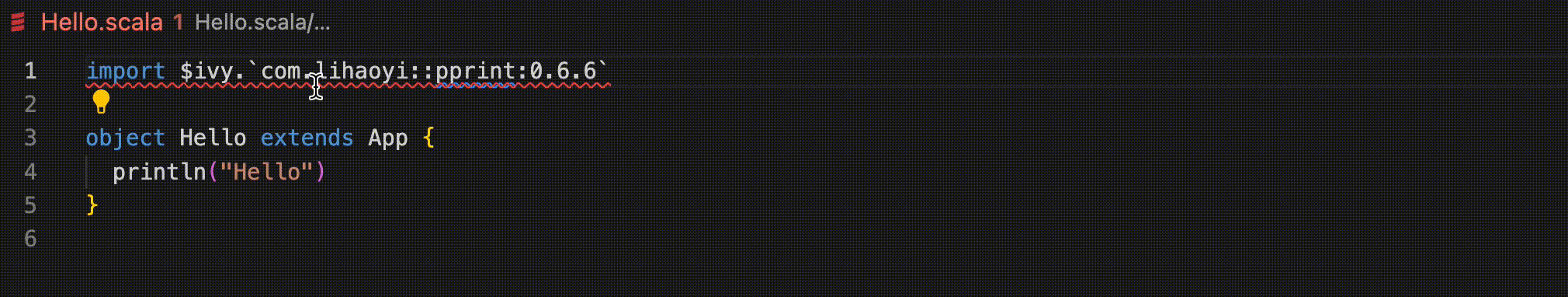
Removed by @MaciejG604 in #1787
Drop the metabrowse sub-command
With this release, support for Metabrowse has been removed from Scala CLI. This change was made in order to limit the number of features that we need to support, especially since the Metabrowse project is no longer being actively worked on.
Other changes
- Add cross-platform toolkit dependency by @bishabosha in #1810
- Show explain message when is enabled by @lwronski in #1830
- Read home directory from env variable instead of option from command line by @lwronski in #1842
- Add build/taskStart and taskFinish to the exception reporting BSP mechanism by @MaciejG604 in #1821
- blooprifle: report exit code in exception by @Flowdalic in #1844
- Suppress lib update warning by @MaciejG604 in #1848
- Invalid subcommand arg by @MaciejG604 in #1811
SIP-related changes
- Add a warning for the
-runoption of the legacyscalarunner, instead of failing by @Gedochao in #1801 - Add warnings for the deprecated
-Yscriptrunnerlegacyscalarunner option instead of passing it toscalacby @Gedochao in #1804 - Filter out
restricted&experimentaloptions fromSIPmode help by @Gedochao in #1812 - Warn in sip mode when using restricted command by @lwronski in #1862
- Add more detail for sub-commands' help messages by @Gedochao in #1852
- Fix printing not supported option in restricted mode by @lwronski in #1861
- Shorter options help by @Gedochao in #1872
Fixes
- Fix warning about using directives in multiple files when two java files are present by @MaciejG604 in #1796
- Quit flag not suppresses compilation errors by @lwronski in #1792
- Dont warn about target directives by @MaciejG604 in #1803
- Fix - actionable actions not suggest update to previous version by @lwronski in #1813
- Fix actionable action when uses latest sytanx version in lib by @lwronski in #1817
- Prevent NPE from being thrown by the
exportsub-command iftestFrameworkisn't defined by @Gedochao in #1814 - Fix message checking in test by @MaciejG604 in #1847
- blooprifle: add -XX:+IgnoreUnrecognizedVMOptions to hardCodedDefaultJavaOpts by @Flowdalic in #1845
- Trim passwords obtained as command result by @MaciejG604 in #1871
Build and internal changes
- Ignore Bloop server early exit if it signals an already running server by @alexarchambault in #1799
- Build aarch64 linux launcher using m1 by @lwronski in #1805
- Remove latest supported scala version mechanism by @lwronski in #1816
- Switch
scala-cli-signingtoorg.virtuslaband bump to0.1.15by @Gedochao in #1853 - Add clang to scala-cli docker image by @lwronski in #1846
- bloop-file: show timeout value in error message by @Flowdalic in #1855
- Back port of documentation changes to main by @github-actions in #1860
- Run generate reference doc as non sip by @lwronski in #1866
- Bump
case-appto2.1.0-M23by @lwronski in #1868
Documentation updates
- Update docker example command by @MaciejG604 in #1798
- Tweak
--watch/--restartdisambiguation in the help messages & docs by @Gedochao in #1819 - Release notes - msi malware analysis by @lwronski in #1832
- Improve 'shebang' help message wrt program arguments by @Flowdalic in #1829
- docs: Fix Yum manual installation step by @tgodzik in #1850
Updates & maintenance
- Update scala-cli.sh launcher for 0.1.20 by @github-actions in #1790
- Bump VirtusLab/scala-cli-setup from 0.1.19 to 0.1.20 by @dependabot in #1806
New Contributors
- @Flowdalic made their first contribution in #1829
Full Changelog: https://github.com/VirtusLab/scala-cli/compare/v0.1.20...v0.2.0
v0.1.20
Add support for Scala Toolkit
Scala CLI now has support for Scala Toolkit.
Scala Toolkit is an ongoing effort by Scala Center and VirtusLab to compose a set of approachable libraries to solve everyday problems.
It is currently in its pre-release phase and includes the following libraries:
- MUnit for testing;
- Sttp for HTTP client;
- UPickle/UJson for reading, writing and operating on JSONs;
- OS-Lib for operating on files and the operating system.
You can add it to your Scala CLI build from the command line with the --with-toolkit option.
scala-cli . --with-toolkit latest
There's also an appropriate using directive.
//> using toolkit "0.1.6"
Scala CLI is built with Scala 3.2.2
We now rely on Scala 3.2.2 as the default internal Scala version used to build the project.
Added by @lwronski and @Gedochao in #1772
Removal of the about and doctor sub-commands
The about command has been removed, its features merged back to the version command.
As a result, the version command will now check if your locally installed Scala CLI is up-to-date.
It is possible to skip the check with the --offline option, or when printing raw CLI or default Scala
versions with --cli-version and --scala-version, respectively.
scala-cli version --offline
# Scala CLI version: 0.1.20
# Scala version (default): 3.2.2
Similarly, the doctor sub-command has been removed, with its past and previously planned functionalities to be delivered
in a more interactive manner in the future.
The Scala CLI aarch64/arm64 binary is now available via sdkman
You can now get the platform-appropriate Scala CLI binary on aarch64/arm64 architecture via sdkman.
aarch64/arm64 artifact with the launcher script
The scala-cli.sh launcher script now correctly downloads the aarch64/arm64 artifact on the appropriate architecture.
Run a .jar file as a regular input
JARs can now be run just like any other input, without the need of passing the -cp option.
scala-cli Hello.jar
# Hello
Java properties without the need for --java-prop
The --java-prop option can be skipped when passing Java properties to Scala CLI now.
scala-cli Hello.scala -Dfoo=bar
Docker packaging with using directives
It is now possible to configure packaging into a docker image via using directives.
//> using packaging.dockerFrom "openjdk:11"
//> using packaging.dockerImageTag "1.0.0"
//> using packaging.dockerImageRegistry "virtuslab"
//> using packaging.dockerImageRepository "scala-cli"
Pass GraalVM args via a using directive
It is now possible to pass args to GraalVM via the following using directive:
//> using packaging.graalvmArgs "--no-fallback", "--enable-url-protocols=http,https"
Other changes
SIP-related changes
- Remove irrelevant options from
versionhelp message by @lwronski in #1737 - Include launcher options in the help for the default and
helpsub-commands by @Gedochao in #1725 - Remove suffix
.auxfrom progName when installed by cs by @lwronski in #1736 - Don't fail in case of connection errors in the version sub-command by @Gedochao in #1760
- Set workspace dir to
os.tmp.dirfor virtual sources by @lwronski in #1771 - Add support for deprecated Scala
2.13.x-specificscalarunner options by @Gedochao in #1774 - Add support for the
-with-compilerrunner option by @Gedochao in #1780
Fixes
- Take into account interactively picked options when caching binaries by @alexarchambault in #1701
- Erase things in working dir in publish by @alexarchambault in #1715
- Improve formatting of generated Mill project by @lolgab in #1677
- Restart Bloop server if it exited by @alexarchambault in #1716
- Add a global configuration for suppressing the warning about directives in multiple files by @MaciejG604 in #1779
- Add CLI option for suppressing the warning about directives in multiple files by @MaciejG604 in #1754
- Set page size for aarch64 Linux binaries to 64k by @mkurz in #1726
Build and internal changes
- Tweaking by @alexarchambault in #1711
- Address some native-image warnings by @alexarchambault in #1719
- Do not generate Linux aarch64 binaries from PRs by @alexarchambault in #1720
- Derive using directives handlers from case classes by @alexarchambault in #1637
- Don't run commands upon HelpTests instantiation by @alexarchambault in #1762
Documentation updates
- Add test-only cookbook by @lwronski in #1718
- Fixing minor typos and some wordsmithing. by @medale in #1731
- Back port of documentation changes to main by @github-actions in #1735
- Explain the differences in using shebang vs scala-cli directly in script by @lwronski in #1740
- Add instruction for Intellij JVM version by @MaciejG604 in #1773
- Fix a broken link by @xerial and @lwronski in #1777
Updates & maintenance
- Update svm to 22.3.0 by @scala-steward in #1689
- Update scala-cli.sh launcher for 0.1.19 by @github-actions in #1707
- Bump VirtusLab/scala-cli-setup from 0.1.18 to 0.1.19 by @dependabot in #1709
- Update Bloop to 1.5.6-sc-1 by @lwronski in #1704
- Update trees_2.13 to 4.7.1 by @scala-steward in #1717
- Update coursier-jvm_2.13, ... to 2.1.0-RC4 by @scala-steward in #1723
- Bump uraimo/run-on-arch-action from 2.3.0 to 2.5.0 by @dependabot in #1734
- Update jsoniter-scala-core_2.13, ... to 2.20.0 by @scala-steward in #1732
- Update jsoniter-scala-core_2.13, ... to 2.20.1 by @scala-steward in #1741
- Update scalafmt-cli_2.13, scalafmt-core to 3.6.1 by @scala-steward in #1742
- Update core_2.13 to 3.8.6 by @scala-steward in #1746
- Update libdaemon to 0.0.11 by @scala-steward in #1759
- Update jsoniter-scala-core_2.13, ... to 2.20.2 by @scala-steward in #1757
- Update core_2.13 to 3.8.7 by @scala-steward in #1758
- Update bloop core to 1.5.6-sc-2 by @lwronski in #1761
- Update core_2.13 to 3.8.8 by @scala-steward in #1770
- Update ammonite to 2.5.6 by @scala-steward in #1769
- Update jsoniter-scala-core_2.13, ... to 2.20.3 by @scala-steward in #1776
- Update amm to 2.5.6-1-f8bff243 by @lwronski in #1778
New Contributors
- @mkurz made their first contribution in #1726
- @medale made their first contribution in #1731
- @MaciejG604 made their first contribution in #1773
- @xerial made their first contribution in #1777
Full Changelog: https://github.com/VirtusLab/scala-cli/compare/v0.1.19...v0.1.20
v0.1.19
The Linux aarch64 native launcher is here! (experimental)
We are happy to announce that there is a new dedicated launcher for the Linux Aarch64. You can find it here.
Fix workspace/reload for Intellij IDEA
Dependencies (and other configurations) from using directives should now always be picked up after a BSP project reload.
shebang headers in Markdown
The shebang headers in scala code blocks inside a markdown input are always ignored.
# Scala with `shebang`
A sample code block with the `shebang` header.
```scala
#!/usr/bin/env -S scala-cli shebang
println("Hello world")
```
Export Scala compiler plugins to Mill projects
It is now possible to export scalac compiler plugins from a Scala CLI project to Mill with the export sub-command.
Added by @carlosedp in #1626
Other changes
SIP Changes
- Fix the order of help command groups for the default help by @Gedochao in #1697
- Adjust SIP help output & ensure
ScalaSipTestsare run on Windows by @Gedochao in #1695 - Add warnings for
-save&-nosavelegacyscalarunner options instead of failing by @Gedochao in #1679
Fixes
- Suggest to update only to stable version by @lwronski in #1634
- Fix - Skip checking file order by @lwronski in #1696
- fix if else in mill.bat by @MFujarewicz in #1661
- Add repositories from build options when validating scala versions by @lwronski in #1630
- Fix using directives not working with the shebang line in
.scalafiles by @Gedochao in #1639 - Don't clear compilation output dir by @clutroth in #1660
Documentation updates
- Decompose the README & add a contributing guide by @Gedochao in #1650
- Improve IDE support docs by @Gedochao in #1684
Build and internal changes
- Use snapshot repo to download stubs by @lwronski in #1693
- Temporarily rollback CI to
ubuntu-20.04by @Gedochao in #1640 - Fix - merge extra repos with resolve.repositories by @lwronski in #1643
- Use Mill directory convention in mill project by @lolgab in #1676
Updates & maintenance
- Update coursier-jvm_2.13, ... to 2.1.0-RC3 by @scala-steward in #1688
- Update coursier-jvm_2.13, ... to 2.1.0-RC3-1 by @scala-steward in #1702
- Update slf4j-nop to 2.0.6 by @scala-steward in #1691
- Ignore
jsoniterupdates for JDK 8 by @lwronski in #1694 - Update trees_2.13 to 4.7.0 by @scala-steward in #1690
- Update jsoniter-scala-core_2.13 to 2.19.1 by @scala-steward in #1674
- Update jsoniter-scala-core_2.13 to 2.19.0 by @scala-steward in #1672
- Update os-lib to 0.9.0 by @scala-steward in #1653
- Update scala-collection-compat to 2.9.0 by @scala-steward in #1657
- Update core_2.13 to 3.8.5 by @scala-steward in #1655
- Update pprint to 0.8.1 by @scala-steward in #1654
- Update mill-main to 0.10.10 by @scala-steward in #1652
- Update org.eclipse.jgit to 6.4.0.202211300538-r by @scala-steward in #1656
- Update jsoniter-scala-core_2.13 to 2.18.1 by @scala-steward in #1651
- Update slf4j-nop to 2.0.5 by @scala-steward in #1658
- Bump VirtusLab/scala-cli-setup from 0.1.17 to 0.1.18 by @dependabot in #1644
- Update scala-cli.sh launcher for 0.1.18 by @github-actions in #1624
- Update using_directives to 0.0.10 by @scala-steward in #1692
- Bumped up com.lihaoyi::os-lib version to 0.9.0 by @pingu1m in #1649
New Contributors
- @pingu1m made their first contribution in #1649
- @clutroth made their first contribution in #1660
- @MFujarewicz made their first contribution in #1661
Full Changelog: https://github.com/VirtusLab/scala-cli/compare/v0.1.18...v0.1.19
v0.1.18
Filter tests with --test-only
It is now possible to filter test suites with the --test-only option.
//> using dep "org.scalameta::munit::1.0.0-M7"
package tests.only
class Tests extends munit.FunSuite {
test("bar") {
assert(2 + 2 == 5)
}
test("foo") {
assert(2 + 3 == 5)
}
test("foo-again") {
assert(2 + 3 == 5)
}
}
package tests
class HelloTests extends munit.FunSuite {
test("hello") {
assert(2 + 2 == 4)
}
}
scala-cli test BarTests.scala HelloTests.scala --test-only 'tests.only*'
# tests.only.Tests:
# ==> X tests.only.Tests.bar 0.037s munit.FailException: ~/project/src/test/BarTests.scala:5 assertion failed
# 4: test("bar") {
# 5: assert(2 + 2 == 5)
# 6: }
# at munit.FunSuite.assert(FunSuite.scala:11)
# at tests.only.Tests.$init$$$anonfun$1(BarTests.scala:5)
# at tests.only.Tests.$init$$$anonfun$adapted$1(BarTests.scala:6)
# + foo 0.004s
# + foo-again 0.001s
Filtering particular tests by name requires passing args to the test framework.
For example, with munit:
scala-cli test BarTests.scala HelloTests.scala --test-only 'tests.only*' -- '*foo*'
# tests.only.Tests:
# + foo 0.032s
# + foo-again 0.001s
Accept authenticated proxy params via Scala CLI config
If you can only download artifacts through an authenticated proxy, it is now possible to configure it
with the config subcommand.
scala-cli config httpProxy.address https://proxy.company.com
scala-cli config httpProxy.user _encoded_user_
scala-cli config httpProxy.password _encoded_password_
Replace _encoded_user_ and _encoded_password_ by your actual user and password, following
the password option format. They should typically look like
env:ENV_VAR_NAME, file:/path/to/file, or command:command to run.
Added by @alexarchambault in #1593
Support for running Markdown sources from zipped archives and gists
It is now possible to run .md sources inside a .zip archive.
Same as with directories, .md sources inside zipped archives are ignored by default, unless
the --enable-markdown option is passed.
scala-cli archive-with-markdown.zip --enable-markdown
This also enables running Markdown sources fom GitHub gists, as those are downloaded by Scala CLI as zipped archives.
scala-cli https://gist.github.com/Gedochao/6415211eeb8ca4d8d6db123f83f0f839 --enable-markdown
It is also possible to point Scala CLI to a .md file with a direct URL.
scala-cli https://gist.githubusercontent.com/Gedochao/6415211eeb8ca4d8d6db123f83f0f839/raw/4c5ce7593e19f1390555221e0d076f4b02f4b4fd/example.md
Support for running piped Markdown sources
Instead of passing paths to your Markdown sources, you can also pipe your code via standard input:
echo '# Example Snippet
```scala
println("Hello")
```' | scala-cli _.md
Support for running Markdown snippets
It is now possible to pass Markdown code as a snippet directly from the command line.
scala-cli run --markdown-snippet '# Markdown snippet
with a code block
```scala
println("Hello")
```'
Customize exported Mill project name
It is now possible to pass the desired name of your Mill project to the export sub-command
with the --project option.
scala-cli export . --mill -o mill-proj --project project-name
Added by @carlosedp in #1563
Export Scala compiler options to Mill projects
It is now possible to export scalac options from a Scala CLI project to Mill with the export sub-command.
Other changes
Fixes
- Fix overriding settings from tests by @alexarchambault in #1566
- Print compilation failed in watch mode too in test command by @alexarchambault in #1548
- Fix error message when running JVM launcher from Java 8 by @alexarchambault in #1575
- Fix
usingdirectives for Markdown inputs by @Gedochao in #1598 - Fix - clean up only homebrew-scala-experimental directory by @lwronski in #1615
- Warn users when pushing to Sonatype with missing credentials or params by @alexarchambault in #1545
- Warning for multiple files with using directives by @wleczny in #1591
- Make package --python work by @alexarchambault in #1531
- Better revolver output by @alexarchambault in #1614
- Make
PackageTestsDefault.reuse run native binarymore robust by @lwronski in 1621
Documentation updates
- Add some explanations on implicit sub-commands in
-helpby @Gedochao in #1587 - Runner specification by @romanowski in #1445
- Install documentation update by @wleczny in #1595
- Document recent features & changes affecting working with Markdown inputs by @Gedochao in #1606
- Improve docs coverage with
sclicheckby @Gedochao in #1612 - Reduce ignore tags in the docs snippets by @Gedochao in #1617
Build and internal changes
- Remove superfluous annotation by @alexarchambault in #1567
- Decompose & refactor
Inputsby @Gedochao in #1565 - Disable create PGP key test on Windows CI by @alexarchambault in #1588
- Switch to Scala 3-based case-app by @alexarchambault in #1568
- Remove cli-options module by @alexarchambault in #1552
- Enable to force using jvm signing launcher for native launcher of scala-cli by @lwronski in #1597
- Run warm up test before running default tests by @lwronski in #1599
- Make DefaultTests more robust by @alexarchambault in #1613
Updates & maintenance
- Update scala-cli.sh launcher for 0.1.17 by @github-actions in #1564
- Update zip-input-stream to 0.1.1 by @scala-steward in #1573
- Update coursier-jvm_2.13, ... to 2.1.0-RC1 by @scala-steward in #1572
- Update mill-main to 0.10.9 by @scala-steward in #1571
- Update test-runner, tools to 0.4.8 by @scala-steward in #1574
- Update case-app_2.13 to 2.1.0-M21 by @scala-steward in #1570
- Bump VirtusLab/scala-cli-setup from 0.1.16 to 0.1.17 by @dependabot in #1579
- Bump Ammonite to 2.5.5-17-df243e14 & Scala to 3.2.1 by @Gedochao in #1586
- Update scala-cli-signing to 0.1.13 by @alexarchambault in #1569
- Update coursier-jvm_2.13, ... to 2.1.0-RC2 by @scala-steward in #1590
- Update scalajs-sbt-test-adapter_2.13 to 1.11.0 by @scala-steward in #1477
- Update slf4j-nop to 2.0.4 by @scala-steward in #1596
- Update jsoniter-scala-core_2.13 to 2.18.0 by @scala-steward in #1608
- Update test-runner, tools to 0.4.9 by @scala-steward in #1610
- Update Bloop to 1.5.4-sc-4 by @alexarchambault in #1622
New Contributors
- @carlosedp made their first contribution in #1563
Full Changelog: https://github.com/VirtusLab/scala-cli/compare/v0.1.17...v0.1.18
v0.1.17
SDKMAN and Homebrew support installation of Scala CLI for M1
To install Scala CLI via SDKMAN, run the following command from the command line:
sdk install scalacli
and to install Scala CLI via homebrew:
brew install Virtuslab/scala-cli/scala-cli
Added by @wleczny in #1505 and #1497
Specifying the --jvm option via using directives
The --jvm option can now be added via using directives, like
//> using jvm "temurin:11"
Accept more scalac options without escaping
Scala CLI now accepts options such as -rewrite, -new-syntax, -old-syntax, -source:<target>, -indent and -no-indent, without requiring them to be escaped by -O.
Enable python support via using directives
The --python option can now be enabled via a using directive, like
//> using python
Added by @alexarchambault in #1492
Other changes
Publish
- Various config command tweaks / fixes by @alexarchambault in #1460
- Accept email via --email when creating a PGP key in config command by @alexarchambault in #1482
- Make publish --python work by @alexarchambault in #1494
- Add repositories.credentials config key by @alexarchambault in #1466
- Check for missing org and version at the same time in publish by @alexarchambault in #1534
- Rename some publish config keys by @alexarchambault in #1532
- Add publish.credentials config key, use it to publish by @alexarchambault in #1533
Spark
- Accept spark-submit arguments on the command-line by @alexarchambault in #1455
Fixes
- Fix generating pkg package for M1 by @lwronski in #1461
- Return exit code 1 when build fails for test by @lwronski in #1518
- Fix the
nativeEmbedResourcesusing directive by @Gedochao in #1525
Build and internal changes
- Automate deploy of scala-experimental brew formula by @wleczny in #1530
- Decompose RunTestDefinitions by @Gedochao in #1529
- Add some simple tests for running
.mdsources by @Gedochao in #1527 - Run doc tests from munit test suites by @alexarchambault in #1435
- Minor refacto around build options stuff by @alexarchambault in #1488
- No need to use os.ProcessOutput.ReadLines in test by @alexarchambault in #1491
- Enforce logging options for all scala commands by @Gedochao in #1499
- Tweak documentation verification tests by @Gedochao in #1504
- Support
jvmRunEnvironmentandjvmTestEnvironmentfor BSP by @Gedochao in #1519 - Downgrade Scala version in 'scala-cli repl --amm' if needed by @alexarchambault #1493
Documentation / help updates
- Tweak / fix publish messages by @alexarchambault in #1535
- Merge documentation of installing scala-cli on MacOs and MacOs/M1 by @wleczny in #1507
- Improve the basics doc by @Gedochao in #1513
- Fix a typo in the
--serveroption reference doc by @Gedochao in #1521 - Improve the docs on using Scala compiler options by @Gedochao in #1503
- Add help for repl, scalafmt and scaladoc by @wleczny in #1487
- remove paragraph about bug for coursier install by @bishabosha in #1485
- Tell about pressing Enter in watch message by @alexarchambault in #1465
Updates / maintainance
- Update jsoniter-scala-core_2.13 to 2.17.9 by @scala-steward in #1544
- Bump docusaurus to 2.20 and other docs deps by @lwronski in #1540
- Update jsoniter-scala-core_2.13 to 2.17.8 by @scala-steward in #1537
- Update cli-options_2.13, cli_2.13, ... to 0.1.11 by @scala-steward in #1538
- Update case-app_2.13 to 2.1.0-M19 by @scala-steward in #1536
- Bump coursier/setup-action from 1.2.1 to 1.3.0 by @dependabot in #1496
- Update scala-cli.sh launcher for 0.1.16 by @github-actions in #1458
- Bump VirtusLab/scala-cli-setup from 0.1.15 to 0.1.16 by @dependabot in #1462
- Update expecty to 0.16.0 by @scala-steward in #1467
- Update jsoniter-scala-core_2.13 to 2.17.5 by @scala-steward in #1470
- Update mill-main to 0.10.8 by @scala-steward in #1472
- Update pprint to 0.8.0 by @scala-steward in #1473
- Update core_2.13 to 3.8.3 by @scala-steward in #1474
- Update publish_2.13 to 0.1.3 by @scala-steward in #1475
- Update trees_2.13 to 4.6.0 by @scala-steward in #1478
- Update slf4j-nop to 2.0.3 by @scala-steward in #1479
- Update asm to 9.4 by @scala-steward in #1476
- Update using_directives to 0.0.9 by @scala-steward in #1480
- Update fansi to 0.4.0 by @scala-steward in #1471
- Update case-app_2.13 to 2.1.0-M18 by @scala-steward in #1468
- Bump webfactory/ssh-agent from 0.5.4 to 0.7.0 by @dependabot in #1495
- Update jsoniter-scala-core_2.13 to 2.17.6 by @scala-steward in #1498
- Update coursier to 2.1.0-M7-39-gb8f3d7532 by @alexarchambault in #1520
New Contributors
- @bishabosha made their first contribution in #1485
Full Changelog: https://github.com/VirtusLab/scala-cli/compare/v0.1.16...v0.1.17
v0.1.16
This release consists mainly of updates, fixes, and various enhancements of existing features.
Specifying javac options via using directives
javac options can now be added via using directives, like
//> using javacOpt "source", "1.8", "target", "1.8"
Pressing enter in watch mode proceeds to run / compile / test / … again
In watch mode (using the -w or --watch option), pressing Enter when Scala CLI is watching for changes makes it run again what it's supposed to be doing (compiling, running, running tests, or packaging, etc.) This is inspired by Mill's behaviour in watch mode, which supports the same feature.
Added by @alexarchambault in #1451
Installation via Scoop on Windows
Scala CLI can now be installed via Scoop on Windows, with a command such as
scoop install scala-cli
Added by @nightscape in #1416, thanks to him!
Actionable diagnostics in Metals
Scala CLI should now send text edit suggestions with some of its diagnostics, via BSP, so that editors can suggest those edits to users. This should work in upcoming versions of Metals in particular.
Other
- Add
--scalapy-versionoption by @alexarchambault in #1397
Fixes
Fixes in Scala Native binaries caching
When running a sequence of commands such as
$ scala-cli run --native .
$ scala-cli --power package --native . -o my-app
Scala CLI should cache a Scala Native binary during the first command, so that the second command can just re-use it, rather than generating a binary again. This also fixes the re-use of compilation artifacts between both commands, so that the Scala CLI project isn't re-compiled during the second command either.
Fixed by @alexarchambault in #1406
Accept more scalac options without escaping
Scala CLI now accepts options such as -release, -encoding, -color, -feature, -deprecation and -nowarn, without requiring them to be escaped by -O. It also accepts --scalac-verbose, which is equivalent to -O -verbose (increases scalac verbosity). Lastly, it warns when -release and / or -target:<target> are inconsistent with --jvm.
Fix --java-option and --javac-option handling in package sub-command
--java-option and --javac-option should now be accepted and handled properly in the package sub-command.
Fix wrong file name when publising Scala.js artifacts locally
The publish local sub-command used to publish Scala.js artifacts with a malformed suffix. This is now fixed.
Fix spurious stack traces in the publish and publish local sub-commands
The publish and publish local commands could print spurious stack traces when run with non-default locales, using native Scala CLI binaries. This is now fixed.
Fixed by @romanowski in #1423
Make run --python --native work from Python virtualenv
Using both --native and --python in the run sub-command should work fine from Python virtualenv.
Documentation / help updates
- Dump scala 2 version in docs by @lwronski in #1408
- Ensure the the
repl& default sub-commands respect group help options by @Gedochao in #1417 - Remove stray
_typo by @armanbilge in #1385 - Add docs on how to install scala-cli for M1 by @lwronski in #1431
- Debugging cookbook by @wleczny in #1441
Updates / maintainance
- Update scala-cli.sh launcher for 0.1.15 by @github-actions in #1401
- Revert scalafmt fix by @lwronski in #1402
- Bump respective Scala versions to
2.12.17&2.13.9and Ammonite to2.5.4-33-0af04a5bby @Gedochao in #1405 - Turn off running tests in PR for M1 runner by @lwronski in #1403
- Bump VirtusLab/scala-cli-setup from 0.1.14.1 to 0.1.15 by @dependabot in #1414
- Bump coursier/setup-action from f883d08305acbc28e5e5363bf5ec086397627021 to 1.2.1 by @dependabot in #1415
- Tweak the release procedure by @Gedochao in #1426
- Update case-app_2.13 to 2.1.0-M17 & scala-cli-signing to v0.1.10 by @lwronski in #1427
- Automate choco package deploy by @wleczny in #1412
- Generate pkg package for m1 by @lwronski in #1410
- Re-enable gif tests by @alexarchambault in #1436
- Bump Scala 2.13.x to 2.13.10 & Ammonite to 2.5.5 by @Gedochao in #1437
- Remove mill-scala-cli stuff from build by @alexarchambault in #1433
- Add support for BSP's
buildTarget/outputPathsand update bsp4j to 2… by @lwronski in #1439 - Update bsp4j to 2.1.0-M3 by @lwronski in #1444
- Update scala-packager to 0.1.29 and hardcode upgradeCodeGuid by @lwronski in #1446
- Refactor
ScalaCommandto enforce respecting help options by @Gedochao in #1440 - Address compilation warnings by @alexarchambault in #1452
- Update coursier to 2.1.0-M7 by @alexarchambault in #1447
- Update bloop to 1.5.4-sc-3 by @alexarchambault in #1454
New Contributors
- @nightscape made their first contribution in #1416
- @kiendang made their first contribution in #1399
Full Changelog: https://github.com/VirtusLab/scala-cli/compare/v0.1.15...v0.1.16
v0.1.15
The M1 native launcher is here! (experimental)
We are happy to announce that there is a new dedicated launcher for M1 users. You can find it here.
Please note that the package sub-command is unstable for this launcher.
--python option for repl sub-command (experimental)
Passing the --python option allows using ScalaPy with the repl sub-command:
▶ scala-cli --python
Welcome to Scala 3.2.0 (17.0.2, Java OpenJDK 64-Bit Server VM).
Type in expressions for evaluation. Or try :help.
scala> import me.shadaj.scalapy.py
scala> py.Dynamic.global.range(1, 4)
val res0: me.shadaj.scalapy.py.Dynamic = range(1, 4)
Added in #1336 by @alexarchambault
-d, -classpath and compile sub-command's --output options changes
To be backward compatible with the scala command, some changes have been made to the following options:
- The
compilesub-command's--outputoption has been renamed to--compilation-output. This option is now also available from therunandpackagesub-commands.
▶ scala-cli compile Hello.scala --compilation-output out
▶ scala-cli --main-class Hello -classpath out
Hello
- The
-doption is no longer an alias for--dependency, but for--compilation-output.-O -d -O path/to/compilation/outputnow defaults to-d path/to/compilation/output.
▶ scala-cli compile Hello.scala -d out
▶ scala-cli --main-class Hello -classpath out
Hello
- The old
--classpathoption has been renamed to--print-classpath.--classpath,--class-pathand-classpathoptions are now aliases for the--extra jarsoption.-O -classpath -O path/to/classpathnow defaults to--extra-jars path/to/classpath.
▶ scala-cli compile --print-classpath Hello.scala
# ~/Projects/debug-test/.scala-build/project_103be31561_103be31561-7a1ed8dde0/classes/main:~/Library/Caches/Coursier/v1/https/repo1.maven.org/maven2/org/scala-lang/scala3-library_3/3.2.0/scala3-library_3-3.2.0.jar:~/Library/Caches/ScalaCli/local-repo/v0.1.15/org.virtuslab.scala-cli/runner_3/0.1.15/jars/runner_3.jar:~/Library/Caches/Coursier/v1/https/repo1.maven.org/maven2/org/scala-lang/scala-library/2.13.8/scala-library-2.13.8.jar
Make inputs optional when -classpath and --main-class are passed
The following changes have been made to improve backward compatibility with the scala command:
- Passing the
--main-classoption along with-classpathto the default command now defaults toruninstead ofrepl:
▶ scala-cli --main-class Hello -classpath out
Hello
- If the
runsub-command is passed explicitly, it's sufficient to have a main class on the classpath (inputs aren't necessary then):
▶ scala-cli compile Hello.scala -d out
▶ scala-cli run -classpath out
Hello
Debugging with the run and test sub-commands
It is now possible to debug code ran by run and test sub-commands:
▶ scala-cli Main.scala --debug
Listening for transport dt_socket at address: 5005
Hello
This addresses #1212
--platform option
This option can be used to choose the platform, which should be used to compile and run the application.
▶ scala-cli Main.scala --platform js
Hello
Note that --platform js is an alias for --js and --platform native is an alias for --native.
This addresses #1214
Other changes
Fixes
- Ensure directories are created recursively when the
packagesub-command is called by @Gedochao in #1371 - Fix calculation of Scala version and turn off the
-releaseflag for 2.12.x < 2.12.5 by @Gedochao in #1377 - Fix finding main classes in external jars by @Gedochao in #1380
- Fix Js split style SmallModulesFor in pure JVM by @lwronski in #1394
Build and internal changes
- Remove mill-scalafix customization by @alexarchambault in #1360
- Split config db stuff to a separate config module by @alexarchambault in #1367
- Detect sip when installed by coursier by @lwronski in #1368
- Create empty class to enforce resolving ivy deps by mill for dummy modules by @lwronski in #1374
- Use millw launcher instead of running mill by cs by @lwronski in #1375
- Add --debug option for integration tests by @wleczny in #1378
- NIT ScalaVersionUtil refactor by @Gedochao in #1384
- Make config module compatible with Java 8 by @alexarchambault in #1387
- Add HTTP proxy-related keys in config module by @alexarchambault in #1388
- Add repositories-related keys in config module by @alexarchambault in #1395
Updates
- Update scala-cli.sh launcher for 0.1.14 by @github-actions in #1362
- Update jsoniter-scala-core_2.13 to 2.17.3 by @scala-steward in #1364
- Update core_2.13 to 3.8.0 by @scala-steward in #1365
- Bump VirtusLab/scala-cli-setup from 0.1.13 to 0.1.14.1 by @dependabot in #1376
Full Changelog: https://github.com/VirtusLab/scala-cli/compare/v0.1.14...v0.1.15
v0.1.14
Hotfix printing stacktraces from Scala CLI runner for Scala 3.x < 3.2.0
We fixed a nasty bug breaking any Scala CLI run using any Scala 3 version earlier than 3.2.0 on printing stacktraces. Only Scala CLI 0.1.13 was affected.
$ scala-cli about
Scala CLI version: 0.1.13
Scala version (default): 3.2.0
$ scala-cli -S 3.1.3 -e 'throw Exception("Broken")'
Compiling project (Scala 3.1.3, JVM)
Compiled project (Scala 3.1.3, JVM)
Exception in thread "main" java.lang.NoSuchMethodError: 'long scala.runtime.LazyVals$.getOffsetStatic(java.lang.reflect.Field)'
at scala.cli.runner.StackTracePrinter.<clinit>(StackTracePrinter.scala:101)
at scala.cli.runner.StackTracePrinter$.coloredStackTraces(StackTracePrinter.scala:104)
at scala.cli.runner.StackTracePrinter$.$lessinit$greater$default$4(StackTracePrinter.scala:11)
at scala.cli.runner.Runner$.main(Runner.scala:18)
at scala.cli.runner.Runner.main(Runner.scala)
Added in #1358 by @romanowski
Build and internal changes
- Disable mill-scala-cli for now by @alexarchambault in #1335
- Update scala-cli.sh launcher for 0.1.13 by @github-actions in #1351
- Remove backslash which skip execution of
mvcommand by @lwronski in #1353 - Fix import ordering by @alexarchambault in #1359
Updates
- Update scalafix stuff… by @alexarchambault in #1333
- Bump VirtusLab/scala-cli-setup from 0.1.12 to 0.1.13 by @dependabot in #1354
Full Changelog: https://github.com/VirtusLab/scala-cli/compare/v0.1.13...v0.1.14
v0.1.13
Change the default sub-command to repl when no args are passed
We no longer default to the help sub-command when no arguments are passed. Starting with 0.1.13 running Scala CLI with no args will launch the repl.
$ scala-cli -S 3
Welcome to Scala 3.1.3 (17.0.3, Java OpenJDK 64-Bit Server VM).
Type in expressions for evaluation. Or try :help.
scala>
When inputs are provided, Scala CLI defaults to the run sub-command, as before.
$ cat hello.sc
println("Hello World")
$ scala-cli hello.sc
Hello World
This change was added by @Gedochao in #1268
Marking the project's workspace root with the project.settings.scala file
Scala CLI now supports marking the workspace root directory with an optional configuration file: project.settings.scala. The workspace root determines where the .bsp and .scala-build directories will be saved (which mostly affects what path should be opened in your IDE to import the Scala CLI project through BSP).
The settings file is also the recommended input for your project's using directives. Otherwise, it functions similarly to other .scala sources.
$ cat project.settings.scala
//> using scala "2.13.4"
$ cat hello.sc
println(util.Properties.versionString)
$ scala-cli hello.sc .
version 2.13.4
To see how exactly is the root directory resolved, see this document
Scala CLI is now built with Scala 3.2.0
We now rely on Scala 3.2.0 as the default internal Scala version used to build the project.
This change was added by @lwronski in #1314
Add resources support for Scala Native
Scala CLI now allows embedding resources (by default) in a Scala Native binary with the --native flag.
$ cat resources/scala-native/foo.c
int foo(int i) {
return i + 42;
}
$ cat hello.scala
//> using platform "native"
//> using resourceDir "resources"
import scalanative.unsafe.*
@extern
def foo(int: CInt): CInt = extern
@main def main =
println(foo(3))
$ scala-cli hello.scala --native
45
Default to the run sub-command instead of repl when the -e, --execute-script, --execute-scala or --execute-java options are passed.
Even though we default to the repl sub-command when no arguments are passed to Scala CLI, an exception to that rule is when a snippet is passed with one of the following options: -e, --execute-script, --execute-scala or --execute-java. In that case, the passed snippets are treated as inputs to be executed and switch the default to the run sub-command.
$ scala-cli -e 'println("Hello")'
Hello
If you still want to pass a snippet to the repl, you can either pass the repl sub-command explicitly or use one of the following options, as before: --script-snippet, --scala-snippet or --java-snippet.
$ scala-cli --script-snippet 'println("Hello")'
Welcome to Scala 3.1.3 (17.0.2, Java OpenJDK 64-Bit Server VM).
Type in expressions for evaluation. Or try :help.
scala> snippet_sc.main(Array.empty)
Hello
This change was introduced to make the -e option backwards compatible with the scala command.
Work in progress
Support for Markdown (experimental)
Scala CLI can now accept .md inputs and run/compile a snippet of Scala code inside the markdown. Markdown sources are ignored by default unless passed explicitly as inputs. You can also enable including non-explicit .md inputs by passing the --enable-markdown option.
Plain scala snippets are treated similarly to .sc scripts which can be run by scala-cli:
$ cat Example.md
This is a simple example of an `.md` file with a Scala snippet.
```scala
val message = "Hello from Markdown"
println(message)
```
scala-cli Example.md
Hello from Markdown
See this document for more details about the experimental Markdown support.
Add --python option for the run sub-command (experimental)
The run sub-command can now run ScalaPy when the --python option is passed.
$ cat helloscalapy.sc
import py.SeqConverters
val len = py.Dynamic.global.len(List(0, 2, 3).toPythonProxy)
println(s"Length is $len")
$ scala-cli helloscalapy.sc --python -S 2.13
Length is 3
Added in #1295 by @alexarchambault
Other changes
Documentation
- Correct using directives on configuration.md by @megri in #1278
- Improve dependencies doc by @Gedochao in #1287
Fixes
Build and internal changes
- Improve the error message for when a build's main class is ambiguous by @Gedochao in #1323
- Improve the error message for unsupported Scala version with Ammonite by @Gedochao in #1327
- Detect ARM64 macs when downloading coursier launcher by @keynmol in #1282
- Make test("...".only) work again in RunTestDefinitions by alexarchambault in #1294
- Use os-lib short-hand method trim when possible by alexarchambault in #1334
- Add missing repl tests by alexarchambault in #1332
- Scala CLI deb package - Priority and Section flag by @lwronski in #1338
Updates
- Update ammonite to 2.5.4-16-7317286d by @scala-steward in #1283
- Update mill-main to 0.10.7 by @scala-steward in #1284
- Update scalajs-env-nodejs_2.13 to 1.4.0 by @scala-steward in #1303
- Update jsoniter-scala-core_2.13 to 2.16.0 by @scala-steward in #1302
- Update core_2.13 to 3.7.6 by @scala-steward in #1299
- Update ammonite to 2.5.4-19-cd76521f by @scala-steward in #1298
- Update bsp4j to 2.1.0-M1 by @lwronski in #1277
- Bump VirtusLab/scala-cli-setup from 0.1.11 to 0.1.12 by @dependabot in #1306
- Update jsoniter-scala-core_2.13 to 2.17.0 by @scala-steward in #1311
- Update test-runner, tools to 0.4.7 by @scala-steward in #1317
- Update jsoniter-scala-core_2.13 to 2.17.1 by @scala-steward in #1320
- Update ammonite_3.1.3 to 2.5.4-22-4a9e6989 by @scala-steward in #1329
- Update jsoniter-scala-core_2.13 to 2.17.2 by @scala-steward in #1343
- Update python-native-libs to 0.2.4 by @scala-steward in #1341
- Update org.eclipse.jgit to 6.3.0.202209071007-r by @scala-steward in #1344
New Contributors
Full Changelog: https://github.com/VirtusLab/scala-cli/compare/v0.1.12...v0.1.13
v0.1.12
Add --spark, --spark-standalone and --hadoop options for the run sub-command
The run sub-command can now run Spark jobs when the --spark option is passed.
$ scala-cli run --spark SparkJob.scala
Similarly, it's possible to run Hadoop jobs by passing the --hadoop option.
scala-cli run --hadoop HadoopJob.java
It's also possible to run Spark jobs without a Spark distribution by passing the --spark-standalone option.
$ scala-cli run --spark-standalone SparkJob.scala
Added in #1129 by alexarchambault
Add the default Scala version to the output of the version sub-command
The version sub-command now includes both the Scala CLI version and the default Scala version.
$ scala-cli --version
Scala CLI version 0.1.12
Default Scala version: 3.1.3
$ scala-cli -version
Scala CLI version 0.1.12
Default Scala version: 3.1.3
$ scala-cli version
Scala CLI version 0.1.12
Default Scala version: 3.1.3
You can also pass the --cli-version option to only get the Scala CLI version or the --scala-version option
to only get the default Scala version.
$ scala-cli version --cli-version
0.1.12
$ scala-cli version --scala-version
3.1.3
This is potentially a breaking change if your automation relies on the output of the version sub-command.
Enable passing the scalafmt configuration with --scalafmt-conf and --scalafmt-conf-str
It is now possible to pass a custom location of the scalafmt configuration with the --scalafmt-conf option for the
fmt sub-command.
$ scala-cli fmt --scalafmt-conf path/to/the/conf/.scalafmt.conf
You can also pass the configuration straight from the terminal with --scalafmt-conf-str.
$ scala-cli fmt --scalafmt-conf-str "version=3.5.5
runner.dialect=scala213"
Enable turning the --interactive mode on permanently
It is now possible to set the --interactive mode on by default, so that passing it explicitly isn't necessary.
The next time when you run a command with the --interactive option set to on, Scala CLI will suggest to turn it on
permanently.
This is recommended for environments where scala-cli is used by a human user only (and not by any automation).
$ scala-cli . --interactive
You have run the current scala-cli command with the --interactive mode turned on.
Would you like to leave it on permanently?
[0] Yes
[1] No
0
--interactive is now set permanently. All future scala-cli commands will run with the flag set to true.
If you want to turn this setting off at any point, just run `scala-cli config interactive false`.
Found several main classes. Which would you like to run?
[0] ScalaMainClass2
[1] ScalaMainClass1
[2] scripts.ScalaScript_sc
You can also configure it manually with the config sub-command, by setting the interactive property to true.
$ scala-cli config interactive true
Other changes
Work in progress
SIP-46-related
- Restrict directives based on the command used by romanowski in #1259
Documentation
- NIT Improve some website docs by BlackAnubis7 in #1243
Build and internal changes
- Add 0.1.11 release notes to release_notes.md by BlackAnubis7 in #1228
- Temporary disable test gif by lwronski in #1261
- aarch64 fixes by alexarchambault in #1180
Updates
- Update mill launcher by alexarchambault in #1269
- Update scala-cli.sh launcher for 0.1.11 by github-actions in #1230
- Update jsoniter-scala-core_2.13 to 2.13.39 by scala-steward in #1239
- Update trees_2.13 to 4.5.12 by scala-steward in #1242
- Update jsoniter-scala-core_2.13 to 2.14.2 by scala-steward in #1241
- Update org name to VirtusLab for downloading scalafmt-native-image by lwronski in #1253
- Update core_2.13 to 3.7.4 by scala-steward in #1247
- Update case-app_2.13 to 2.1.0-M15 by scala-steward in #1245
- Update jsoniter-scala-core_2.13 to 2.15.0 by scala-steward in #1246
- Update cli-options_2.13, cli_2.13, ... to 0.1.8 by scala-steward in #1248
- Update metaconfig-typesafe-config to 0.11.1 by scala-steward in #1254
- Update ammonite to 2.5.4-14-dc4c47bc by scala-steward in #1255
- Update coursier-jvm_2.13, ... to 2.1.0-M6-53-gb4f448130 by scala-steward in #1256
- Update scala-packager-cli_2.13, ... to 0.1.27 by scala-steward in #1258
- Update bloop-config_2.13 to 1.5.3-sc-1 by scala-steward in #1257
- Update ammonite to 2.5.4-15-f4a8969b by scala-steward in #1264
- Update trees_2.13 to 4.5.13 by scala-steward in #1265
- Update slf4j-nop to 2.0.0 by scala-steward in #1273
- Update cli-options_2.13, cli_2.13, ... to 0.1.9 by scala-steward in #1272
- Bump VirtusLab/scala-cli-setup from 0.1.5 to 0.1.11 by dependabot in #1274
New Contributors
- BlackAnubis7 made their first contribution in #1228
Full Changelog: https://github.com/VirtusLab/scala-cli/compare/v0.1.11...v0.1.12
v0.1.11
Make .scalafmt.conf optional when running the fmt command
Scala CLI can now run the fmt command without a .scalafmt.conf file present. Previously, if such a file was absent, a Scalafmt requires explicitly specified version. error was raised while using the fmt command.
The Scala CLI fmt command now supports passing the scalafmt version and dialect directly from the command line, using the --scalafmt-dialect and --scalafmt-version options respectively:
scala-cli fmt --scalafmt-dialect scala3 --scalafmt-version 3.5.8
Either of those (or both) can be skipped, which will make Scala CLI infer a default value.
The configuration used can be saved in the workspace by passing the --save-scalafmt-conf option.
Define output option for package command with using directives
It is now possible to pass the output option of the package command with using directives instead of passing it directly from bash.
Add support for running multiple snippets of the same kind
Scala CLI now allows to pass multiple snippets of the same kind.
It was previously possible to mix different kinds (so to pass a Java snippet alongside a Scala one), but not for example 2 separate Scala snippets. That limitation no longer applies.
When passed this way, each snippet is then treated as a separate input by Scala CLI.
$ scala-cli --scala-snippet '@main def main() = println(Messages.hello)' --scala-snippet 'object Messages { def hello = "Hello" }'
Hello
Add bloop sub-command
Scala CLI now has a (hidden for now) bloop sub-command, that runs a command using the Scala CLI Bloop server (while the mainline Bloop bloop CLI uses its default Bloop server). This is handy when debugging things on Scala CLI for example, allowing one to manually run scala-cli bloop projects or scala-cli bloop compile.
Added in #1199 by alexarchambault
Make main class optional in preamble-less assemblies
It is now allowed to generate an assembly, even for code that has no main class, when --preamble=false is passed. This can be useful for libraries, if users want to pass the assembly to tools such as proguard. This also accepts a (hidden) --main-class-in-manifest=false option if users want not only no preamble, but also no mention of main class in the assembly manifest (META-INF/MANIFEST.MF in the assembly JAR). The latter option is useful for tools, such as the hadoop jar command, that behave differently depending on the presence or not of a main class in the manifest.
Added in #1200 by alexarchambault
Important fixes & enhancements
Prevent erroneous using directives from blocking the initial run of BSP
Up till now, running the setup-ide sub-command on sources containing using directives with syntax errors or pointing to dependencies which could not be fetched would create a BSP setup which could not be imported correctly by IDEs. This is no longer the case and such a BSP connection should now import correctly, so that it's possible to fix the faulty code within the comfort of one's IDE of choice.
This fixes #1097
Work in progress
Allow to globally turn actionable diagnostics on or off
It is now possible to globally enable or disable actionable diagnostics using the config sub-command.
The relevant configuration is under the actions key.
$ scala-cli config actions true
Publishing-related features
- Add "publish setup" command by alexarchambault in #926
Other changes
Documentation
- Put the release notes doc on the website by Gedochao in #1196
- Fix typo in Spark docs by alexarchambault in #1183
- Tweak issue templates & the release procedure by Gedochao in #1188
- Add install and uninstall completions documentation by wleczny in #1201
Build and internal changes
- ignore *.semanticdb files by mtk in #1187
- Update scala-cli.sh launcher for 0.1.10 by github-actions in #1185
- Force push updating scala-cli in scala-cli-setup by lwronski in #1189
- Fix running scala check in scala native by lwronski in #1190
- Use manifest JARs in "run" command if needed by alexarchambault in #1198
- Use more lightweight Spark distribs in spark tests by alexarchambault in #1207
- Update GraalVM to 22.2.0 by alexarchambault in #1208
- Split integration tests by alexarchambault in #1202
- Debug macOS CI issue on CI by alexarchambault in #1215
- Update docusaurus to 2.0.0-rc.1 by lwronski in #1224
Updates
- Update core_2.13 to 3.7.0 by scala-steward in #1186
- Update core_2.13 to 3.7.1 by scala-steward in #1194
- Update jsoniter-scala-core_2.13 to 2.13.37 by scala-steward in #1197
- Update jsoniter-scala-core_2.13 to 2.13.38 by scala-steward in #1217
- Update ammonite to 2.5.4-13-1ebd00a6 by scala-steward in #1218
- Update core_2.13 to 3.7.2 by scala-steward in #1219
- Update scala-collection-compat to 2.8.1 by scala-steward in #1221
- Update trees_2.13 to 4.5.11 by scala-steward in #1222
- Update coursier-jvm_2.13, ... to 2.1.0-M6-49-gff26f8e39 by scala-steward in #1223
Full Changelog: https://github.com/VirtusLab/scala-cli/compare/v0.1.10...v0.1.11
v0.1.10
Initial support for importing other sources via using directives
It is now possible to add sources to a Scala CLI project from a source file, with using file directives:
//> using file "Other.scala"
//> using file "extra/"
Note that several sources can be specified in a single directive
//> using file "Other.scala" "extra/"
Add dependency update sub-command
Scala CLI can now update dependencies in user projects, using the dependency-update sub-command, like
scala-cli dependency-update --all .
When updates are available, this sub-command asks whether to update each of those, right where these dependencies are defined.
Running snippets passed as arguments
Scala CLI can now run Scala or Java code passed on the command-line, via -e / --script-snippet / --scala-snippet
/ --java-snippet:
$ scala-cli -e 'println("Hello")'
Hello
$ scala-cli --script-snippet 'println("Hello")'
Hello
$ scala-cli --scala-snippet '@main def run() = println("Hello")'
Hello
$ scala-cli --java-snippet 'public class Main { public static void main(String[] args) { System.out.println("Hello"); } }'
Hello
These options are meant to be substitutes to the -e option of the scala script that ships in scalac archives.
Uninstall instructions and uninstall sub-command
Uninstalling Scala CLI is now documented in the main installation page, right after the installation instructions. In
particular, when installed via
the installation script, Scala CLI can be
uninstalled via a newly added uninstall sub-command.
Added in #1122 and #1152 by wleczny.
Important fixes & enhancements
ES modules
Scala CLI now supports the ES Scala.js module kind, that can be enabled via a //> using jsModuleKind "esmodule"
directive, allowing to import other ES modules in particular.
Added in #1142 by hugo-vrijswijk.
Putting Java options in assemblies, launchers, and docker images, in package sub-command
Passing --java-opt and --java-prop options to the package sub-command is now allowed. The passed options are
hard-coded in the generated assemblies or launchers, and in docker images.
--command and --scratch-dir options in run sub-command
The run sub-command can now print the command it would have run, rather than running it. This can be useful for
debugging purposes, or if users want to manually tweak commands right before they are run. Pass --command to run to
enable it. This prints one argument per line, for easier automated processing:
$ scala-cli run --command -e 'println("Hello")' --runner=false
~/Library/Caches/Coursier/arc/https/github.com/adoptium/temurin17-binaries/releases/download/jdk-17.0.2%252B8/OpenJDK17U-jdk_x64_mac_hotspot_17.0.2_8.tar.gz/jdk-17.0.2+8/Contents/Home/bin/java
-cp
~/Library/Caches/ScalaCli/virtual-projects/ee/project-3c6fdea1/.scala-build/project_ed4bea6d06_ed4bea6d06/classes/main:~/Library/Caches/Coursier/v1/https/repo1.maven.org/maven2/org/scala-lang/scala3-library_3/3.1.3/scala3-library_3-3.1.3.jar:~/Library/Caches/Coursier/v1/https/repo1.maven.org/maven2/org/scala-lang/scala-library/2.13.8/scala-library-2.13.8.jar
snippet_sc
When run relies on temporary files (when Scala.js is used for example), one can pass a temporary directory
via --scratch-dir, so that temporary files are kept even when scala-cli doesn't run anymore:
$ scala-cli run --command -e 'println("Hello")' --js --runner=false --scratch-dir ./tmp
node
./tmp/main1690571004533525773.js
Added in #1163 by by alexarchambault.
Don't put Scala CLI internal modules in packages
Scala CLI doesn't put anymore its stubs module and its "runner" module in generated packages, in the package
sub-command.
Fixed in #1161 by alexarchambault.
Don't write preambles in generated assemblies in the package sub-command
Passing --preamble=false to scala-cli --power package --assembly makes it generate assemblies without a shell preamble. As a
consequence, these assemblies cannot be made executable, but these look more like "standard" JARs, which is required in
some contexts.
Fixed in #1161 by alexarchambault.
Don't put some dependencies in generated assemblies in the package sub-command
Some dependencies, alongside all their transitive dependencies, can be excluded from the generated assemblies.
Pass --provided org:name to scala-cli --power package --assembly to remove a dependency, like
$ scala-cli --power package SparkJob.scala --assembly --provided org.apache.spark::spark-sql
Note that unlike "provided" dependencies in sbt, and compile-time dependencies in Mill, all transitive dependencies are
excluded from the assembly. In the Spark example above, for example, as spark-sql depends on scala-library (the
Scala standard library), the latter gets excluded from the assembly too (which works fine in the context of Spark jobs).
Fixed in #1161 by alexarchambault.
In progress
Experimental Spark capabilities
The package sub-command now accepts a --spark option, to generate assemblies for Spark jobs, ready to be passed
to spark-submit. This option is hidden (not printed in scala-cli --power package --help, only in --help-full), and should
be considered experimental.
See this document for more details about these experimental Spark features.
Added in #1086 by alexarchambault.
Other changes
Documentation
- Add cookbooks for working with Scala CLI in IDEA IntelliJ by Gedochao in #1149
- Fix VL branding by lwronski in #1151
- Back port of documentation changes to main by github-actions in #1154
- Update using directive syntax in scenarios by lwronski in #1159
- Back port of documentation changes to main by github-actions in #1165
- Add docs depedency-update by lwronski in #1178
- Add docs how to install scala-cli via choco by lwronski in #1179
Build and internal changes
- Update scala-cli.sh launcher for 0.1.9 by github-actions in #1144
- Update release procedure by wleczny in #1156
- chore(ci): add in mill-github-dependency-graph by ckipp01 in #1164
- chore(ci): bump version of mill-github-dependency-graph by ckipp01 in #1171
- Use Scala CLI 0.1.9 in build by alexarchambault in #1173
- Stop compiling most stuff with Scala 2 by alexarchambault in #1113
- Turn the sip mode also for
scala-cli-sipbinary by romanowski in #1168 - chore(ci): use mill-dependency-submission action by ckipp01 in #1174
- Fix snippet tests for Windows by Gedochao in #1172
Updates
- Update mill-main to 0.10.5 by scala-steward in #1148
- Update snailgun-core, snailgun-core_2.13 to 0.4.1-sc2 by scala-steward in #1155
- Update jsoniter-scala-core_2.13 to 2.13.35 by scala-steward in #1169
- Update scala-collection-compat to 2.8.0 by scala-steward in #1170
- Update jsoniter-scala-core_2.13 to 2.13.36 by scala-steward in #1175
New Contributors
- hugo-vrijswijk made their first contribution in #1142
Full Changelog: https://github.com/VirtusLab/scala-cli/compare/v0.1.9...v0.1.10
v0.1.9
--list-main-classes for publish & package
publish and package sub-commands now support the --list-main-classes option, which allows to list all the
available main classes. Previously it was only available in the run command.
Important fixes & enhancements
fmt options improvement
Added missing documentation on how to pass native scalafmt options in the fmt sub-command with the -F option.
$ scala-cli fmt -F --version
scalafmt 3.5.2
Additionally, a couple of scalafmt's native options received aliases in Scala CLI:
--respect-project-filters is an alias for -F --respect-project-filters. Because of the way sources are passed by
Scala CLI to scalafmt under the hood, we now turn it on by default to respect any project.excludePaths settings in
the user's .scalafmt.conf.
It can be disabled by passing --respect-project-filters=false to revert to previous behaviour.
This addresses #1121
--scalafmt-help is an alias for -F --help. It shows the --help output from scalafmt, which might prove as
helpful reference when in need of using native scalafmt options with -F.
Include libsodium.dll on Windows
Static linking of libsodium in Windows launcher has been fixed. This addresses #1114
Added in #1115 by alexarchambault
Force interactive mode for update command
Interactive mode for update sub-command is now enabled by default.
In progress
Publishing-related features
- Publish tweaks + documentation by alexarchambault in #1107
Better BSP support for Scala scripts
- Add scala-sc language to BSP supported languages by alexarchambault in #1140
Other changes
Documentation PRs
- Update scala 2.12 to 2.12.16 in docs by lwronski in #1108
- Back port of documentation changes to main by github-actions in #1111
- Tweak release procedure by Gedochao in #1112
Build and internal changes
- Add choco configuration files by lwronski in #998
- Tweaking by alexarchambault in #1105
- Add scala-cli-setup deploy key to ssh-agent by lwronski in #1117
Updates
- Update scala-cli.sh launcher for 0.1.8 by github-actions in #1106
- Update case-app to 2.1.0-M14 by alexarchambault in #1120
- Update Scala to 3.1.3 by alexarchambault in #1124
- Update jsoniter-scala-core_2.13 to 2.13.32 by scala-steward in #1125
- Update coursier-jvm_2.13, ... to 2.1.0-M6-28-gbad85693f by scala-steward in #1126
- Update libsodiumjni to 0.0.3 by scala-steward in #1127
- Update org.eclipse.jgit to 6.2.0.202206071550-r by scala-steward in #1128
- Update Scala.js to 1.10.1 by scala-steward in #1130
- Update Scala Native to 0.4.5 by alexarchambault in #1133
- Update scala-js-cli to 1.1.1-sc5 by alexarchambault in #1134
- Update jsoniter-scala-core_2.13 to 2.13.33 by scala-steward in #1136
- Update
scalafmtto 3.5.8 by Gedochao in #1137 - Update cli-options_2.13, cli_2.13, ... to 0.1.7 by scala-steward in #1138
Full Changelog: https://github.com/VirtusLab/scala-cli/compare/v0.1.8...v0.1.9
v0.1.8
--list-main-classes option for the run command
You can pass the option --list-main-classes to the run command to list all the available main classes, including
scripts.
$ scala-cli . --list-main-classes
Hello scripts.AnotherScript_sc scripts.Script_sc
Add config command
The config sub-command allows to get and set various configuration values, intended for use by
other Scala CLI sub-commands.
This feature has been added in preparation for the publish command, stay tuned for future announcements.
Added in #1056 by alexarchambault
Prioritise non-script main classes
When trying to run a directory containing scripts and just a single non-script main class, the non-script main class will now be prioritised and run by default.
$ scala-cli .
Running Hello. Also detected script main classes: scripts.AnotherScript_sc, scripts.Script_sc
You can run any one of them by passing option --main-class, i.e. --main-class scripts.AnotherScript_sc
All available main classes can always be listed by passing option --list-main-classes
Hello world
Important bugfixes
Accept latest Scala versions despite stale Scala version listings in cache
Scala CLI uses version listings from Maven Central to check if a Scala version is valid. When new Scala versions are released, users could sometimes have stale version listings in their Coursier cache for a short period of time (the Coursier cache TTL, which is 24 hours by default). This prevented these users to use new Scala versions during that time. To work around that, Scala CLI now tries to re-download version listings when they don't have the requested Scala version. This addresses #1090
Bloop now uses JAVA_HOME by default
Bloop should now pick up the JDK available in JAVA_HOME. It was formerly necessary to pass --bloop-jvm system
explicitly. This addresses #1102
The -coverage-out option now accepts relative paths
Scala CLI now correctly processes relative paths when passed to the -coverage-out option. Formerly,
the scoverage.coverage file would not be properly generated when a relative path was passed.
This addresses #1072
Other changes
Documentation PRs
- Improve scripts guide by Gedochao in #1074
- Update installation instructions for Nix by kubukoz in #1082
- Tweak docs by alexarchambault in #1085
- Some typos & rewording on the single-module projects use case page by Baccata in #1089
Fixes
Build and internal changes
- Update scala-cli.sh launcher for 0.1.7 by github-actions in #1076
- Tweaking by alexarchambault in #1087
Full Changelog: https://github.com/VirtusLab/scala-cli/compare/v0.1.7...v0.1.8
Older versions
The release notes for all the past versions of Scala CLI can be viewed on our releases page on GitHub.