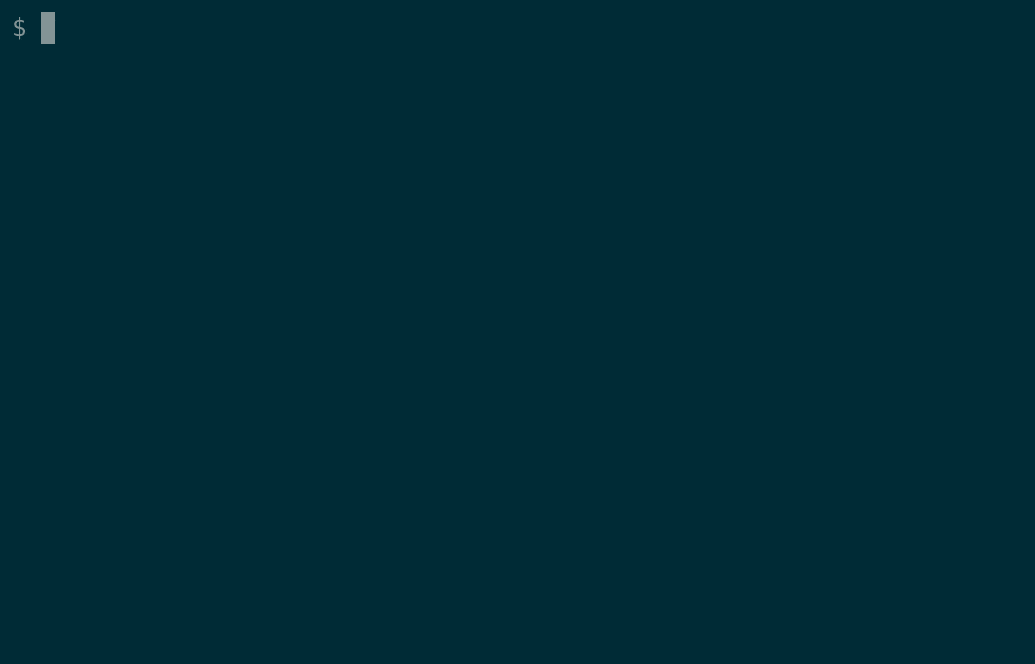Overview
The Scala CLI makes it easier to compile, run, test, and package Scala code.
It can:
- compile Scala code
- run it
- package it as a JAR file, or in formats such as deb, rpm, MSI, ...
- fire up a REPL, letting you quickly play with the code
- compile and run tests suites
... and more!
Scala CLI supports most recent Scala versions (3.x, 2.13.x and 2.12.x), and changing the Scala version as easy as providing the --scala parameter. (See the cookbook for more information.)
As well as compiling and running Scala code with the JVM (the default), Scala CLI also supports Scala.js and Scala Native.
Installation
Prefer another way to install Scala CLI? See our Advanced installation guide.
What’s next?
Scala-CLI documentation is split into three main sections:
- Getting started, where you learn how to start with Scala CLI
- Commands, where you learn the most important Scala CLI commands
- Guides, where you can read about the core aspects of Scala CLI, and learn how Scala CLI interacts with other tools, like your IDE
- Scala CLI Cookbook, where you can learn how to solve specific problems with Scala CLI
Happy hacking with Scala CLI!